Wine Labels
Features
Create Well-Designed Wine Labels That Stand Out on Shelves.
Custom wine labels place your brand as the top choice. A balanced combination of colors, smart typography and a strategic logo placement will lead people toward your bottle of shiraz or cabernet. Here’s how you can personalize every detail to complete the perfect label design.
How to Choose the Right Size and Shape for Your Wine Label
Determine your wine bottle’s shape. From there, you can select a suitable size for the label.
Below are the five common wine bottle shapes and the maximum height for their labels:
| Alsace – Normally for dessert wines such as Riesling. | 4.5” height |
| Bordeaux – The most used bottle size that can fit many label dimensions. Typically used on Merlot, Cabernet Sauvignon, and white wines like Sauvignon Blanc. | 6.5” height |
| Burgundy – Its sloping shoulder tends to lessen the height measurement options for labels; commonly seen on Pinot Noir and Chardonnay. | 4.5” height |
| Rhone – The bottle used for Syrah and Grenache. It looks like the Burgundy but measures differently in its circumference. | 4.5” height |
| Champagne – Pressure inside the bottle forms its shape; the thick glass allows it to withstand the pressure. | 4” height |
Choose Between Singles (formerly known as cut-to-size) or Roll Labels. Are you a small business labeling around 25 to 100 wine bottles and need to do so yourself? Singles comes in individual pieces you and your small team can apply in a few hours.
Roll labels fit most label dispensers. They have a 3” diameter roll and the number of labels per roll will depend on the size.
Select a paper that complements the colors and achieves the design’s intended effect.
Singles labels come in two durable adhesive materials:
- White Paper is recommended for wine bottles that will primarily be stored indoors but not inside a refrigerator. It is not waterproof and comes in gloss, high-gloss, or matte coating.
- White BOPP is waterproof and oil resistant. It will keep your design good as new even if it’s refrigerated. Gloss BOPP can be displayed outdoors.
Roll labels are printed in the materials normally used on beverages:
- BOPP is tearproof, waterproof, and oil-resistant. Its polypropylene keeps the design intact even after exposure to moister, water, and oil in refrigeration.
- Textured materials are the standard choice for wine bottles. It comes in three variations of white and comes uncoated or in matte.
For more information on the available materials, check out the Material & Specs tab.
How to Print Your Personalized Wine Labels
Upload your file to our online calculator.
Have a print-ready file set to your desired size and shape? You can upload a file in PDF, JPG, PNG, AI, or PUB format. Files can be transferred from your computer, Dropbox or One Drive. The maximum file size upload is at 200 MB. On the same “File Upload” page, select “Wait – I want to receive and approve a free PDF proof” to review your PDF proof before it’s printed. Note that printing only begins once you approve the PDF from your uploaded file.
Create a design online, straight from your browser.
Our easy-to-use design tool lets you build a custom wine label design on your browser. The blank canvas is set in the size you choose on the online calculator. You can upload images, add text and shapes, and adjust colors on the tool.
Download a layout template and customize it from your preferred editing program.
The Templates tab lets you download any of the available sizes in AI, JPEG, PDF, PS, and PUB formats. Sizes are listed according to orientation and shape for easy selection.
Wine Labels FAQs
The largest size depends on the format and shape of your label. For the standard shapes under singles labels, the biggest dimensions are:
- Square/rectangle: 9” x 12”
- Circle: 4” x 4”
- Oval: 6” x 4”
The biggest sizes for roll wine labels are:
- Rectangle: 6” x 6.5”
- Square: 5” x 5”
- Circle: 6” x 6”
- Oval: 4” x 6”
- Custom: width – 6”; height – 12”
BOPP is tearproof, waterproof, and oil-resistant. These are recommended for items that will be refrigerated. Suitable for wine bottles that will be stored in a cool place.
- Singles: White Paper and Gloss White BOPP
- Roll: White premium sticker paper, indoor white and clear BOPP, heavy duty BOPP, silver metallic BOPP, and rainbow holographic BOPP
White ink increases the opacity on your custom wine labels. It is printed on the areas that will have a solid color on your design. This ensures that these areas do not appear transparent or in the silver metallic color of the BOPP material’s background. The four white ink options indicate how we will apply the white ink to ensure an accurate print:
- Make everything transparent – The entire label will be see-through or transparent. It will not have a white ink or colored layer.
- Make only the background clear – The background is transparent while all text and images will have the white ink layer underneath.
- Make white areas clear – The text, images, and background in white will be transparent. Everything else will have the white ink applied to show its color.
- Follow file settings – Select this if you have set up your file with the necessary transparency and HPT-white ink layers.
Wine label templates.
Customer Questions
We do have a Design Service team who could do this for you. Rates for design work would start at $25 depending on the size and complexity of your requirements. They do not design logos from scratch. If you are interested, please create an account and add the Wine Label Item to your cart. Give us a call at 888.888.4211 to speak to a Design Team Representative who will fill you in on the requirements and edit your cart item to include the Design Service fees.
We do understand you may not have graphic design experience but if you have a little time, please try out the "Create Your Designe Online" link at the bottom of the Product Page for Wine Labels. It is very easy to use and there are several wine label templates there that you can simply type in your branding details and other text using various fonts and colors the tool provides. Our Agents are also available 24 hours a day during weekdays and during office hours during weekends to assist you.
Yes, we can print your design. Please make sure it is a PDF using a CMYK color format, the graphic size is exactly the same as your order size and the resoulution is 250-300 DPI. Those are our basic file requrements and you may upload this online following the order process.
Ideally, we will need the PDF file used to print the original label. If you no longer have that, we could offer you our Design Service to try and replicate the wine label. Please create an account online and give us a call to speak to a Design Team Representative so they can take a look at your label and give you the details of the service.
The radius of the rounded corners for rectangle and square shape roll labels measure 0.125" or 1/8".
The minimum quanity that we current offer is 100 pieces. Also, You can upload only one design per order. Since you've mentioned that you will have 2 artworks, please note that this to be placed as 2 different items.
Please provide us the full specifications of your potential order so we can get you a quote. You can submit a custom quote request here:
Your files will be reviewed for printing errors without paying a cent.
150+ print products to help you make a good impression. 1000+ options to customize to your heart’s content.
The product you want. The way you want. Professional printing guaranteed.





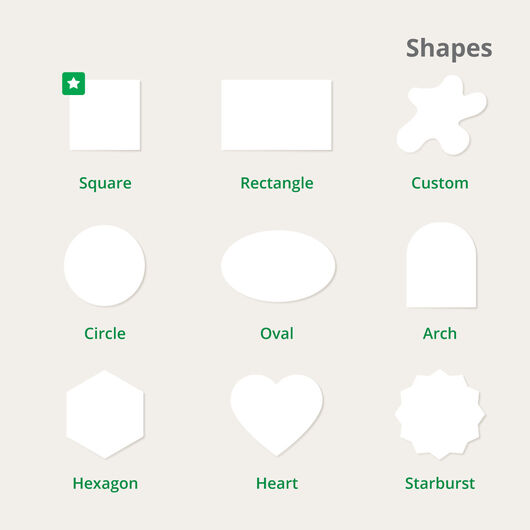
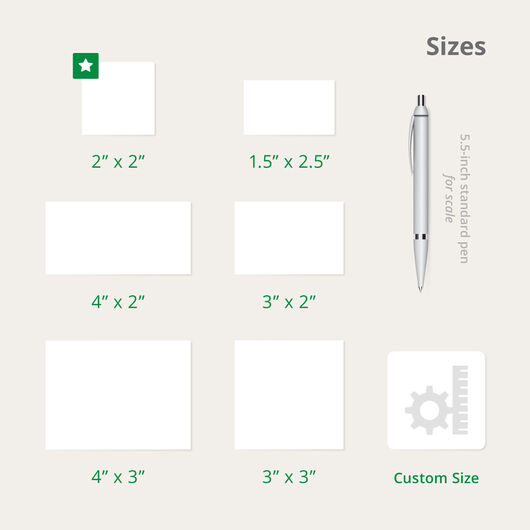

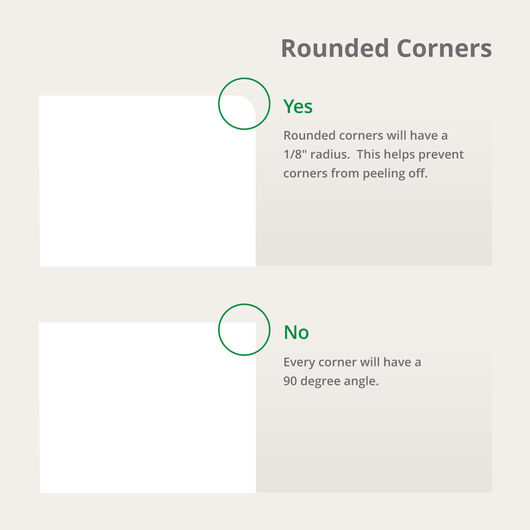











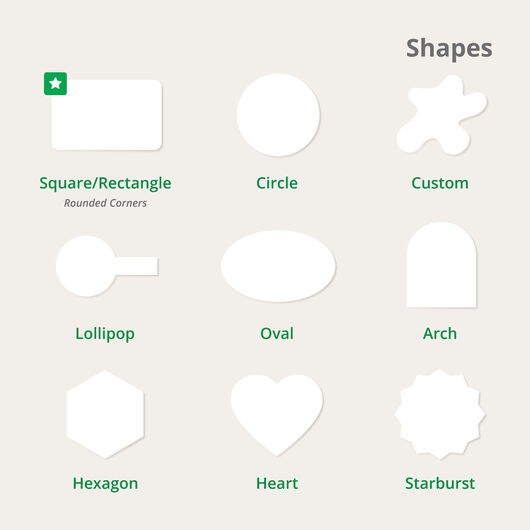
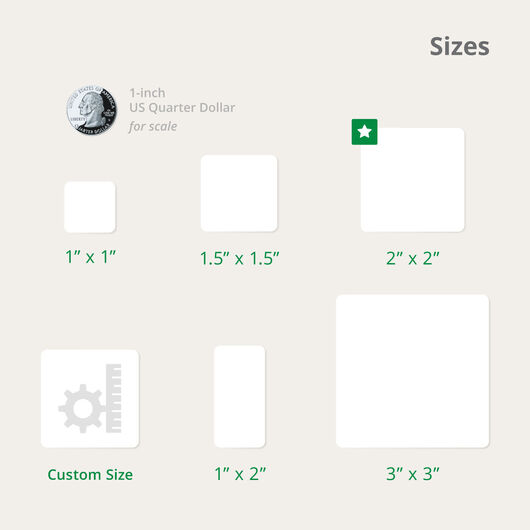

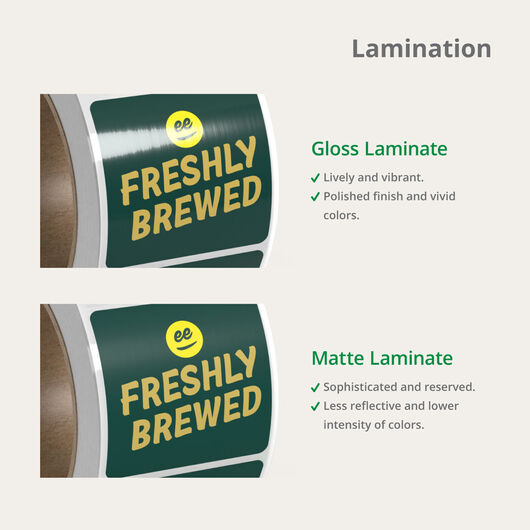
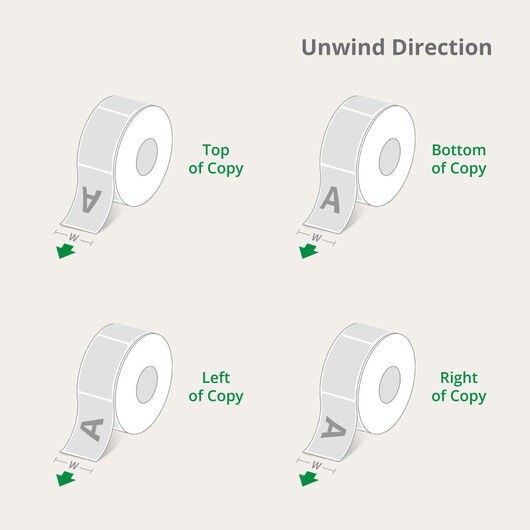













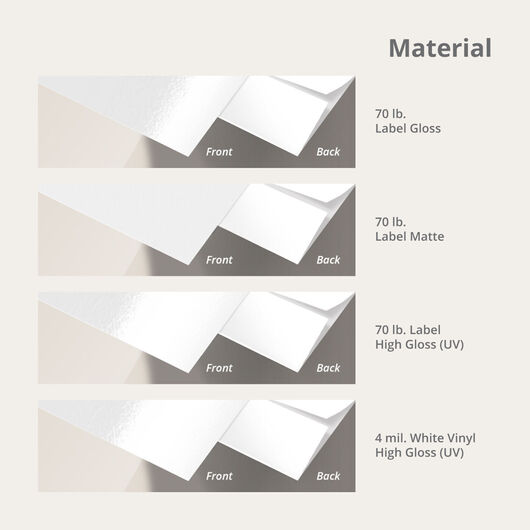













.png)

































