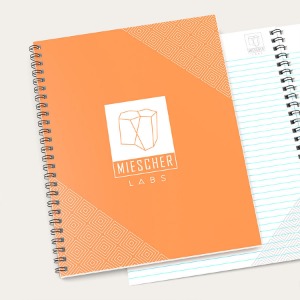Multipage Content You’ll be Proud to Give Away
Order more than 500 pieces of booklets, catalogs, or notebooks and pay less for each unit price. An order of 1,000 booklets cost 39 ¢ per piece, while notepads with the same quantity cost only 3¢. Get more bang for your buck with bulk orders.
Custom Quote for Specialized Designs.
Do you have a specific size in mind that is not available in the options? Does your catalog need an embossed title or gold foil on the cover? Select “Get a Custom Quote” to build the multipage product you have in mind.
Multiple Options for Any Product.
Add up to 96 pages of content in your booklets and catalogs. Choose from more than 18 colors for your notebook cover. Customize a sticky notepad on three BIC® sizes or create a padded notepad in your preferred dimension.
How to Create Your Very Own Multipage Print Product
Multipage printing is a staple among companies that give away notebooks or notepads as freebies. Booklets and catalogs are great for elaborating on a new collection or product line. Not sure how to get started? Follow this step-by-step guide for creating high-quality multipage products, whether you’re looking to produce personalized notebooks, sticky notepads, or editorial catalogs.
Create concise booklets ranging from 8 to 96 pages for different product lines. It’s best to base the number of pages on the number of images, stories, and text in your content plan. Journal notebooks are available in 50 or 70 sheets. Give a premium impression of your brand with 70-sheet notebooks, while a slimmer 50-sheet notebook will always be appreciated. Sticky notepads come in pads of 25 or 50 sheets. Aside from their original function, sticky notes make great bookmarks or labels in a pinch.
2. Select a size that gives the right impression.
Booklets and catalogs come in portrait, landscape, or square orientations. Choose from several portrait sizes for vertically oriented cover images. Landscape suits larger image covers and spacious layouts for the inside pages. Square is a smart choice for more compact booklets or catalogs. Notebooks come in the larger 5” x 7” or the slightly thinner 3” x 5” size. You can also order a notebook in a size that isn’t included in our standard options.
3. Elevate the look of your multipage product.
Create a journal notebook everyone will be excited to use. A ribbon bookmark comes with the soft leatherette cover of the 5” x 7” journal notebook. Other designs come with a pen loop on the front or with color flags for easy marking.
4. Choose a durable and presentable binding method.
Depending on the number of pages in your booklet, several binding options are available to turn your multipage product into a page-turner:
- Wire-O binding is similar to spiral coil binding while providing a sleek, more elevated appearance.
- Saddle stitch binding is suitable for materials with 8 to 16 pages.
- Perfect binding is normally used on booklets with a minimum of 64 pages.
Those who prefer customized binding options can choose from the following:
- Paste binding appears wire saddle-stitched without having to use staples. It works on thinner booklets that contain 8 to 16 pages made of thinner paper stock.
- Plastic comb binding collates sheets without using glue. It works for pages that will be bound after printing. · Casebound binding is ideal for booklets or catalogs with lengthier text. It used for materials with hardbound covers.
Multipage Printing FAQ
Bulk booklets and catalogs can be printed in 4 business days. For orders that go up to 200 pieces, short-run booklets are printed in 2 business days.
Every print-ready file gets a 30-point automated and human review that ensures it is of the highest technical quality.
Yes. Select “Wait - I want to receive and approve a free PDF proof” after uploading your artwork. A link to a PDF proof will be emailed within 6 hours for you to check and approve before printing. We only proceed with the printing after receiving your approval online.
The cover pages include the front cover and outside back cover. The front cover requires a design, but you can leave the inside front cover and both back cover pages blank. But you’re also free to utilize the space available and content to all four cover pages. Ads are normally seen on the inside front and back covers if they aren’t left blank.
Yes, you can add your logo to the front cover of your notebook. You can also design notepads in your company colors and containing all brand-related elements. Alternatively, we also offer BIC® sticky pads in your custom design