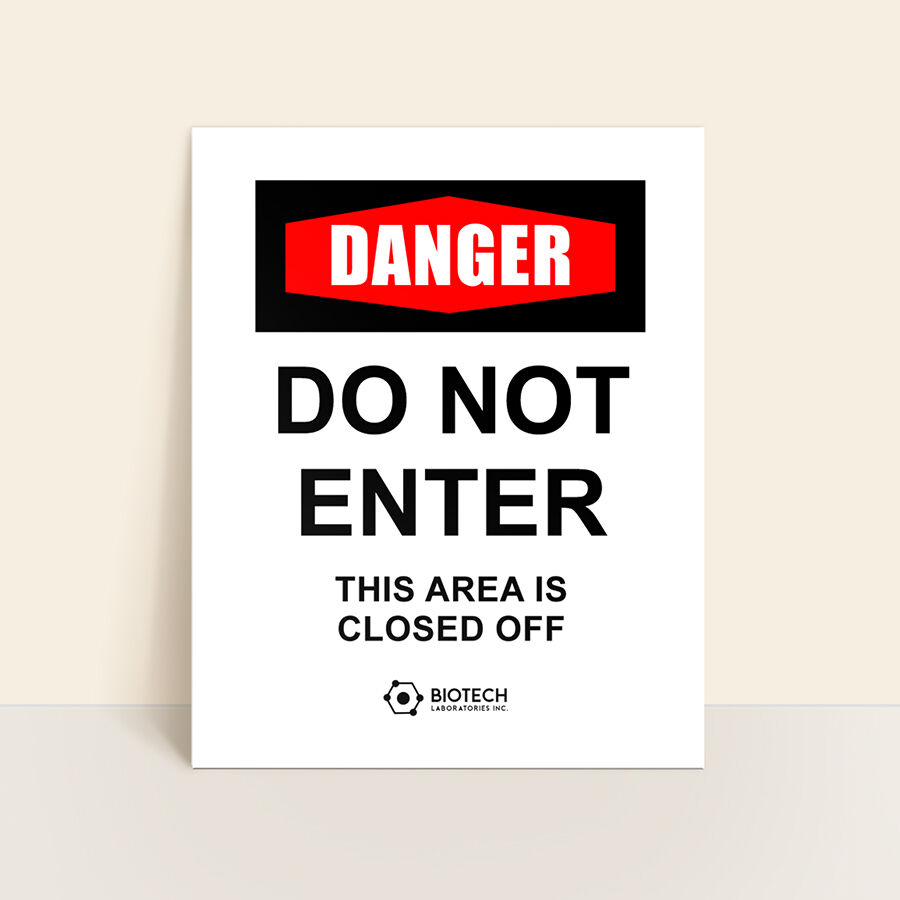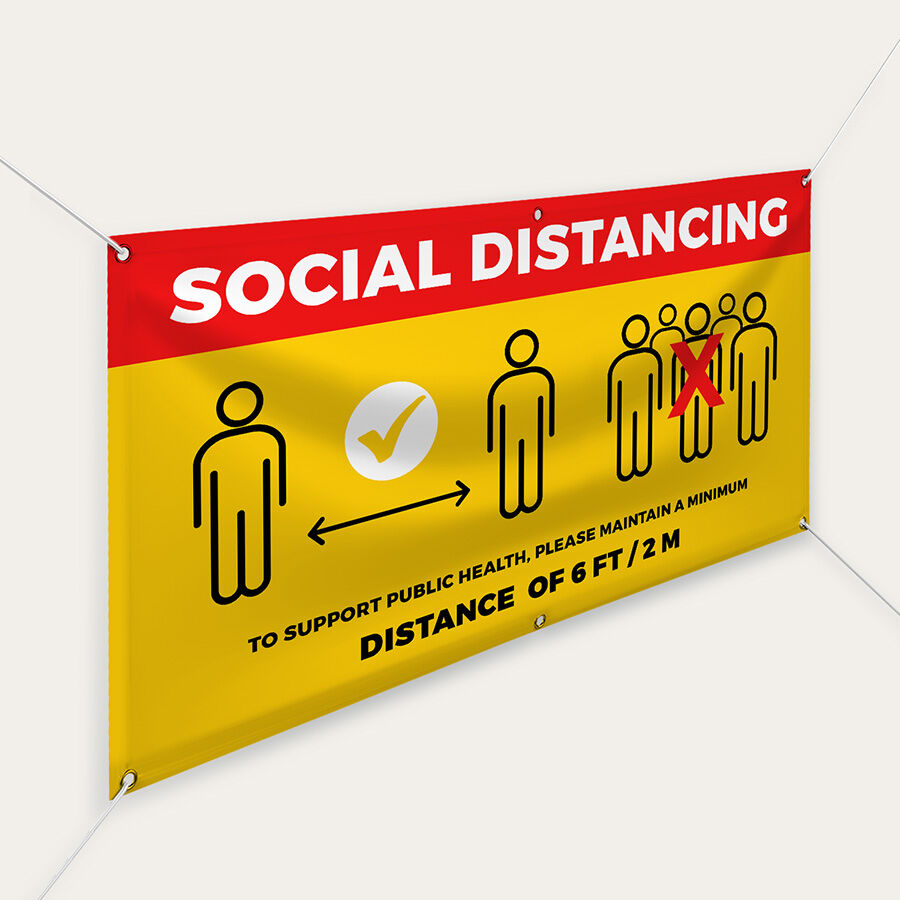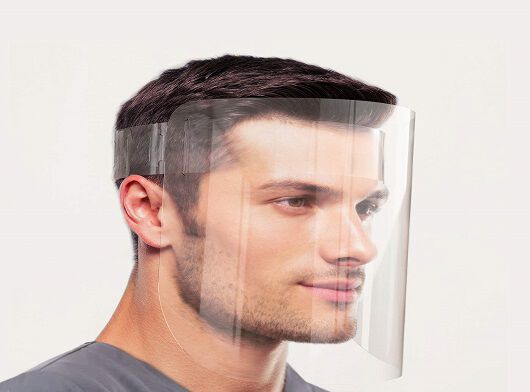- Home
- Warning and Safety Signs

Warning Signs
-
5 Star
(20)
-
4 Star
(0)
-
3 Star
(1)
-
2 Star
(0)
-
1 Star
(1)
- Remind staff of important sanitation guidelines
- Print clear and crisp warning signs as posters
- Variety of sizes for short or lengthy text
Shop Warning Signs and Safety Signs
Social Distancing Signs and Posters
Post social distancing signs and banners and make them a priority in your work place. Inform customers and staff of the proper social distancing measures.
Customizable Warning Signs and Safety Signs

Long Lasting, Waterproof Material
Print your important warning sign on thick, rigid, and durable PVC board. This is built to withstand water exposure inside a plant, factory or restaurant kitchen.

Standard & Custom Sizes Available
Print your safety guidelines and warnings on sizes that range from 16” x 20”, 20” x 30” to 24” x 36”. You can also order in custom sizes if you have a specific length and design in mind.

Display Switchable A-Frame Signs
Create “Caution” or “Watch Your Step” signs that last in metal or plastic A-frame. You can order the sign only or include the frame with your order. The material is portable, lightweight, and durable.
How to Create and Print Important Safety Signs
When creating safety signs, you need to follow the American National Standards Institute’s (ANSI) standards. All these rules must be implemented in hazard displays such as restricted area signs and watch your step signs.
- Choose the correct safety Headers and signal words. Some examples are “danger, “caution”, “notice”, or “safety instructions.” The choice will depend on the level of potential hazard. Check out this lexicon for safety headers and words for more information,
- Use the right safety symbol or pictogram. The correct symbol or pictogram ensures that the correct information is conveyed in a glance. The symbols are classified as:
- Hazard alert relates to the hazard’s nature. There are specific guidelines to each one, such as if you need a surrounding shape, the hazard symbol should inside a yellow equilateral triangle
- Mandatory actions communicate which hazards to avoid. Use a white image on a solid blue shape or surround a shape in black.
- Prohibition symbols are used to show what actions are not allowed in the area. This is more popularly known as the red band placed on a white background.
- Informational symbols are used for fire safety or environmental safety signs.
- Sign legends show the policy or hazard that your poster is warning them about.
Other Helpful Custom Warning Signs for Your Business
It’s also important to keep other safety measures covered in your business premises. For exit and entry areas, print an A-frame sign that says “Caution! Watch Your Step.” This will ensure important measures that keep people within a safe distance.
You can print step-by-step, instructional hand-washing signs in the bathroom of your restaurant. Use a custom sign size or any of our standard dimensions available, based on your typography, design, and text length.
The CDC recommends that individuals stay at least six (6) feet (or two (2) meters) away from each other to prevent any risk of spreading the disease. Remind social distancing to customers, staff, and visitors with vinyl banners, posters, and aluminum signs around your establishment.
Ordering is fast, easy, and convenient at UPrinting. Just upload your print-ready file or create a design online. You can also download free CDC poster designs that share COVID-19 safety guidelines and reminders. You can review a free PDF proof before it proceeds to production. Order in bulk to save more and talk to our customer service representative today.
Free COVID-19 Design Templates
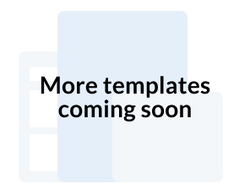
How do I use the templates available for this product?
There are two easy ways for you to create your design with our online templates:
- Use our Online Design Tool:
-
- Hover over any of the templates and select "Download PDF." The PDF will download directly to your computer.
-
- Visit the corresponding product page for your template.
- Select "Create Your Design Online" at the bottom of the online calculator.
- Upload the image from your computer to the blank canvas on the design tool. You can adjust the colors and edit the text on this tool.
- Select “Proceed to Order” at the upper right corner of the page.
- Use your preferred design software like Photoshop or Illustrator:
-
- Download any of the COVID-19 templates above.
- Open the template in your preferred editing tool.
- Go to the corresponding product page for your template.
- Select "Upload Your File and Order Now" at the bottom of the calculator.
- Follow the steps under the Order and Checkout flow.