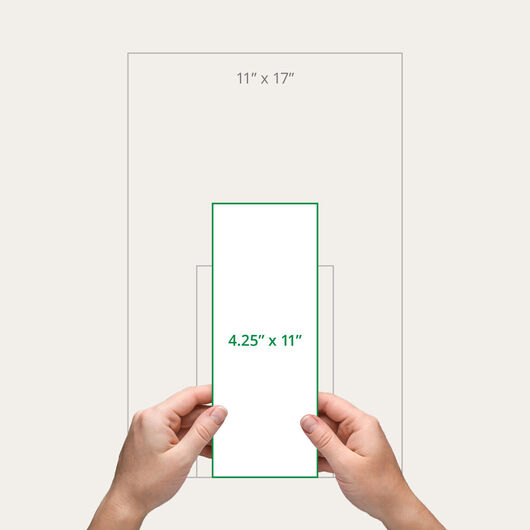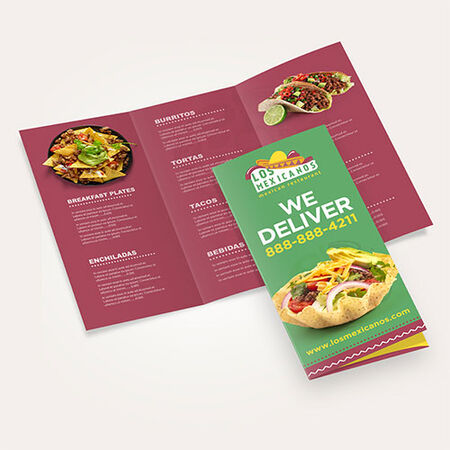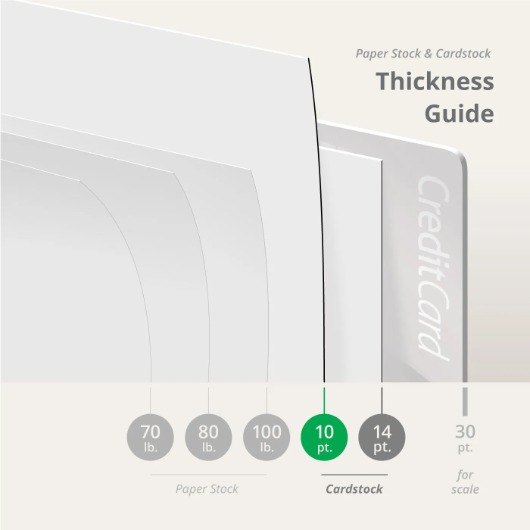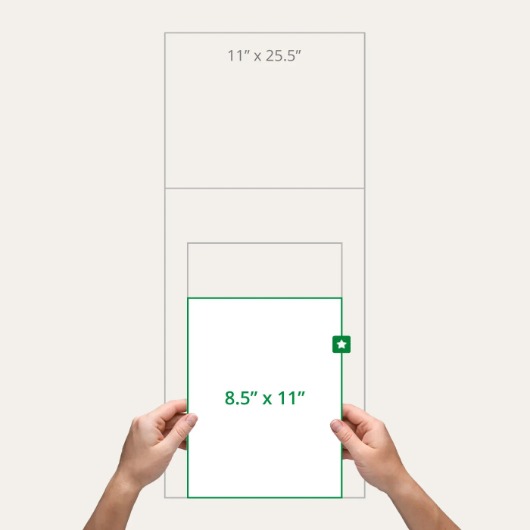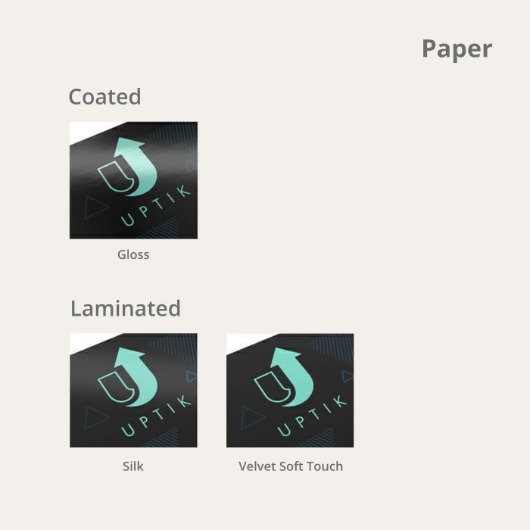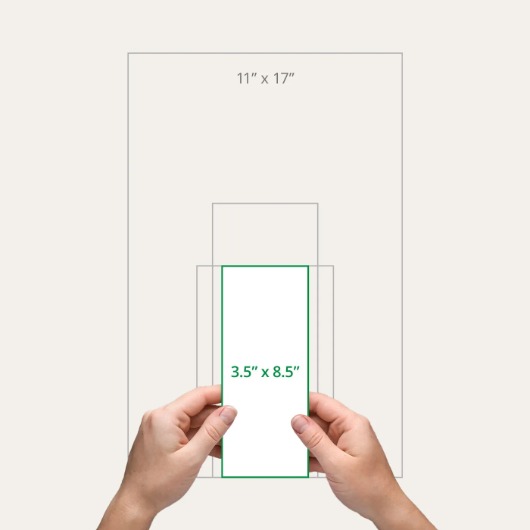- Laminated, multipage, and disposable options
- Half-fold, trifold, and z-fold
- Spiral coil and Wire-O binding
- Paper matte and cardstock variants
Dine-In Menus
Features
- Laminated, multipage, and disposable options
- Half-fold, trifold, and z-fold
- Spiral coil and Wire-O binding
- Paper matte and cardstock variants
Custom Dine-in Menus That Make Lasting Impressions
Make a strong impression among diners with custom dine-in menus.
These personalized menus offer a glimpse of your cuisine and help build a professional image for your food service business.
Whether you run a fine-dining restaurant or a fast-food chain, these dine-in menus offer the best way to communicate your diverse food offerings through eye-catching photos and enticing food descriptions.
Show your food business's strongest suits through captivating menus that will keep your restaurant name on top of customers' minds the next time they want to eat out.
Pick the Perfect Dine-in Menu Format for Your Restaurant
Make your meals the center of attention through custom dine-in menus. Design yours with delectable photos and appealing descriptions, then choose which format you want to present your menus.
Laminated Menus
- Simple and straightforward design with gloss or matte plastic lamination
- For long-term use and easily sanitized for in-between orders
- Provides all the necessary menu items in an easy-to-use fashion
Disposable Menus
- Recyclable single-use menus that can be used as brochures or flyers
- Cardstock material that comes in either half-fold, trifold, or Z-fold designs
- The folded design offers more space for more food options and information
Multipage Menus
- Booklet-style menus with multiple pages bound by spiral coil binding.
- Perfect for restaurants with many food and beverage offerings
- Spiral coil binding makes it easier to flip the pages and choose your order
Frequently Asked Questions
You have the choice to print dine-in menus in either 70-100 lb. paper or 14/16 pt. cardstock. You can also choose between matte or gloss coating.
Yes. We offer back-to-back printing for all menu designs, helping you maximize the space for your offerings.
You can order multipage menus between 8 pages (4 cover pages + 4 inner pages) up to 32 pages (4 cover pages + 28 inner pages)
Turnaround time varies between the different menu types:
- Laminated menu: 6 business days
- Disposable menu: 2-3 business days
- Multipage menu: 2-8 business days
These turnaround times only cover the printing time, excluding holidays and weekends. This is also separate from shipping time.
Size. Color. Material. It's all here, and more.
13 Paper/Stock Options

70 lb. Paper Uncoated
- The thinnest and lightest paper stock available
- Thrice the weight of regular (20 lb.) copy paper
- Ideal for brochures with return forms
- Has a smooth, writable surface on both sides
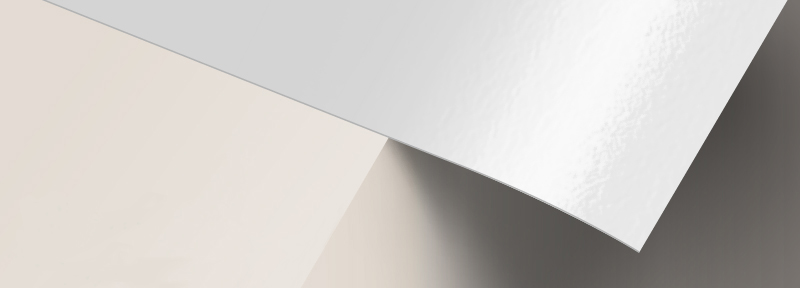
100 lb. Paper Gloss
- Fine quality and smooth textured paper that is thicker than the standard magazine paper
- Foldable and easy to keep for future reference
- Gloss coating comes with a shiny finish and prints colors in vivid detail
- Has a fade-resistant surface
.jpg)
100 lb. Paper Matte
- Fine quality and smooth textured paper that is thicker than the standard magazine paper
- Foldable and easy to keep for future reference
- Matte coating has a non-gloss finish that suits soft colors and text-based designs

10 pt. Cardstock Gloss
- Lightweight cardstock with a gloss finish for sheen and vibrant colors
- Requires scoring prior to folding
- Paper from sustainable sources
- May be written on but testing is recommended
- Ballpoint pens (oil-based ink) and permanent markers work best
- Great choice for heftier Brochures, Invitations and Catalog Covers

10 pt. Cardstock Matte
- Durable cardstock that’s scored prior to folding
- Matte coating produces an elegant, muted hue
- Writable surface for ballpoint pens and permanent markers

14 pt. Cardstock Gloss
- Durable cardstock with gloss coating that makes the colors pop and your cards shine
- Provides limited writability using some ballpoint pens or permanent markers
- Scratch and scuff-resistant surface

14 pt. Cardstock Matte
- Durable cardstock with a non-reflective surface
- Colors come out muted for an elegant, subdued effect.
- Ballpoint pens with oil-based ink and permanent markers write best on the surface.
- Suitable for understated colors on elegant designs

14 pt. Cardstock High Gloss (UV)
- Durable cardstock with an extra vibrant shine
- Writable with permanent ink markers given sufficient drying time
- Scratch and fade-resistant
- Perfect for full-color designs on both sides

16 pt. Cardstock Gloss
- Slightly thicker than the 14 pt. cardstock; added rigidity prevents folds and creases
- Provides limited writability using some ballpoint pens or permanent markers
- Colors appear extra vivid and come with a reflective shine
- Achieves a distinct, professional look for your company

16 pt. Cardstock Matte
- Slightly thicker than the 14 pt. cardstock and exudes professionalism and high quality
- Colors come out muted for an elegant, subdued effect
- Ballpoint pens with oil-based ink and permanent markers write best on the surface

17 pt. Cardstock Uncoated
- Slightly thicker than the 16 pt. cardstock
- Uncoated surface provides excellent writability
- Suitable for companies with a high-end market

16 pt. Cardstock Silk
- Slightly thicker than the 14 pt. cardstock; rigid, durable, and high-quality
- Thin layer of plastic lamination adds a luxurious finish and prevents chipping along the edges
- Mimics the premium look and texture of silk, while adding water-resistance and durability

16 pt. Cardstock Soft Touch
- Slightly thicker than the 14 pt. cardstock; durable even with repeated handling
- Ultra-smooth surface that’s luxurious to the touch
- Resistant to smudges and fingerprints
Dine-in menu templates.
Customer Questions
We do have a Design Service team who could do this for you. Rates for recreating a menu from scratch would start at $75 depending on the size and complexity of your requirements. If you already have an existing design and only require us to add or remove items and change pricing, the design fee would be substantially lower. If you are interested, please create an account and add the Menu item to your cart. Give us a call at 888.888.4211 to speak to a Design Team Representative who will fill you in on the requirements, find out what the scope of work is so they edit your cart item to include the Design Service fees.
We do understand you may not have graphic design experience but please try out the "Create Your Designe Online" link at the bottom of the Product Page for Dine-in Menus. It is very easy to use and there are templates there that you can simply type in your food items and pricing, your branding details and other text using various fonts and colors the tool provides. Our Agents are also available 24 hours a day during week days and during office hours during weekends to assist you.
Yes, that would be doable. However, this would need to be processed by our Custom Team for correct instructions to Production and proper pricing. Please create an account online, add the menus to your cart (do not make payment) choosing a size that is closest to 8.5" x 14" and give us a call to speak to a Custom representative. He will put in the correct dimensions and pricing on the item and send it to you as a quote.
That is doable. However, it would be up to you to layout your text and images in the correct size and include your folding line. If you want us to do this, we have a Design Team which would layout the menu based on your existing artwork for a minimal fee. If you need these to be laminated, then it would become a custom job as the size is beyond our maximum (11.7" x 16.5"). You would need to create an account, give us a call and speak to a Custom Representative for a quote.
If you dont need it to be laminated, you may set this up as a half fold Brochure. On the Size (before folding) option, select "Custom" and it will allow you to configure it at 11.75" x 16.5". If you need to be cut exactly ast 11.7" , you would need to call it for our Custom representative to set it up.
Yes we do accept Word Documents. However, we will eventually convert this to a PDF file and sometimes during the conversion some of the elements may be affected. If you could submit in PDF format, it would be much appreciated and you would also see if there any changes on your end. For your other concern, we offer free PDF proofs of your artwork. After configuring your specifications (size, material, printing side, quantity, etc.), please click on the "Start with a Free Proof" link. This will allow you to upload your file and get a proof which will show you how your artwork will print. You need to approve this before it will go to production and for you to make payment.
We can go either way. There is what we call the Flush Cut that is sealed right at the edge of the paper. While the Sealed Lamination extends around 1/8" from the paper edge.
Your files will be reviewed for printing errors without paying a cent.
150+ print products to help you make a good impression. 1000+ options to customize to your heart’s content.
The product you want. The way you want. Professional printing guaranteed.