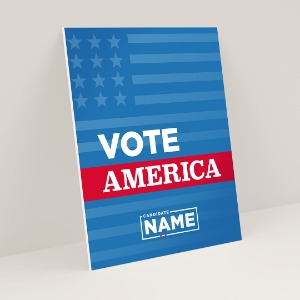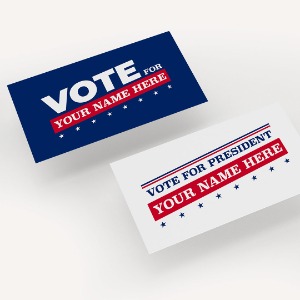Direct Mail Postcard Campaign
Campaign Poster Promotions
Campaign Supporter Starter Pack
Grassroots Campaign Materials
Political Campaign Design Templates

Yard Sign
Political Signs | Order Now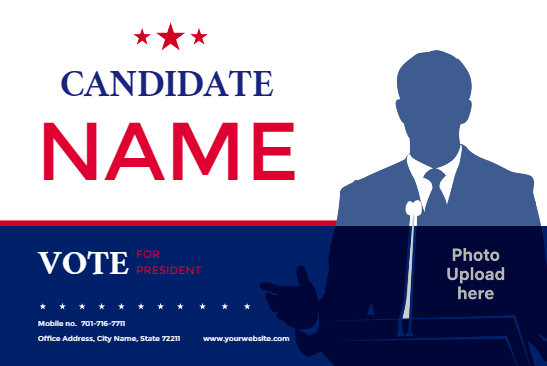
Vinyl Banner
Political Banner | Order Now
Vinyl Banner
Political Banner | Order Now
Vinyl Banner
Political Banner | Order Now
Custom Sticker
Political Sticker | Order now
Custom Sticker
Political Sticker | Order now
Custom Sticker
Political Sticker | Order nowComprehensive Political Campaign Printing
Choose from a multitude of print products.
Whether you’re handing out flyers or brochures to introduce your candidate, distributing door hangers or pins to supporters, your candidate will be fully promoted in every print marketing opportunity.
Select custom sizes and shapes.
Personalize your campaign materials for every kind of voter. Create mini flyers they can take home or lengthy brochures they can read. Send out direct mail postcards to reach a specific demographic and produce signs to rally supporters.
Create a unique design in real time.
Ensure no detail is missed in every campaign design. Download any of our templates or create artwork on our online design tool. Settle any other payment details after sending it over to us for printing.
Rally Supporters With Professional Political Campaign Printing
Looking for a reliable printing partner that will show voters your candidate is the nation’s next leader? UPrinting offers every kind of campaign material you need to increase your candidate’s visibility and get their message across a wider spectrum of voters.
5 Ways to Elevate Your Campaign Materials
1. Customize Every Detail of Your Message
Mass marketing will be lost on the different voter types in America. You need to personalize every detail in your print material, from the color choice and fonts to the coating finish. Not only that, you need to use the precise words and style that would appeal to targeted segments.
Dr. Lisa Spiller, author of Branding the Candidate: Marketing Strategies to Win Your Vote, emphasized that political campaigns are now customized and personalized and “not mass marketing like all political campaigns had been in the past.”
Some of the crucial print features that require customization include:
- Size - Standard sizes are available for all kinds of campaign materials. If you require specific dimensions, select Custom Size on the pricing calculator and indicate your preferred width and length.
- Premium coating options - Add a matte finish as your background or highlight your candidate’s name in a high-gloss UV finish.
2. Select Durable Paper or Cardstock to Make a Strong Impression
Handing out flyers or brochures that need to show your candidate is willing to invest in this nation? Choose from several durable paper or cardstock that keep your message as good as new:
- 100 lb. Paper Gloss is the most popular and recommended choice for brochures and flyers, as it’s thicker than a standard magazine page.
- 14 pt. Cardstock is also available if you need a much thicker material that will instantly impress potential voters.
3. Send Direct Mail Postcards to Reach a Specific Demographic
Personalization includes sending out targeted messages to a specific demographic. Print EDDM® postcards that fulfill USPS requirements for selected postcard mailing delivery routes.
Unlike USPS Direct Mail services, EDDM® does not require a mailing list and postage permit. All the post office needs is a postal route for them to deliver your postcards directly to a specific voter demographic.
4. Start a Grassroots Campaign
Talking directly to voters door to door can drive up the engagement metrics of your candidate. It’s important to have printed campaign materials such as rack cards or door hangers so that once voters are convinced, they can show their support with these materials.
5. Provide Communities Promotional Tools for Supporters
Gather local supporters in different communities and supply them with promotional printed materials such as buttons, stickers, and yard signs. Any display of support they can showcase, whether in their yard or on their car, is a free advertising opportunity for your candidate.Campaign Printing FAQs
The larger your order’s quantity, the lower you spend on each unit price. We recommend securing orders above 500 to maximize the printing and to ensure more voters are reached with your campaign materials.
- Set your file to CMYK color mode. Here’s how to set it on three design programs:
- Photoshop: Image > Mode > CMYK Color
- Illustrator: File > Document Color Mode > CMYK Color
- InDesign: Window > Color
- Check if your design’s background color or image goes beyond the bleed. This ensures that it does not get cut after printing.
- Double-check if the file is in 300 dpi resolution.
If you have a ready-made design:
- Input its specifications such as size and shape on our online calculator.
- Select Order Now, which will take you to the File Upload page. Here you can upload the file from your computer, Dropbox, or OneDrive.
- Choose your preferred proofing option:
- Print ASAP – Our pre-press team reviews the file and if it passes this, we will print it once they approve. We’ll contact you if any issues arise.
- Wait – I want to receive and approve a free PDF proof - A link containing your PDF proof will be emailed within 6 hours. This file will only be printed upon your approval.
If you prefer to create a design online:
- Input your campaign material’s size, paper, coating, and other specs on the online calculator.
- Select Create My Design Online at the bottom of the online calculator.
- Input its specifications such as size and shape on our online calculator.
If you need a template to guide you through the design process:
- Go to the Templates tab on the product page.
- Select the format of your editing software:
- Adobe Illustrator
- JPG
- Adobe Acrobat
- Adobe Photoshop
- Publisher
- Select the size you need.
- Once the file appears, save it on your computer
You can choose from several printing times for your campaign print materials. Products such as brochures, flyers, and postcards can be printed in 1 business day. If you prefer more time for larger quantities, you can also print them in 3 business days.
Unlike Direct Mail postcards, EDDM® does not require a mailing list and postage permit. You can select a postal route using the USPS EDDM® Online Tool. The instructions below show how to use the tool on the USPS site
- Search for a full address, city/state, or ZIP Code™.
- Click “Show Table” to see details on the neighborhood routes.
- Narrow and filter your targeted audience using the categories at the top: Route, Residential, Total, Age, Size, Income, and Cost.
- Select the final neighborhood(s) you'd like to use. You can select multiple routes for a single mailing.
- Review your selections under your Order Summary then save and continue the process. You’ll be taken to the checkout portion after this.