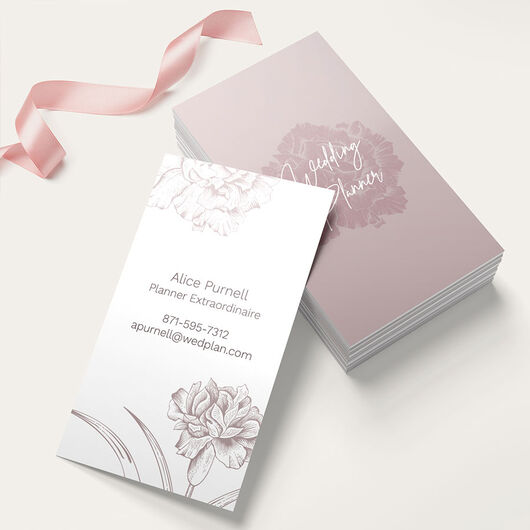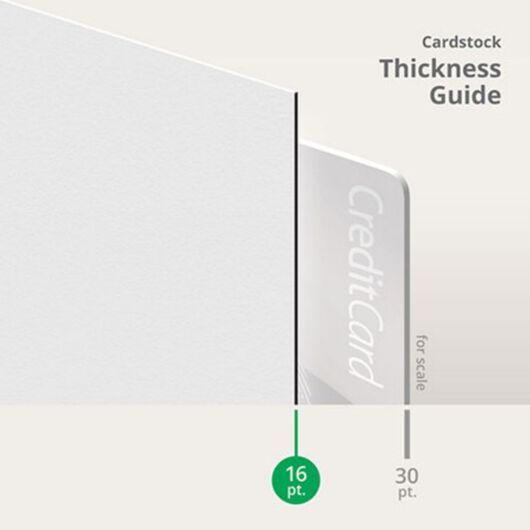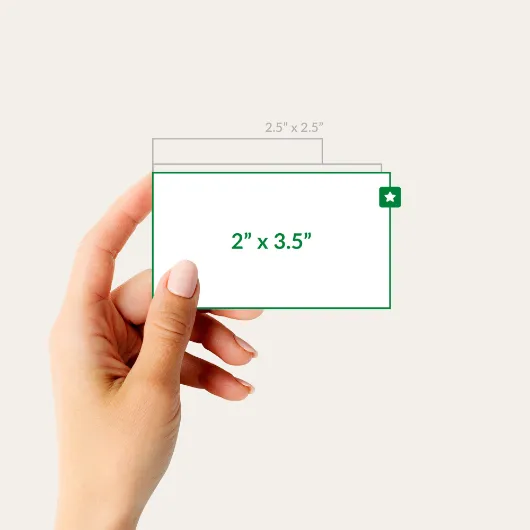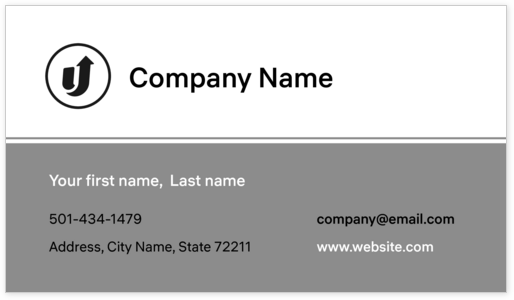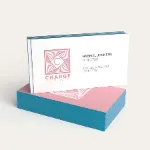- Stand out with a gloss, matte or uncoated finish
- Thick, premium quality cardstock
- Standard and custom sizes available
- Easy to customize design templates (browse here)
Standard Business Cards
Features
- Stand out with a gloss, matte or uncoated finish
- Thick, premium quality cardstock
- Standard and custom sizes available
- Easy to customize design templates (browse here)
Standard business cards that start a conversation.
“
Our premium options will upgrade the quality of your standard business cards.
Every business card you give out needs to instantly give an impression and distinguish you from the competition. Standard business cards are proven and tested to convey professionalism while sticking to the classic look. Our premium cardstock options and protective coatings will definitely give your standard business cards the standout look it deserves.
What are the Standard Sizes Available?
Our US standard business card sizes come in rectangle, slim, and square.
Rounded corners give any size and shape a smooth, memorable edge. Each corner has a ¼” radius that makes the cards easy to pick up and distinguish from a pile of standard business cards.
Which Paper Stock Should I Choose?
We offer three thick, substantial cardstock options that elevate the look and feel of simple business cards.
- The go-to choice for bulk orders of standard business cards
- Substantial enough to withstand printing on both sides
- Available in gloss, matte, high gloss UV, and uncoated finishes
- Slightly thicker than the 14 pt. cardstock
- Added rigidity prevents folds and creases
- Exudes professionalism and high quality
- Available in gloss or matte
- Suitable for companies with a high-end market
- Available in a writable, uncoated surface
Check out our comprehensive guide on how to choose the best business cardstock for more information.
What Are the Best Business Card Design Practices
Several guidelines need to be followed as you create your own custom business cards. You can hire a professional designer to make sure all the basic rules are covered. However, an ambitious entrepreneur shouldn’t be afraid to think out of the box.
Here are a few rules you can follow as you think about what to put on a business card.
- Short, sweet, and simple. A card provides limited space to make a good and lasting impression. Only show the most important contact information and make the text readable. Your logo should stand out but not take up all the space.
- Keep your clients in mind. While a standard business card is easy to give out and receive, the design itself should showcase what you can do. Create a look that appeals to your customers.
- Take calculated risks. Whether you’re an industry veteran or a start up success, your company can’t risk fading into the background. Add an extra feature such as an embossed text or pick your own custom shape.
Print standard business cards today and choose a print turnaround time in as fast as 1 business day. Upload a ready-made design or download one of your layout templates to get started. You can check on the file before printing by selecting our free proof option. However you decide to tailor your design, our options guarantee high-quality business cards.
Standard Business Cards Q&A
For our fastest printing time select “1 business day.”
To find out when your business cards will arrive, input your ZIP code after selecting “Estimate Shipping Cost and Delivery Date” on our online calculator.
The business card design should be placed within three lines that guide how the material is cut. Our available layout templates already include these lines. But those who want to start from scratch need to create a design within the following standard guidelines:
- Safety Line is placed around the actual business card design, particularly your logo, contact information, etc.
- Trim Area is the area between the bleed line and safety line. This provides additional room for cutting the business card.
- Bleed Line refers to the edge of your business card file. The background of your design should go all the way up to this area to prevent the appearance of a white border.
Shrink wrapping seals your bulk order in a clear plastic film. It protects the business cards during shipping and storage, while also organizing your items in specific quantities.
Yes, you can add special finishing to your custom business cards. You can choose from foil stamping, embossing, and spot UV treatments. We also offer laminates such as silk and velvet.
Yes. The more business cards you print, the bigger the savings. The adjusted cost per piece is automatically calculated when you make your quantity selection in the order calculator on every product page. Ordering even more? Contact us for a custom quote.
We recommend sending a PDF file for your business card design. We also accept JPG, JPEG, PSD, PNG, TIF, TIFF, EPS, AI, PUB, DOCX, DOC, XLS, XLSX., PPT, PPTX, TXT, and CSV files.
If the production of your order hasn’t started yet, you can still make changes to the design. Make sure to contact us immediately if you plan on changing any of the design elements.
To ensure your details are clear, use our business card font size calculator to visualize your font and back design perfectly.
The shipping costs will depend on the quantity and weight of your order and the shipping method you selected.
Size. Color. Material. It's all here, and more.
8 Paper/Stock Options

14 pt. Cardstock Gloss
- Durable cardstock with gloss coating that makes the colors pop and your cards shine
- Provides limited writability using some ballpoint pens or permanent markers
- Scratch and scuff-resistant surface

14 pt. Cardstock Matte
- Durable cardstock with a non-reflective surface
- Colors come out muted for an elegant, subdued effect.
- Ballpoint pens with oil-based ink and permanent markers write best on the surface.
- Suitable for understated colors on elegant designs

14 pt. Cardstock High Gloss (UV)
- Durable cardstock with an extra vibrant shine
- Writable with permanent ink markers given sufficient drying time
- Scratch and fade-resistant
- Perfect for full-color designs on both sides
_Front_Uncoated_Back_Thickness_A.jpg)
14 pt. Cardstock Gloss Front, Uncoated Back
- Durable cardstock with an extra glossy front finish and an uncoated backside
- The uncoated side allows for writability with any pen or pencil
- Substantial enough to withstand printing on both sides

14 pt. Cardstock Uncoated
- Has an elegant, luxurious finish
- A smooth, writable surface on both sides

16 pt. Cardstock Gloss
- Slightly thicker than the 14 pt. cardstock; added rigidity prevents folds and creases
- Provides limited writability using some ballpoint pens or permanent markers
- Colors appear extra vivid and come with a reflective shine
- Achieves a distinct, professional look for your company

16 pt. Cardstock Matte
- Slightly thicker than the 14 pt. cardstock and exudes professionalism and high quality
- Colors come out muted for an elegant, subdued effect
- Ballpoint pens with oil-based ink and permanent markers write best on the surface

17 pt. Cardstock Uncoated
- Slightly thicker than the 16 pt. cardstock
- Uncoated surface provides excellent writability
- Suitable for companies with a high-end market
Free Business Cards Design Templates
Follow these simple steps to customize your business cards with our free design templates below:
Want to design your own business card?
Learn how to create standard business cards you’ll love.
Cheap Business Cards
Business cards as essential promotional tools need to look professional and credible. That is why, as businessmen, you tend to go for expensive...
Read MoreProfessional Lawyer Business Cards
Getting more leads, maintaining existing clients, and building a brand despite stiff competition: these are the trials lawyers face outside courtrooms...
Read MoreCustomer Questions
Yes, you may. As long as you do not approve the proof, changes may still be made. If you disapprove the proof online, there should be an option that appears for you to replace the artwork. It will then give you the option to request for a new proof. If you have any difficulties or want to provide instructions, please give us a call at 888.888.4211 or engage the live chat.
If you have the same design kept in a PDF format, you may upload this and we can print as is.
If you are designing from scratch, we would encourage you to use the Design Tool option by following the attached steps:
- Select the 2" x 3.5"' option (which is the standard sized business card but you may choose your original size) on the Product Page for the Standard Business Card.
- Fill out all the other specifications like Paper Type, Quantity and Printing Time.
- After this, click on "Create Your Design Online" located underneath the specification area and it will give you a canvass of the exact size of the business card you selected.
- Click on the "ABC" Icon and a text box will appear where you can type in the wording you need.There are icons there you may click on that will automatically center the text or align it in the way you need it. You may even drag the entire sentence to the area you need it to be.The menu also allows you to choose the font type, size and color of your text. You may also choose the color of the background or if you want it to remain white.
- You may insert a logo from your PC or the QR code you mentioned. (Please test the QR Code on your screen to see if it works).
- Once you are happy with the design, save and the system will ask you to create an account . Your artwork will appear in My Saved Designs tab.
- Check out and place the order.
If you have any difficulties in navigating the Design Tool, our Customer Support Representatives will be able to help you set up your design. Our lines are open 24 hours a days during weekdays and during office hours on weekends.
We can do that, however these will count as separate designs even if they have similar front or back sides. Our pricing model is based on one design per quantity as each unique design will have its own set up cost. We only get lower price efficiency if the design is exactly the same on the front and back. This means we cannot offer the price for say 2,000 cards when there is actually more than one design for the front and they all have identical back sides.
Yes. Please select 14 Pt Cardstock High Gloss (UV) under Paper Type. Please note that this wold not be easy to write on because of the High Gloss Coating.
Its important to configure your size and all other specifications first. You cant change this once you start your design and will need to start over. Then click on "Create Your Design Online". Select a template and then search for your topic in the Stock Images. You can can save your design and order after that.
Your files will be reviewed for printing errors without paying a cent.
150+ print products to help you make a good impression. 1000+ options to customize to your heart’s content.
The product you want. The way you want. Professional printing guaranteed.





.jpg)




.jpg)




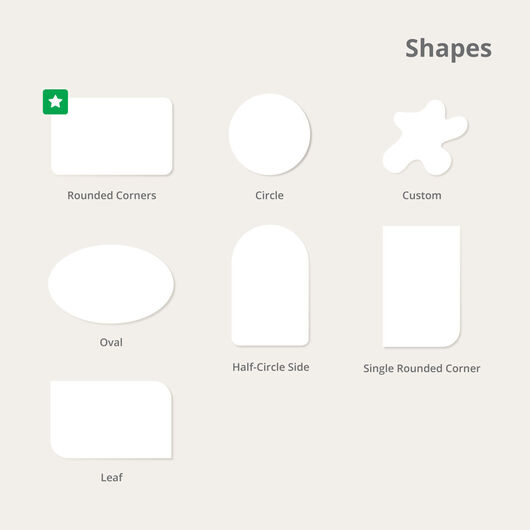
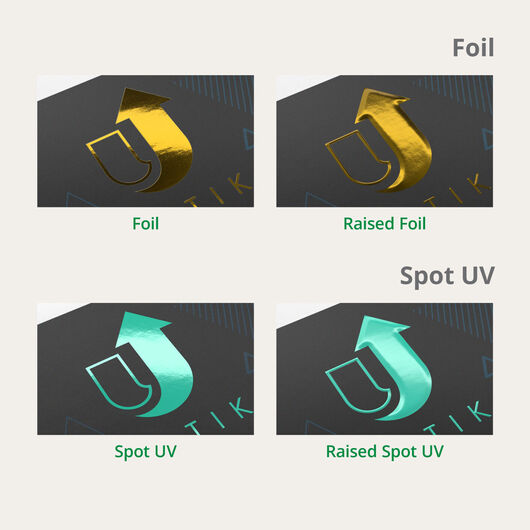
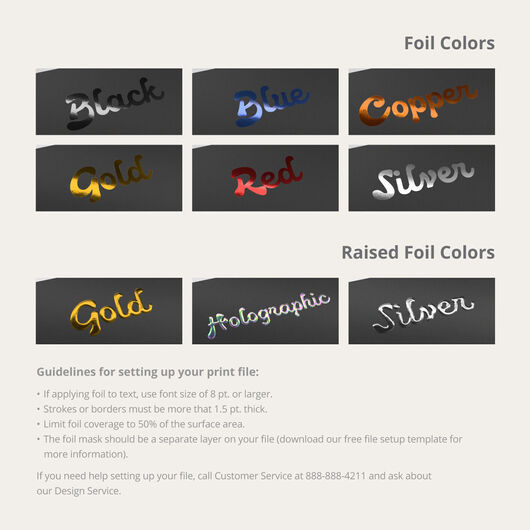
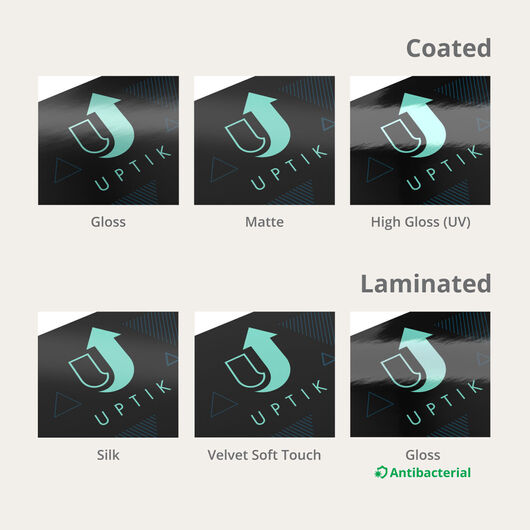
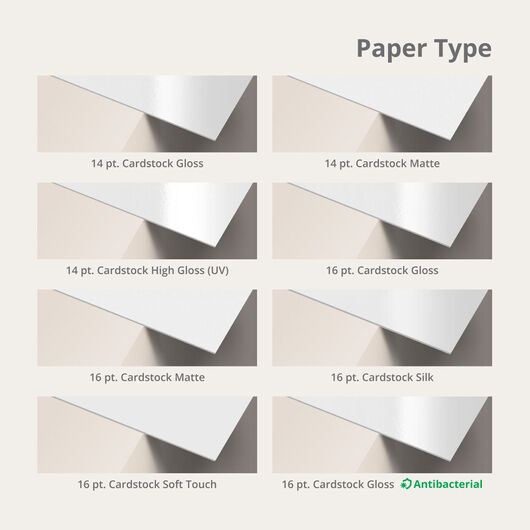












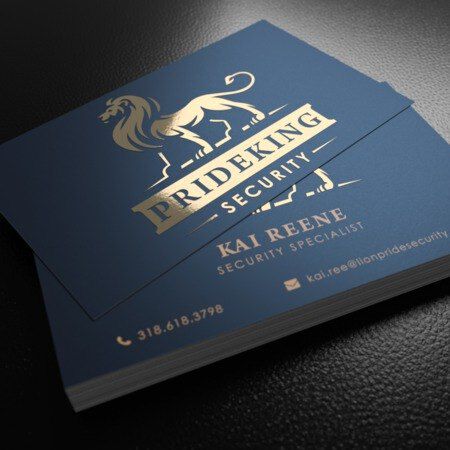
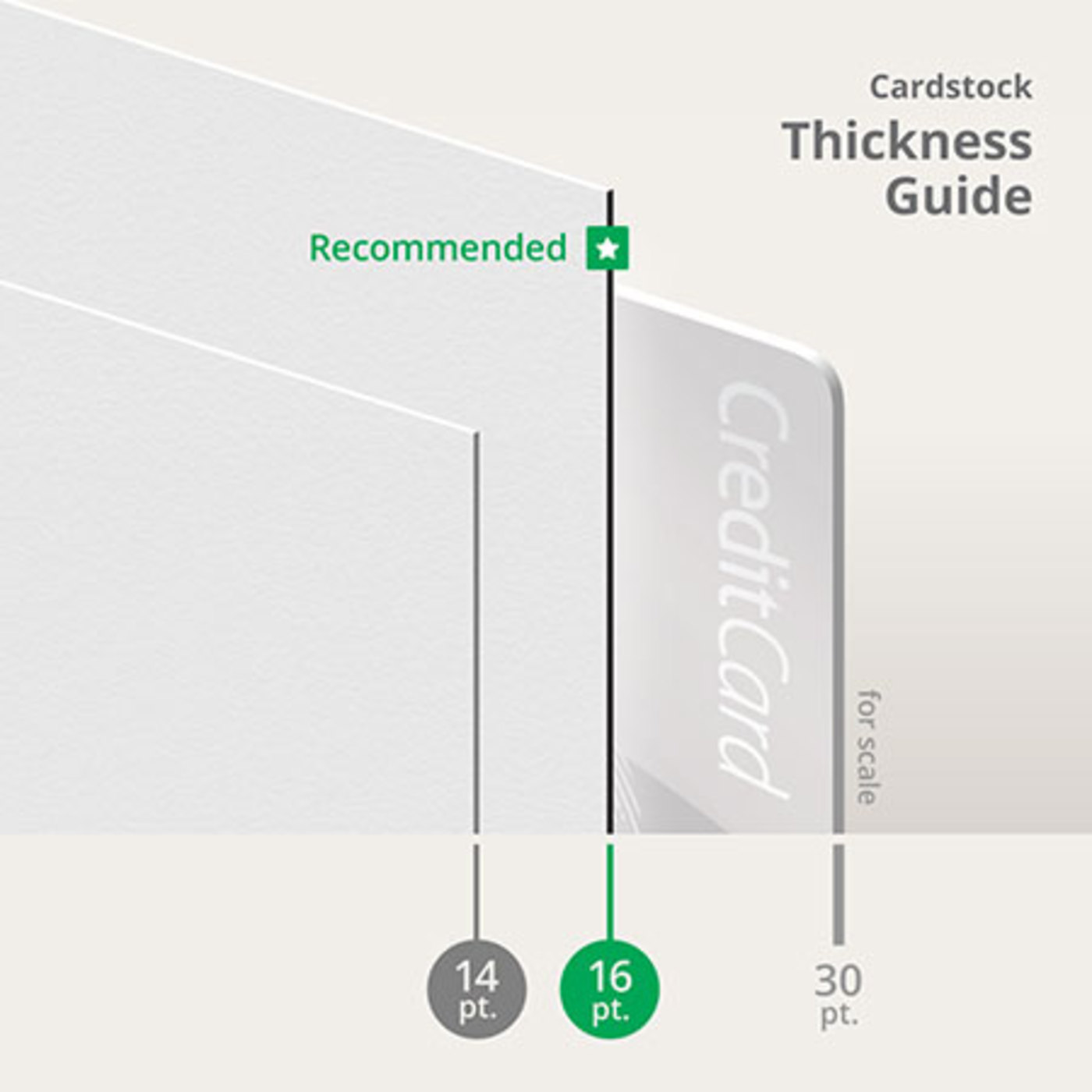
.jpg)


.jpg)