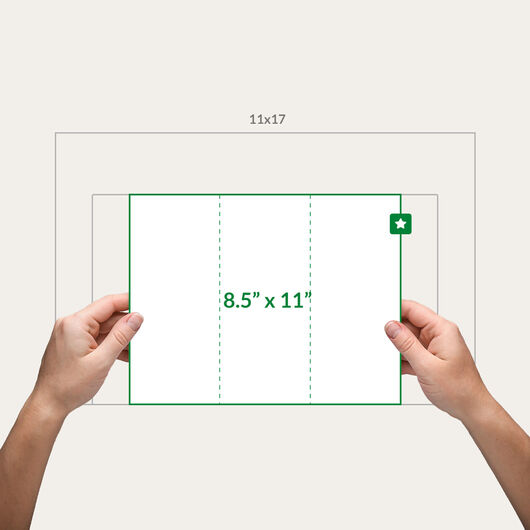- Variety of folding options
- Printed on vibrant gloss, elegant matte or writable uncoated paper
- Unique custom sizes available
Take-out Menus
Features
- Variety of folding options
- Printed on vibrant gloss, elegant matte or writable uncoated paper
- Unique custom sizes available
Spread the word on your food venture with custom take-out menus.
Are you thinking of offering food delivery services? Or do you need to increase the orders for your take-out services? Get the word out with take-out menus. Display them in your restaurant when customers opt to dine in. You can hand them out like flyers or include copies in your deliveries.?
Here at UPrinting, we offer menus on several standard or custom sizes. You can choose between vibrant gloss, elegant matte, and writable paper. We have folding and finish options for you to fully customize your prints. Print in elegant uncoated and writable paper, or elevate the entire look with matte or gloss laminate.
We can produce from 50 to 100,000 of your take-out menus at a standard turnaround time of 3 business days. You save more with a larger order of up to hundreds or thousands of menus.
If you want to know more about our printing services, call us at 1-888-888-4211. You may also click out “Live Chat” button on the upper right of this page. We are always happy to assist you on your printing needs!?
You can also have your menus folded to make them easier to carry around or place in your customer’s pockets—from trifold, half fold, z-fold, roll fold, and accordion fold options. Check out our free takeout menu templates for file setup guides so you're surer your menus will come out great!
?
Note: If you are mailing this product, please confirm that your mail addressing machine can print on the laminated surface. If unsure, please call to request for a sample before placing your order.
Take Out Menus FAQs
Can I download a template that will guide my take-out menu design?
Yes, the “Templates” tab lists downloadable files for all sizes and orientations available. Select your preferred format—AI, JPEG, PDF, PSD, or PUB—and then click the size, fold, and orientation you need to download the layout template to your computer. All files include the printing guidelines that ensure an accurate output after production.
How can I save more on my take-out menu order?
The larger your order quantity, the less you spend per menu. For example, 50 take-out menus cost 47¢ each while an order of 500 costs only 23¢ per piece.
What is the difference between the available folding options?
Half-fold has two panels for large images and blocks of text.
Tri-fold/Letter Fold has three panels that organize several lists on your menu.
Z-Fold contains 6 printed panels on both sides. Perfect for restaurants that offer a wide range of dishes.
Roll Fold (4 panels) is folded 3 times starting from the right. It contains about 4 panels or a total of 8 spaces for print.
Accordion Fold (4 panels) forms a zigzag pattern with its folded structure. Works for several section blocks and images balanced with text.
Get the Word Out on Your Restaurant
|
|
|
|
Size. Color. Material. It's all here, and more.
6 Paper/Stock Options
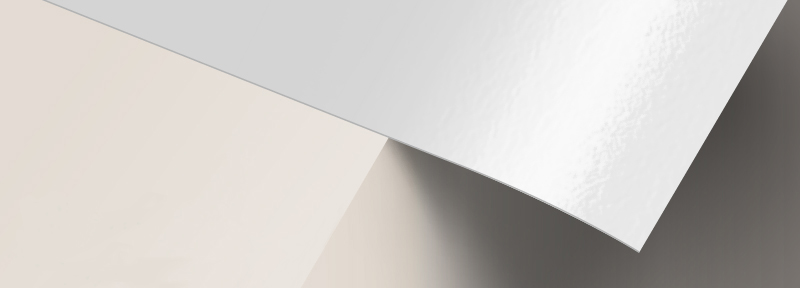
100 lb. Paper Gloss
-
Fine quality and smooth textured paper that is thicker than the standard magazine paper
-
Foldable and easy to keep for future reference
-
Gloss coating comes with a shiny finish and prints colors in vivid detail
-
Has a fade-resistant surface

100 lb. Paper Matte
- Fine quality and smooth textured paper that is thicker than the standard magazine paper
- Foldable and easy to keep for future reference
- Matte coating has a non-gloss finish that suits soft colors and text-based designs

10 pt. Cardstock Gloss
- Lightweight cardstock with a gloss finish for sheen and vibrant colors
- Requires scoring prior to folding
- Paper from sustainable sources
- May be written on but testing is recommended
- Ballpoint pens (oil-based ink) and permanent markers work best
- Great choice for heftier Brochures, Invitations and Catalog Covers

10 pt. Cardstock Matte
- Lightweight cardstock with a non-reflective matte finish for a classic and elegant feel
- Requires scoring prior to folding
- Paper from sustainable sources
- May be written on but testing is advised
- Ballpoint pens (oil-based ink) and permanent markers work best
- Great choice for heftier Brochures, Invitations and Catalog Covers

70 lb. Paper Uncoated
- Uncoated for excellent writability and printability
- Tactile paper feel
- Paper from sustainable sources
- Best choice for Letterhead, Envelopes and marketing materials that have sections for forms

80 lb. Paper Gloss
- Thick paper with a gloss finish for sheen and vibrant color
- 20% thinner and lighter than 100 lb. Paper
- Paper from sustainable sources
- May be written on but testing is recommended
- Ballpoint pens (oil-based ink) and permanent markers work best
- Affordable choice for Brochures, Flyers and Booklets
Take-out menu templates.
Learn how to create take-out menus you’ll love.
Cheap Menu Printing
In today's setting, for businesses to get ahead of the competition, a fair amount of money should be invested. This has been the long snding belief...
Read MoreTo-Go Menu Printing Services Online
With the hustle and bustle of daily life, the standard way of eating has also evolved dramatically. Restaurants and fast food chains have picked up...
Read MoreMenu Designs
Your overall menu design can make a big impact to your clients. Your food selection brings the content of your menu but it is the design that sets the...
Read MoreCustomer Questions
Yes we will print in full color. We will print in exactly the size that you specified and as close as possible to the colors indicated in your artwork. We cannot guarantee full color match as there are limitations in the printing process and how these are viewed on different monitors. What we do need you to submit is the artwork is sized as you ordered using a CMYK color format as this is the color system we use in our printing process.
Unfortunately, these are all printed on paper stock. If you need them to be soil-proof, we do have a lamination option for the Dine-in Menus.
We normally offer our Design Service for these situations. If you have an existing file, we may charge a minimal fee for editing these. Please create an account and call us so we may set up a design job order for you to do this. We would need to take a look at your file to quote you the design fee.
Since our Take out Menus, wont allow you to use the Design Tool, you can actually go to a similar product like Flyers and after confirguring your size and other specifications, click on "Create Your Design Online" to recreate your menu. The tool is easy to use and allows you to upload photos and images you have and use various fonts to create the menu. After this you can save the design and call us so we can grab the file and use it for your Take Out Menus order. The advantage of this is since it is saved under your account, you can easily go back to it, change prices, add or remove items and do redesigns when needed.
Your files will be reviewed for printing errors without paying a cent.
150+ print products to help you make a good impression. 1000+ options to customize to your heart’s content.
The product you want. The way you want. Professional printing guaranteed.