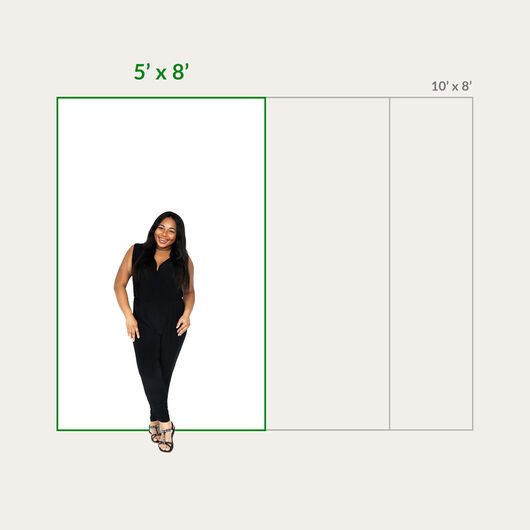- Matte finish for glare-free photos
- Print up to 10’ x 8’ or choose custom sizes
- Customize with your logo or design
- Fast 1-day printing available
- Comes with a soft carrying case
Step and Repeat Banners
Features
- Matte finish for glare-free photos
- Print up to 10’ x 8’ or choose custom sizes
- Customize with your logo or design
- Fast 1-day printing available
- Comes with a soft carrying case
Increase Your Brand's Presence With a Step and Repeat Banner and Stand
Command Attention at Every Event With Step and Repeat Banners
Elevate major events like red carpets, gala gatherings, and trade shows with a customized step and repeat banner. These striking backdrops are pivotal for transforming any occasion into a noteworthy spectacle. Opt for a step and repeat setup to effortlessly broadcast your brand, making a lasting impression on attendees and onlookers. This savvy marketing tool enhances your event's visual appeal and serves as an effective advertising strategy. By featuring your logo prominently, you can expect continuous brand exposure, leveraging every photo opportunity as a potential viral moment. Ideal for capturing moments with celebrities, influencers, and key figures, these banners guarantee widespread media coverage, significantly boosting your brand's visibility and drawing in new clientele.
Customize Your Event With Perfectly Sized and Durable Banners
Selecting the ideal size and material for your step and repeat backdrop is essential for creating an unforgettable event atmosphere. We offer a broad spectrum of customization options, allowing you to personalize every aspect of your backdrop to suit your event's unique requirements.
Size Matters
Determining the right size for your banner is crucial. Consider the nature of your event and its setting to ensure a perfect fit. Whether it's a cozy indoor gathering or a grand outdoor affair, the size of your backdrop should complement the venue without overwhelming the space or getting lost in it. Our range includes five standard sizes, with the 8’ x 8’ being a favorite for its versatility in smaller spaces and intimate group photos.
For those seeking a more tailored approach, we provide custom sizing options. Simply select "Custom Size" during your order process and specify your preferred dimensions. Our stands accommodate banners up to 8’ x 8’, but with an extension pole, you can showcase banners as large as 10’ x 8’, allowing for a larger group presence and more brand visibility.
Material Choices to Maximize Durability and Impact
Choosing the right material is pivotal for both the aesthetic and longevity of your banner. Our materials are designed to withstand various environmental conditions, ensuring your backdrop remains pristine event after event.
Versatile Hanging Options for Every Venue
Our backdrops are designed with flexibility in mind. Choose from a variety of hanging options to best fit your event space:
- Stands: Ideal for free-standing display, our stands support banners up to 8’ x 8’, extendable to 10’ x 8’ with an additional pole, providing a stable and striking presentation.
- Grommets: For easy mounting on walls or frames, grommets offer a secure way to display your banner in various settings.
- Pole Pockets: A seamless solution for hanging your banner with poles for a polished, professional look at any event.
Enhance your brand's presence and create memorable moments with our customizable step and repeat backdrops, tailored to fit every occasion and venue.
Effortless Step and Repeat Banner Assembly Guide
Setting up your step and repeat banner for any event is straightforward with these simplified steps. Follow this guide to ensure a smooth and hassle-free assembly:
- Layout and Connect: Unpack and lay out all components. Connect the vertical poles to their bases and organize the horizontal poles.
- Secure Banner to Poles: Unroll the banner and slide the top and bottom horizontal poles through the banner's pole pockets.
- Attach Poles Together: Fasten the horizontal poles (with the banner now attached) to the top of the vertical poles. Adjust their spacing based on the banner's width.
- Adjust and Stand: Extend the vertical poles to raise the banner to the desired height. If available, insert the center support bar for extra stability.
Step and Repeat Banners FAQs
Have your own questions? Find answers from others and ask your own questions.
Step and repeat banner templates.
Customer Questions
The pole pocket sleeves have a 3" circumference.
There are two ways you can get your artwork done. First is to create an account online, give us a call and speak to our Design Team. You will be notified of the requirements and how to send in your artwork and instructions to proceed, including the fees and turnaround time.
The second way is to go to the product page for the Retractable Banner and configure the size and other options needed to order. After that click on the "Create Your Design Online" . The easy to use tool will allow you to upload images and input your text to create your artwork. You can also use images from our data base to match your industry and give the artwork a professional touch that represents your company signage and branding that you may use over and over again all without having to hire a professonal designer.
We have been asked about this before and theTemperature Resistance have been documented to have the following ranges:
-22? to 180? (passed the California State Fire Marshal, NFPA 701 Flame Test).
However, continous exposure will have an effect on the durability and color of the banners. You should try to blow dry the affected areas if you encounter creases as we have learned it is effective to even these out.
We have sent you a template on your given email address.
Yes, this comes with a carrying case made of fabric but it will only hold the stand and tubing. We suggest you try to keep the original box for the banner if possible. Both Items should weigh around 21 lbs total. The lenght of the carrying would depend on the size of the banner you ordered. You would need to have around 5 feet of space lenghtwise for the collapsible poles and stands
Your files will be reviewed for printing errors without paying a cent.
150+ print products to help you make a good impression. 1000+ options to customize to your heart’s content.
The product you want. The way you want. Professional printing guaranteed.