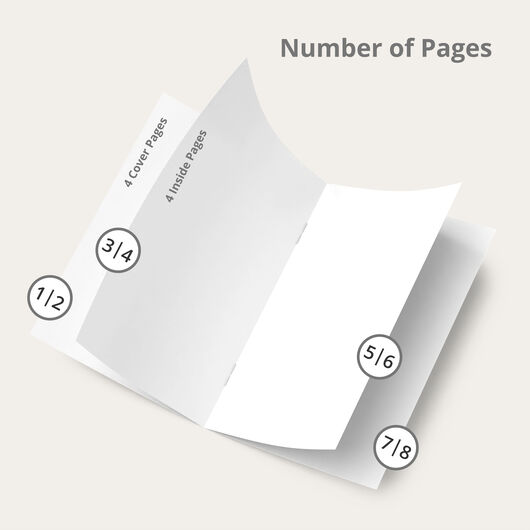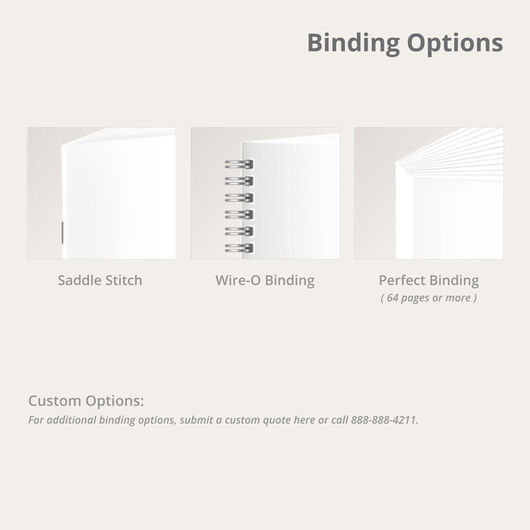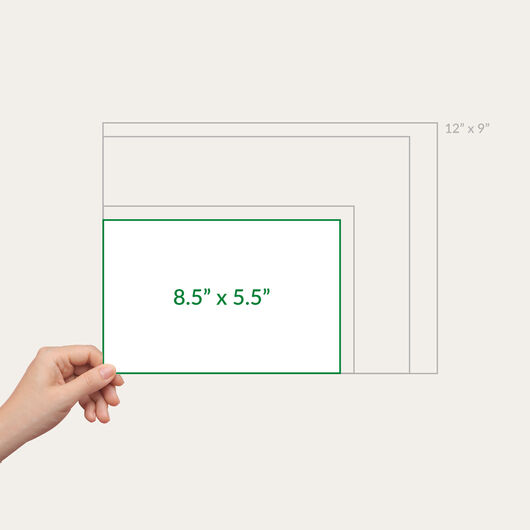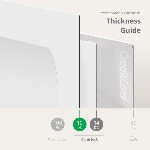- Keep your sales material fresh by printing low quantities
- Variety of paper, page count and bindery options
- Custom page sizes up to 8.5" x 11"
- Print with confidence - free file check and proof
Short-Run Catalogs
Features
- Keep your sales material fresh by printing low quantities
- Variety of paper, page count and bindery options
- Custom page sizes up to 8.5" x 11"
- Print with confidence - free file check and proof
Enjoy faster turnaround with short-run catalog printing.
Short run catalog printing lets you define lower number of copies for your catalogs which is great as giveaways to small offices or for select individuals. It is advisable for printing less than 150 catalog copies giving you a faster turnaround time.
For short run catalog printing, choose between standard sizes, 5.5" x 8.5" and 8.5" x 11". We use 100 lb. gloss paper stock with pagination ranging from 8 to 40. For binding options, you can either have them saddle-stitched or choose our sturdier wire-o binding.
For queries about our catalog printing services, launch our live chat or give us a call at 1-888-888-4211.
Size. Color. Material. It's all here, and more.
4 Paper/Stock Options
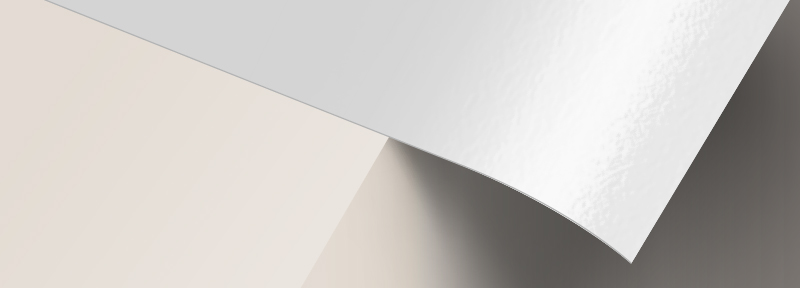
80 lb. Paper Gloss
- Slightly thicker and heavier than the 70 lb. paper
- Medium weight that makes it easy to hand out
- Gloss coating brings out the boldness and brightness of the colors
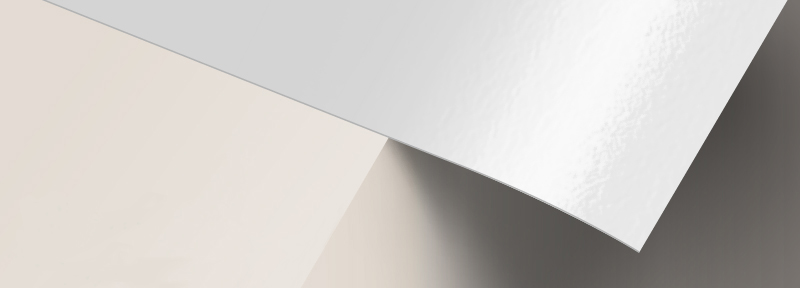
100 lb. Paper Gloss
- .Fine quality and smooth textured paper that is thicker than the standard magazine paper
-
Foldable and easy to keep for future reference
-
Gloss coating comes with a shiny finish and prints colors in vivid detail
-
Has a fade-resistant surface

10 pt. Cardstock Gloss
- Lightweight cardstock with a gloss finish for sheen and vibrant colors
- Requires scoring prior to folding
- Paper from sustainable sources
- May be written on but testing is recommended
- Ballpoint pens (oil-based ink) and permanent markers work best
- Great choice for heftier Brochures, Invitations and Catalog Covers

14 pt. Cardstock Gloss
- Stiff, thick cardstock with a gloss finish for sheen and vibrant colors
- Aqueous (water-based) coating adds scratch and scuff resistance
- Paper from sustainable sources
- May be written on but testing is recommended. Ballpoint pens (oil-based ink) and permanent markers work best.
- Most popular choice for Business Cards, Postcards, Hang Tags and Pocket Folders
- Note: We do not guarantee writability or printability of coated paper
Short-run catalog templates.
Learn how to create short-run catalogs you’ll love.
Catalog Design
The catalog design is crucial in making that all-important sale. It is possible for a catalog containing the latest products and services offered by a
Read MoreCustomer Questions
They are the same product. As an online platform, we often have to present alternate products names due to search options. These are referred to differently by different segments of the market so we must adjust accordingly. It is similar to searches for flyers and brochures as well as NCR and Carbonless Forms.
Yes, we can do that. However, it would be a custom job. Please create an account online and give us a call to speak to a Custom Representative so you can get a quote.
When you lay this out for printing, Ideally we would want you to submit this using the Printer's Spread in a single PDF file. This means, each sheet is viewed the way the printer will produce them. Page 1 and 8 would be side by side on a single sheet representing the two pages. The other side of this sheet would contain Pages 2 and 7 and so forth. We do understand this may cause some confusion, so as long as you number the pages we will understand how you want them sequenced. If you can can upload it using a single PDF file that will be more convenient. The resolution should be 300 DPI for optimal printing quality.
You can save it as a single PDF file and upload it. If it is too large you can zip the file or you may call us and we can arrange for a file transfer.
Your files will be reviewed for printing errors without paying a cent.
150+ print products to help you make a good impression. 1000+ options to customize to your heart’s content.
The product you want. The way you want. Professional printing guaranteed.