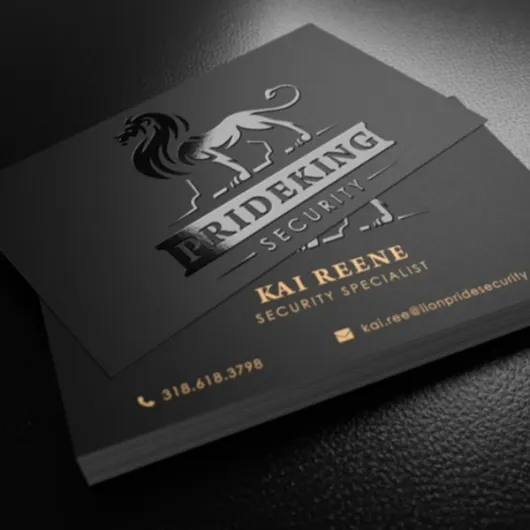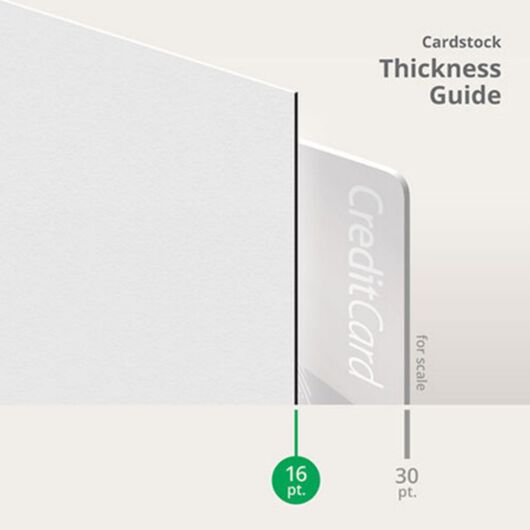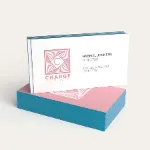- Superior feel and texture
- Elegant style
- Raised spot UV on one or both sides
- Heavyweight 16 pt. velvet laminated cover
Raised Spot UV Business Cards
Features
- Superior feel and texture
- Elegant style
- Raised spot UV on one or both sides
- Heavyweight 16 pt. velvet laminated cover
Raise your brand up with raised spot UV business cards.
Looking for a way to make your business card not just stand out, but stand up? Give someone your custom raised spot UV business cards and they'll see and truly feel the difference. You'll make an impression on every finger, and in every mind they touch.
Raised spot UV business card printing involves a special spot UV process where a layer of UV ink is applied to your cards on a specified area of your design. This layer of UV ink is about 50 microns higher than the surrounding surface, giving your cards an interesting, memorable texture wherever the raised spot UV is applied.
Use raised ink on your cards so customers can literally feel your designs and your brand, just like embossed business cards. These cards are popular for businesses of all sizes looking for a way to stand out from the competition. Raised ink cards are also perfect for appointment cards as well.
We print raised spot UV business cards in the standard 2" x 3.5" size and on durable 16 pt. velvet soft touch cardstock that elevates the premium texture.
You can also print with raised UV ink on one or both sides, allowing for intriguing design possibilities. A 5-day turnaround and a low minimum of 100 cards is available.
Elevate your business card customization. Try our raised spot UV business card printing.
Have your own questions? Find answers from others and ask your own questions.
Size. Color. Material. It's all here, and more.
1 Paper/Stock Options
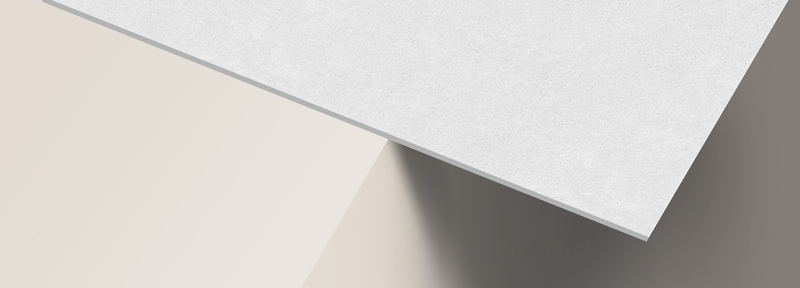
16 pt. Cardstock
- Slightly thicker than the 14 pt. cardstock and exudes professionalism and high quality
- Soft velvet laminate on both sides
- Ballpoint pens with oil-based ink and permanent markers write best on the surface
Raised spot UV business card templates.
Guidelines for setting up your print file for raised spot uv printing.
High Gloss UV Coating is applied and raised in selected areas. With a Spot UV depth of 50 microns, you can feel the raised texture when running your fingers over the cards.
Images below show how to properly set up layers for raised spot uv:
CMYK LAYER 
RAISED SPOT UV LAYER 
CMYK + RAISED SPOT UV PRINTED PRODUCT 
If you need help setting up your file, call Customer Service at 888-888-4211 and ask about our Design Services.
Customer Questions
You may add another layer so that our Prepress Team will understand that is the Raised or Spot UV portion of your artwork.
Our minimum run is for 100 quantity and have pricing for 250 and 500. We can actually print more than 500 but due to the Spot UV and Raised Printing, these are custom procedures that potentially have additional set up fees as the quantity increases. If you wish to get quotes for higher quantities, please give us a call and speak to a Custom Representative.
Actually you are correct in both instances. In terms of viewing the proof, the Magenta color is another layer for customers to see where the Spot UV is applied. Most customers only use Acrobat Reader so they will not be able to remove the layer to see the original color and is the reason they sometimes call to confirm. Regarding the PDF/X1A standard, we will use that in the production process for our printers to make sure they know that those areas will undergo that additional process without touching the original file.
All our paper stock is white. We can only print as close as possible to the color you provided.
Yes you can do a full bleed. The Raised Spot UV areas however, has a limitaiton. You can only cover a maximum of 30% of the surface of the Business Card. These areas can be a border or design elements that can bleed to the edges. You are also allowed to do the same on the opposite side of the card as long as it is within the coverage limit.
Your files will be reviewed for printing errors without paying a cent.
150+ print products to help you make a good impression. 1000+ options to customize to your heart’s content.
The product you want. The way you want. Professional printing guaranteed.