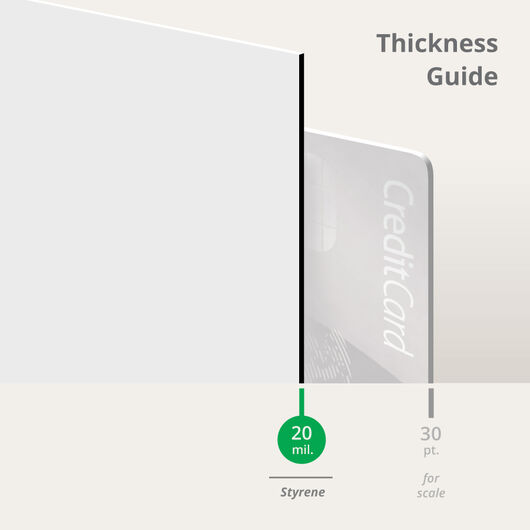- Full color large format printing
- HP photo quality paper
- Available in custom sizes
- Ready to ship in 1-3 business days
Photo Enlargement Printing
Features
- Full color large format printing
- HP photo quality paper
- Available in custom sizes
- Ready to ship in 1-3 business days
Create striking photograph wall decors with photo enlargement printing.
If you're on the lookout for a way to display blow-up pictures, photo enlargements or large format printing is perfect for the job. With UPrinting’s printing services, you can dress up blank walls with high-resolution images that capture attention. Use these enlarged photographs as posters, wall art, or window displays. Hang them anywhere you need poster-sized photographs.
Archival-Quality Photo Enlargements
Restore old photographs, reproduce artwork, or print striking images in a large format. We use archival-quality inks and papers to ensure that your enlarged photo prints come out in vibrant colors.
Turn any photo into a custom poster or wall art with these photo-quality materials:
- High Gloss Photo Paper
- Semi-Gloss Photo Paper
- 20 mil. Styrene
We recommend a high-gloss finish for photo enlargements. The less reflective semi-gloss finish is best for business presentations and graphs. We use colorfast inks in custom printing photographs to keep your prints from fading with time.
Print photo enlargements on canvas in any size. These large format prints are available in standard sizes, but you can choose custom sizes up to 120” x 59” (w x h).
Prefer using standard dimensions seen in galleries or other display shows? Check out the popular options for gallery wall canvases:
- 20” x 30” is larger than the smallest size of 11” x 17”, leaving more room for details but enough wall space for other displays or to highlight the interiors.
- 24” x 36” is slightly smaller than your typical movie poster, but big enough to be seen from afar.
- 36” x 48” is the largest size available among the non-custom dimensions listed.
Bulk printing of enlarged photos is also available. Large-format prints are ready to ship in 1-3 business days. Convert your pictures into posters or canvas prints today.
Photo Enlargement FAQs
Images should have at least 300 dpi resolution. Lower resolutions tend to appear blurry or pixelated when printed.
Large format prints are stored and shipped in a box to prevent the poster from creasing or bending.
Our website allows up to 200MB only. If you’re working with larger file sizes, you may call Customer Service for assistance at (888) 888-4211.
Yes, we can print photos downloaded from websites if they have a minimum resolution of 300 dpi. However, we recommend using your artwork to avoid any copyright issues. We do not print images that contain nudity, drugs, violence, and the like.
Size. Color. Material. It's all here, and more.
2 Paper/Stock Options

High Gloss
- HP premium photo paper with a mirror gloss finish
- Ideal for indoor graphics, signs and presentations
- Excellent image reproduction
- For indoor use only

Semi Gloss
- Thick HP premium photo paper with a soft sheen
- Ideal for indoor graphics, signs and presentations
- Excellent image reproduction
- For indoor use only
Photo enlargement templates.
Save time by using our free templates. Our templates have been setup with proper bleeds and margins, assuring your print job turns out accurate. To download, select a file type and click on the size below.
Learn how to create photo enlargements you’ll love.
Customer Questions
Unfortunately, we do not offer framing services and these will need to be done on the customer's end.
We can print in Black and White but ideally, the artwork submitted should already be in your desired format already. If you have colored artwork, upon your request, our Prepress Specialists could use grayscale or reduce saturation to achieve black and white finishes.They can send you a digital proof before you actually make payment to send the job to print. It's important your image is sharp, has the correct dimensions for your desired size with resolution of between 250-300 DPI.
We usually state Width by Height. However, these are interchangeable depending on your artwork's orientation. Pricing will be the same.
We certainly can do that. To process the file, you need to set up an account and set up an order on the Configure and Price section so you may indicate preferred size and quantity. Give us a call so we can convert it to an unpaid order and send you a proof for free. Our Graphics Team will run a 33 point check on your file to see if it will print with optimum quality and you don't need to pay for anything until you approve it for production.
At this point, we do not have the capability to restore or edit those to become digital copies which we need for printing. However, there are several applications onlline and graphic design specialists who cater specifically to these situations
Your files will be reviewed for printing errors without paying a cent.
150+ print products to help you make a good impression. 1000+ options to customize to your heart’s content.
The product you want. The way you want. Professional printing guaranteed.