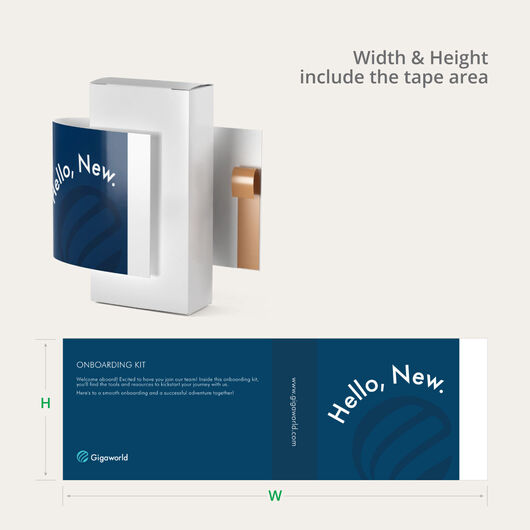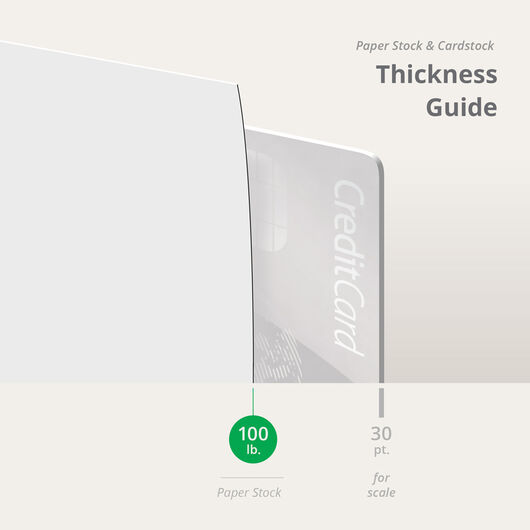- High quality custom product packaging decoration
- Printed in full color
- Improves the shelf-appeal of your product
- Make sure design elements are away from the tape area
- Width and height MUST include the tape area
Packaging Sleeves
Features
- High quality custom product packaging decoration
- Printed in full color
- Improves the shelf-appeal of your product
- Make sure design elements are away from the tape area
- Width and height MUST include the tape area
Set your brand apart with packaging sleeves.
Bring your product design to the next level by using packaging sleeves. They are economical options for branding products. Imagine how easy you can improve your product’s shelf appeal just by wrapping sleeves around them. Wrapped paper sleeves are also used as accent or design on other prints - for invitations, cards, and books.
Here at UPrinting, we offer a wide array of sizes that will perfectly fit any design. You have an option to print on both sides with a gloss or matte 100 lb paper. You can have these sleeves with a peal and seal which comes with a ½ wide double-sided tape. Save more with bulk printing from 250 to 10,000 sleeves, with a printing time of 4 or 6 business days.
If you have more questions or queries about our printing services, call us at 1-888-888-4211. You can also chat with us via our “Live Chat” button. We're glad to assist you with your printing wants and needs!
Packaging Sleeves FAQs
Can I use a printing template and open it on my preferred editing software?
Yes, the downloadable files are available on the “Templates” tab. Choose from the following formats: AI, JPG, PDF, or PSD. The size options for each format will appear upon selection. You can download the file directly to your device.
Can I create a design online?
Yes, select “Create a Design Online” at the bottom of the online calculator. You’ll be taken to the online design tool that loads a blank canvas in the size you selected. From here, you can upload images, add text, and combine colors to complete your packaging sleeve design.
How soon can I receive my packaging sleeves order?
To find out how soon you can receive your order, select “Estimate Shipping & Delivery” below the online calculator. Input your ZIP code in the pop-up window and several arrival dates will appear based on your location. Free pickup dates are available for customers based in Los Angeles.
Size. Color. Material. It's all here, and more.
2 Paper/Stock Options
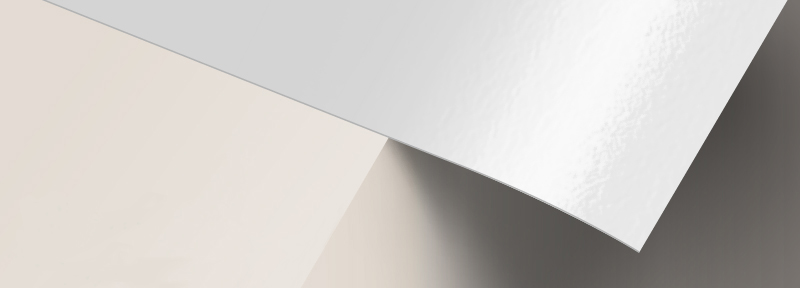
100 lb. Paper Gloss
- Fine quality and smooth textured paper that is thicker than the standard magazine paper
- Foldable and easy to keep for future reference
- Gloss coating comes with a shiny finish and prints colors in vivid detail
- Has a fade-resistant surface
.jpg)
100 lb. Paper Matte
- Fine quality and smooth textured paper that is thicker than the standard magazine paper
- Foldable and easy to keep for future reference
- Matte coating has a non-gloss finish that suits soft colors and text-based designs
Packaging sleeve templates.
Customer Questions
You would need to gum or glue the ends together on your end without the Peel and Seal feature. Your artwork will need to have an extra 1/2" for this purpose where you can't print anything on as this will be where the overlap on the other end will be attached.
That will depend on how you intend to wrap the packaging sleeve around the box. Customers have used the sleeve to go around either the shorter or longer end depending on how the box is presented and how it is opened. What we would recommend is cut out a piece of paper and simulate how the sleeve will cover the box. It might take a few tries but it will help you finalize the size and from there design your artwork and other information you need to lay out on the packaging sleeve itself. Just remember to leave a 1.5" extra space on the lenght of the sleeve that will be used to put the adhesive on and seal the two edges together. You should leave that area as a "no print zone" as the edge of the sleeve will overlap on this space.
The 100 lb paper material is not specifically graded for food packaging and cannot be exposed to wet conditions. We have other products like Deli Papers that are designed specifically for contact with food.
The sleeve only binds the box either top to bottom or left to right so we only use width and legth.
The best way is to first simulate the Packaging Sleeve with a piece of paper and then measure what you have after it wraps around your box or product. Your piece of paper should simulate both length and width of your sleeve. Its important to add another half an inch on each lenght-wise end which needs to overlap as you will need to gum or glue on your end to seal the wrap in place. We do have the peel and seal feature to do this on our end. However, please note this will substantially add to the cost of printing.
Your files will be reviewed for printing errors without paying a cent.
150+ print products to help you make a good impression. 1000+ options to customize to your heart’s content.
The product you want. The way you want. Professional printing guaranteed.