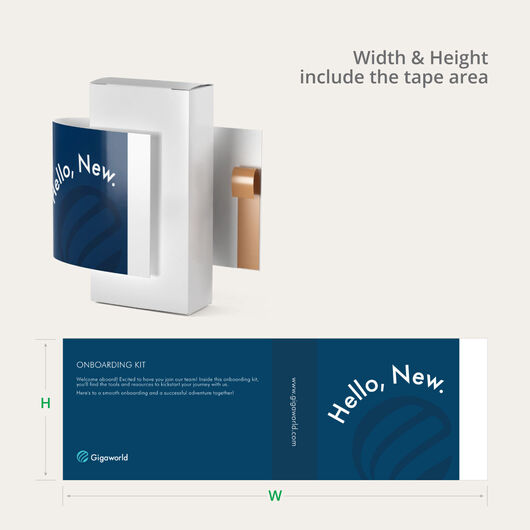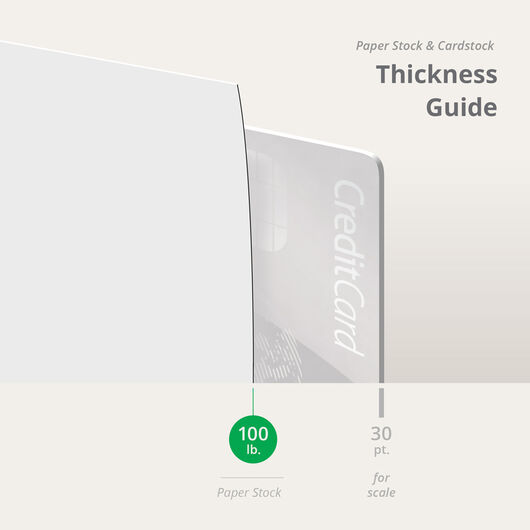- High quality custom product packaging decoration
- Printed in full color
- Improves the shelf-appeal of your product
- Make sure design elements are away from the tape area
- Width and height MUST include the tape area
Packaging Sleeves
Features
- High quality custom product packaging decoration
- Printed in full color
- Improves the shelf-appeal of your product
- Make sure design elements are away from the tape area
- Width and height MUST include the tape area
Set your brand apart with packaging sleeves.
Bring your product design to the next level by using packaging sleeves. They are economical options for branding products. Imagine how easy you can improve your product’s shelf appeal just by wrapping sleeves around them. Wrapped paper sleeves are also used as accent or design on other prints - for invitations, cards, and books.
Here at UPrinting, we offer a wide array of sizes that will perfectly fit any design. You have an option to print on both sides with a gloss or matte 100 lb paper. You can have these sleeves with a peal and seal which comes with a ½ wide double-sided tape. Save more with bulk printing from 250 to 10,000 sleeves, with a printing time of 4 or 6 business days.
If you have more questions or queries about our printing services, call us at 1-888-888-4211. You can also chat with us via our “Live Chat” button. We're glad to assist you with your printing wants and needs!
Packaging Sleeves FAQs
Can I use a printing template and open it on my preferred editing software?
Yes, the downloadable files are available on the “Templates” tab. Choose from the following formats: AI, JPG, PDF, or PSD. The size options for each format will appear upon selection. You can download the file directly to your device.
Can I create a design online?
Yes, select “Create a Design Online” at the bottom of the online calculator. You’ll be taken to the online design tool that loads a blank canvas in the size you selected. From here, you can upload images, add text, and combine colors to complete your packaging sleeve design.
How soon can I receive my packaging sleeves order?
To find out how soon you can receive your order, select “Estimate Shipping & Delivery” below the online calculator. Input your ZIP code in the pop-up window and several arrival dates will appear based on your location. Free pickup dates are available for customers based in Los Angeles.
Size. Color. Material. It's all here, and more.
2 Paper/Stock Options
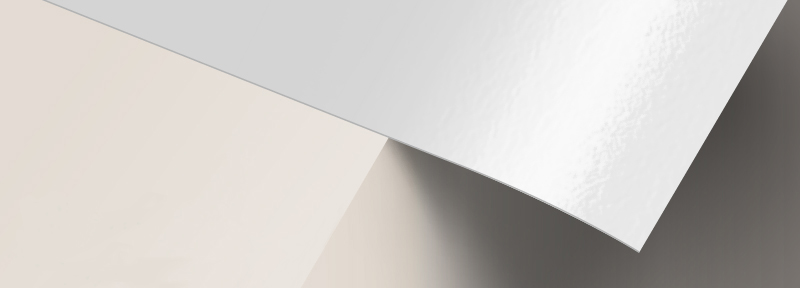
100 lb. Paper Gloss
- Fine quality and smooth textured paper that is thicker than the standard magazine paper
- Foldable and easy to keep for future reference
- Gloss coating comes with a shiny finish and prints colors in vivid detail
- Has a fade-resistant surface
.jpg)
100 lb. Paper Matte
- Fine quality and smooth textured paper that is thicker than the standard magazine paper
- Foldable and easy to keep for future reference
- Matte coating has a non-gloss finish that suits soft colors and text-based designs
Packaging sleeve templates.
Customer Questions
Our coating will be water based or what we call Aqueous Coating.
We can't offer an actual sample of your artwork. However, you may order our free Standard Offset Kit that contains all the materials for Packaging Sleeves (100 lb Gloss and Matte). You may see and feel the materials up-close with full color content printed on our offset and digital printers.
Enlarging a screenshot file would possibly lose the quality of the image and not ideal to use for printing.
Yes, we can do that. Please check this link for Custom Boxes that we offer. If you need to speak to a Spanish Representative, please create an account on the website and give us a call at 888.888.4211 and they can set up a call back appointment for you.
Your files will be reviewed for printing errors without paying a cent.
150+ print products to help you make a good impression. 1000+ options to customize to your heart’s content.
The product you want. The way you want. Professional printing guaranteed.