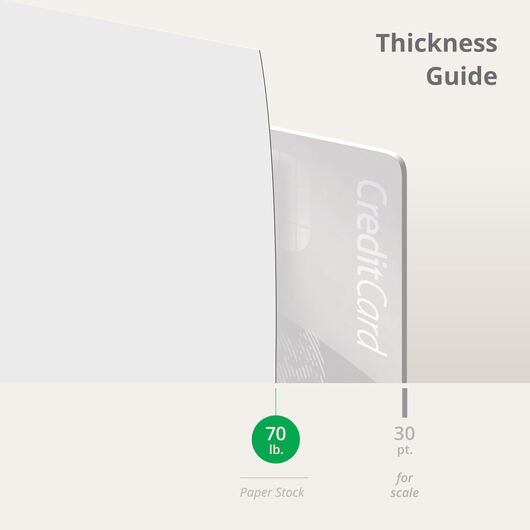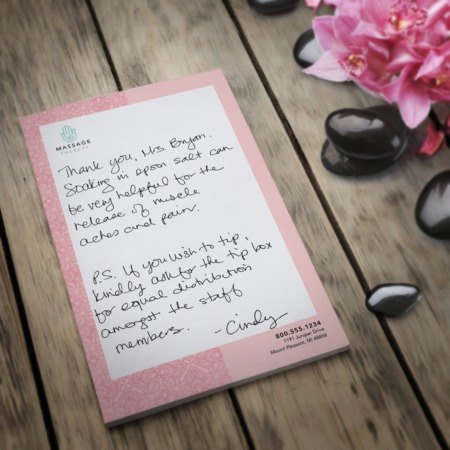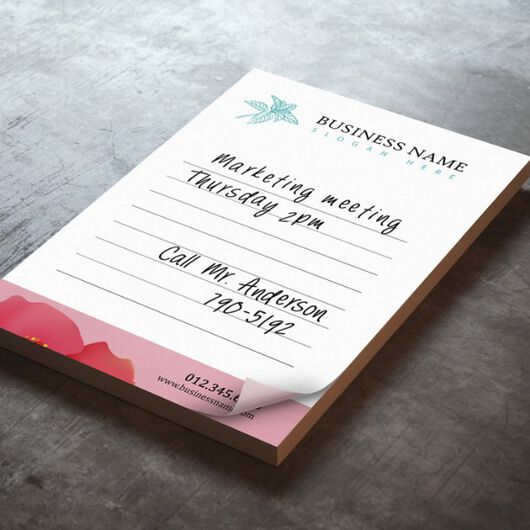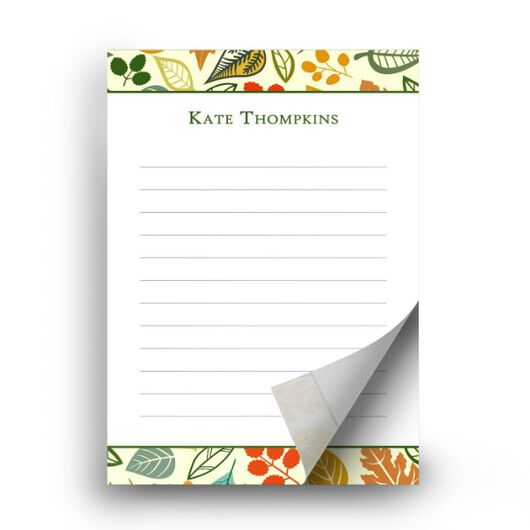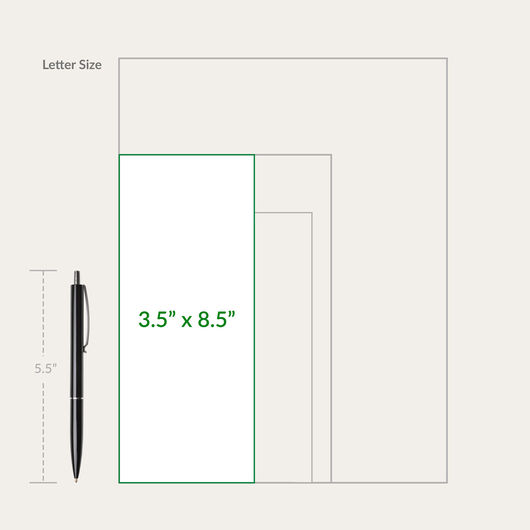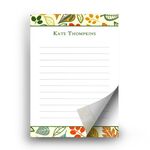- Lively colors on premium paper
- Front and back printing with custom logo options
- Ready to ship in 1 business day
- 25, 50, or 100 sheets per pad
- Custom sizes available
Notepads
Features
- Lively colors on premium paper
- Front and back printing with custom logo options
- Ready to ship in 1 business day
- 25, 50, or 100 sheets per pad
- Custom sizes available
Why Customized Notepads Are Essential for Your Brand
Custom printed notepads are a vital addition to any professional toolkit. Whether you're outfitting your office, enhancing your brand identity, or planning corporate giveaways, personalized notepads offer a unique opportunity to leave a lasting impression. These versatile items serve as practical office supplies while also showcasing your logo, brand, or design. By integrating customized notepads into your branding strategy, you not only elevate your business’s professional appearance but also create memorable touchpoints for clients and employees alike.
From Concept to Print: Designing Your Custom Notepads With Ease
Ordering custom notepads with your own design is a straightforward process. Start by selecting your preferred notepad style and uploading your logo or artwork. Our online design tool simplifies this process, allowing you to visualize your design in real-time and adjust as needed. If you're new to design, don't worry—our platform provides print templates in multiple formats (PDF, JPEG, PSD, AI, and PUB) to help you get started. For a hassle-free experience, our intuitive system guides you through each step, from file upload to final approval, ensuring your custom notepads turn out exactly as you envisioned.
Tailor Your Notepads to Your Needs
Our custom notepads offer a range of features to fit your specific requirements. Choose from various sizes to suit your preferences, whether you need a compact pad for quick notes or a larger one for extensive writing. Select between front-only or front-and-back printing to maximize your branding space. With options for 25, 50, or 100 sheets per pad, you can customize the notepad to your exact needs. Each feature can be tailored to align with your branding strategy, ensuring your notepads meet your professional standards and creative vision.
Custom Notepads FAQs
To print colored notepads, create a design with the exact colors, gradients, or effects that you prefer. Our notepads are available in full color, so you can achieve the look you want.
Custom notepads can be printed in one business day. Please note that this turnaround time does not include shipping or transit. To estimate delivery times, use the “Estimate Shipping & Delivery” option below the online calculator. Enter your ZIP code to see the estimated transit times and arrival dates.
Yes, ordering in bulk reduces the cost per notepad. For instance, a set of 10 notepads costs $3.91 each, while 100 notepads of the same specifications cost only $1.16 per item.
Yes, you can upload your own custom notepad design. Click “Upload Your File and Order Now” on the product page. You’ll have the option to upload files from your computer or cloud services such as Dropbox and OneDrive.
Yes, after uploading your file, select “Wait - I want to receive and approve a free PDF proof” on the “File Upload” page. A PDF proof will be emailed to you within 6 hours for your approval before printing begins. Printing will only start once we receive your approval.
To order a colored notepad, design your notepad with the desired colors and effects, and then upload the design file. Our printing process will accurately reproduce your chosen colors and gradients. If you need help with design, our online tool offers options to incorporate vibrant colors and creative elements.
When designing your notepad, ensure that your colors are set in CMYK mode for accurate printing. Use high-resolution images (at least 300 dpi) to avoid pixelation. Keep important elements, such as your logo, within safe margins to prevent them from being cut off. For the best results, preview your design in the provided PDF proof before finalizing your order.
Size. Color. Material. It's all here, and more.
1 Paper/Stock Options

70 lb. Paper Uncoated
- Uncoated for excellent writability and printability
- Tactile paper feel
- Paper from sustainable sources
- Best choice for Letterhead, Envelopes and marketing materials that have sections for forms
Free Notepads Design Templates
Follow these simple steps to customize your Notepads with our free design templates below:
Notepads Print File Guidelines
Customer Questions
Unfortunatey, we can't customize the Note Pads with painted edges.
Unfortunately, 70 lb Uncoated Paper is the lightest stock we offer.
As long as the design is identical for each sheet, we will follow whatever is displayed on your artwork for the front and back.
Unfortunately, having a separate name on each set would mean a separate design so we cant give the same price for say 100 pads but have 10 different names. We may only get cost efficiency over a printing run if the design is exactly the same.
Yes, we will print the necessary artwork you submit. The note pads can certainly be used for that purpose.
Your files will be reviewed for printing errors without paying a cent.
150+ print products to help you make a good impression. 1000+ options to customize to your heart’s content.
The product you want. The way you want. Professional printing guaranteed.