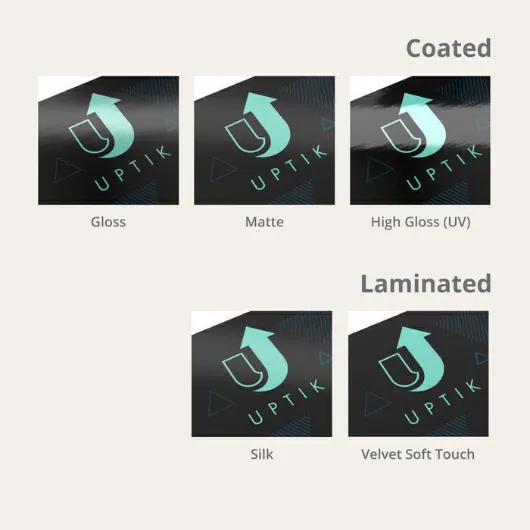- Flat and folded card options
- Premium material finishes
- Optional white envelopes
- Quick turnaround times
Greeting Card Printing
Features
- Flat and folded card options
- Premium material finishes
- Optional white envelopes
- Quick turnaround times
Send a Memorable Message With Custom Greeting Cards
“
Custom greeting cards are a timeless way to celebrate holidays, mark special milestones, and convey heartfelt messages for any event.
Whether it's a birthday, holiday greeting, wedding, or corporate thank you, our greeting cards provide a personal touch that digital messages simply can't match. With options for flat and folded designs, you can create the perfect card for every occasion, ensuring your message is delivered in style.
Popular Greeting Cards
Make a lasting impression with premium silk or metallic greeting cards, available in flat or folded designs, to elevate your message and stand out.

Metallic Greeting Cards
- Eye-catching metallic accents
- Thick 16 pt. cardstock
- Blank envelopes available

Flat Greeting Cards
- Great for quick & succinct messages
- Print as fast as 1 business day
- Available in thick 17 pt. cardstock

Folded Greeting Cards
- Double the space for long messages
- Five sizes to choose from
- Available with white A1 envelope
Greeting Card Printing With Custom Options
Our greeting cards offer a wide range of customization options to ensure your design perfectly matches the occasion and your personal style. You can choose from various sizes, ranging from compact 3.5" x 5" cards to larger 5" x 7" options, allowing you to select the ideal format for your message. In addition to size, you can also choose from different material finishes, including coated, laminated, and uncoated options, to achieve the desired look and feel.
For those seeking a more substantial card, we offer thickness options of 14 pt., 16 pt., and 17 pt. cardstock, providing a sturdy and premium-quality product. To complete your greeting cards, you can add optional envelopes, available in sizes matched to your cards, ensuring a polished presentation. Plus, with a low minimum order of just 10 pieces, you can order the exact quantity you need, whether for a small personal project or a larger event. With these customization options, your greeting cards will be as unique and memorable as the sentiments they convey.
Frequently Asked Questions
You can print your own design by uploading your artwork directly. Simply choose your preferred greeting card options, upload your file, and we'll take care of the printing.
You can also use our online design tool to create your design. Choose from different customization options, such as color, font style, shapes, and stock photos.
Size. Color. Material. It's all here, and more.
11 Paper/Stock Options

14 pt. Cardstock Gloss
- Durable cardstock with gloss coating that makes the colors pop and your cards shine
- Provides limited writability using some ballpoint pens or permanent markers
- Scratch and scuff-resistant surface
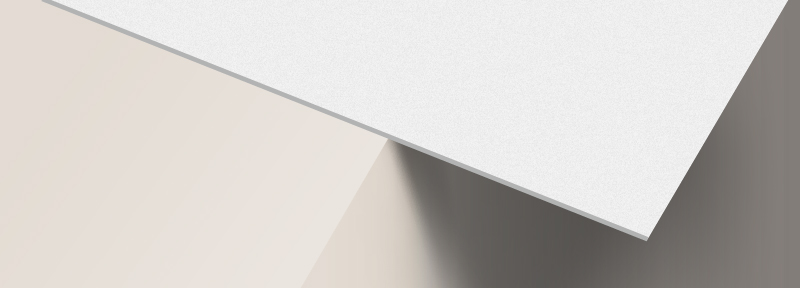
14 pt. Cardstock Matte
- Durable cardstock with a non-reflective surface
- Colors come out muted for an elegant, subdued effect.
- Ballpoint pens with oil-based ink and permanent markers write best on the surface.
- Suitable for understated colors on elegant designs
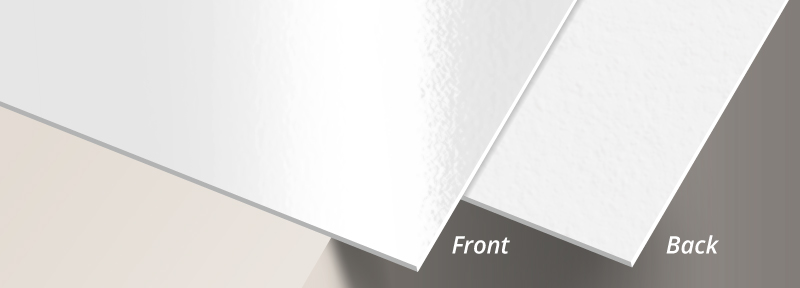
14 pt. Cardstock High Gloss (UV) Front, Uncoated Back
- Durable cardstock with an extra UV front finish and an uncoated backside
- The uncoated side allows for writability with any pen or pencil
- Substantial enough to withstand printing on both sides
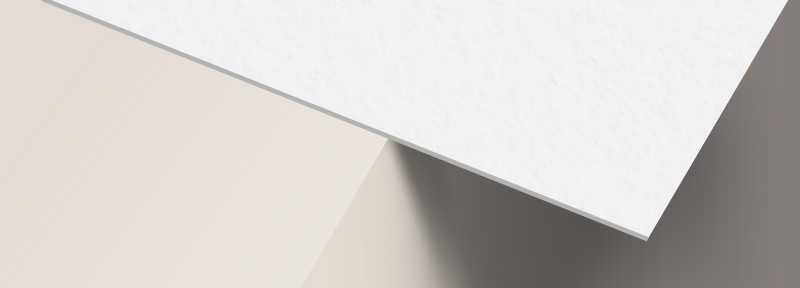
14 pt. Cardstock Uncoated
- Has an elegant, luxurious finish
- A smooth, writable surface on both sides

16 pt. Cardstock Gloss
- Slightly thicker than the 14 pt. cardstock; added rigidity prevents folds and creases
- Provides limited writability using some ballpoint pens or permanent markers
- Colors appear extra vivid and come with a reflective shine
- Achieves a distinct, professional look for your company

16 pt. Cardstock Matte
- Slightly thicker than the 14 pt. cardstock and exudes professionalism and high quality
- Colors come out muted for an elegant, subdued effect
- Ballpoint pens with oil-based ink and permanent markers write best on the surface

17 pt. Cardstock Uncoated
- Slightly thicker than the 16 pt. cardstock
- Uncoated surface provides excellent writability
- Suitable for companies with a high-end market

16 pt. Cardstock Silk
- Slightly thicker than the 14 pt. cardstock; rigid, durable, and high-quality
- Thin layer of plastic lamination adds a luxurious finish and prevents chipping along the edges
- Mimics the premium look and texture of silk, while adding water-resistance and durability

16 pt. Cardstock Soft Touch
- Slightly thicker than the 14 pt. cardstock; durable even with repeated handling
- Ultra-smooth surface that’s luxurious to the touch
- Resistant to smudges and fingerprints

10 pt. Cardstock Gloss
- Lightweight cardstock with a gloss finish for sheen and vibrant colors
- Requires scoring prior to folding
- Paper from sustainable sources
- May be written on but testing is recommended
- Ballpoint pens (oil-based ink) and permanent markers work best
- Great choice for heftier Brochures, Invitations and Catalog Covers

10 pt. Cardstock Matte
- Lightweight cardstock with a non-reflective matte finish for a classic and elegant feel
- Requires scoring prior to folding
- Paper from sustainable sources
- May be written on but testing is advised
- Ballpoint pens (oil-based ink) and permanent markers work best
- Great choice for heftier Brochures, Invitations and Catalog Covers
Greeting Card Print File Guidelines
Customer Questions
We can't offer a single run of of your actual order as the set up process and costs for doing this is the same as doing multiple copies. You can order our Free Standad Offset Sample kits so you may get samples of the stocks we use for Greeting Cards like the 14 Pt Gloss or Matte among, others. These will come printed with content using our Offset and Digital presses so you may see the quality of the paper and our printing.
We also offer the regular PDF proofs which are free and will show your artwork with the trim lines and safe zones. It is the file format of what we will print based on the design you submit. We cannot guarantee color matching because of the many factors that can affect how the proofs are viewed and how the offset printing process works.
Yes, that is possible. Just submit your artwork in the orientation you need following the size of your greeting card. You may actually leave a note on the upload page for any specific instructions. We do suggest you start with the free proof option to make sure your orientation is followed before the job goes to print.
Unfortunately, our pricing is based on one design per quantity. The set up cost of each design is separate and we can only get cost efficiency over a printing run if the design is the same.
You will need to use the text function of the Design Tool. Just click on the "ABC" icon for the text box to appear. After typing in your details, you can change the font, size and alignment. Then you can drag the text box to the area where you need it to be. Always save your artwork after you've finished editing.
Your files will be reviewed for printing errors without paying a cent.
150+ print products to help you make a good impression. 1000+ options to customize to your heart’s content.
The product you want. The way you want. Professional printing guaranteed.