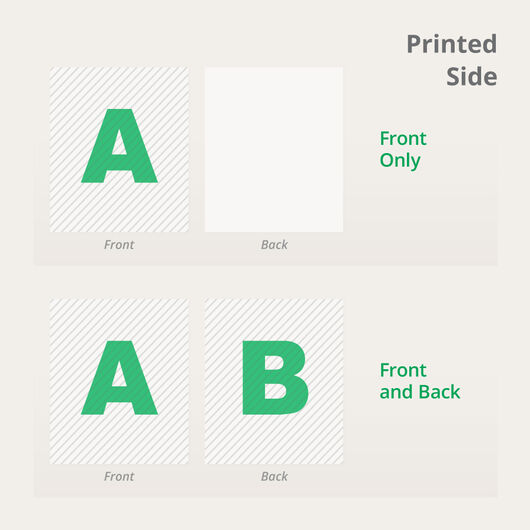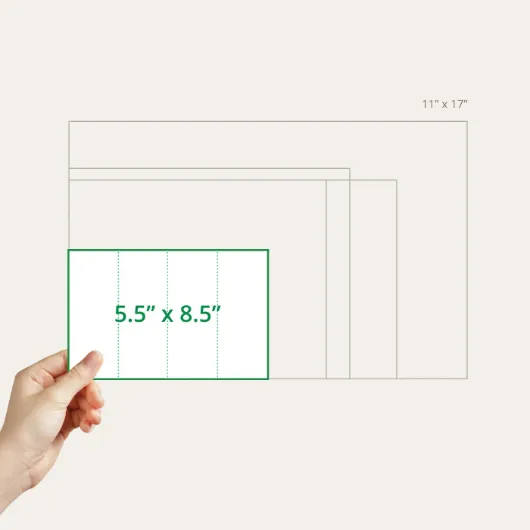- Impressive full color printing
- Gloss, matte or uncoated paper options
- Pick a standard size or go for a unique custom size
Double Gate Fold Brochure
Features
- Impressive full color printing
- Gloss, matte or uncoated paper options
- Pick a standard size or go for a unique custom size
Highlight Your Business With Double Gate Fold Brochure Printing
You can order UPrinting full-color brochures in 70 lb., 80 lb., 100 lb., paper and 10 pt. cardstock. These durable materials can be coated with glossy or matte finish. You can download our blank templates in different formats to help you in designing your prints.
We’ll be glad to answer your questions about brochure printing and other services. Give us a call at 1-888-888-4211 or launch our Live Chat.
Customer Questions
We can only print what you have presented on your design. You may add your job to cart and give us a call. This will allow our Ciustomer Support Representative to arrange for a free proof before you make payment so you may see what the layout will be prior to the job going to production. If you make us aware of your intention, we can definitely try to achieve what you want on the proof. However, presenting small text across fold lines will definitely impact the presentation of your artwork.
To visualize it, put a standard sheet of paper 8.5" x 11" in front of you with the wider size in a horizontal position.Divide the paper into four equal parts so that each panel (page) will measure 8.5" x 2.75". Starting from the left most side and the right most side, fold these two pages inward so their edges meet in the middle and look like a gate.
To make it a Double Gate Fold, fold the paper again where the two edges meet in the middle. A single panel measuring 8.5" x 2.75" should be facing you (after turning it right). We will consider the page facing you as the front cover and when you turn it over the other way, this will be the back cover.
From there, it will be up to you on how you want to present your artwork. One way of presenting could be:
From the closed position, when you open the brochure, you may start your sequence on the left panel and it will continue to the next panel on the right. Then when both pages are folded open (with the four panels inside now showing) , the presentation can start from the left going to the right. This is just a suggestion as you can choose to do it differently.
Download the template we have so you can have a guide on where the folding will be and our safe zone (.025" inside the trim line) and bleed requirements (.025" outside the trim line). Images need to be in CMYK format with a resolution of 250-300 DPI to print well. Remember to ask for a free proof after you upload your file, so that you can get a PDF of the file before it goes to print. You can then print out the proof on your end, fold it and check the sequence if it correct. You can call us back to make any changes as we will not print until you approve the proof. The printing turnaround time will only start once you approve and make payment. Shipping transit time is counted separately from the production turnaround.
Your files will be reviewed for printing errors without paying a cent.
150+ print products to help you make a good impression. 1000+ options to customize to your heart’s content.
The product you want. The way you want. Professional printing guaranteed.