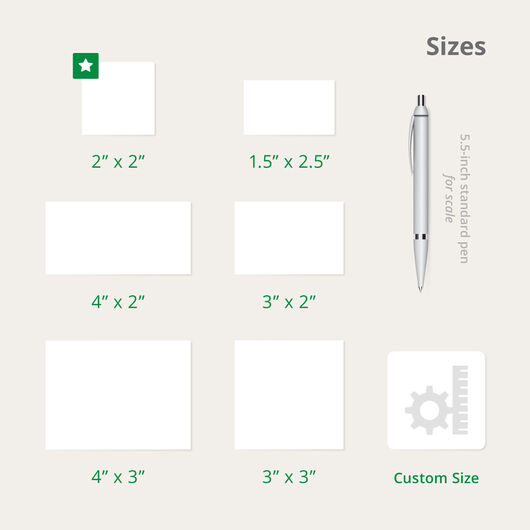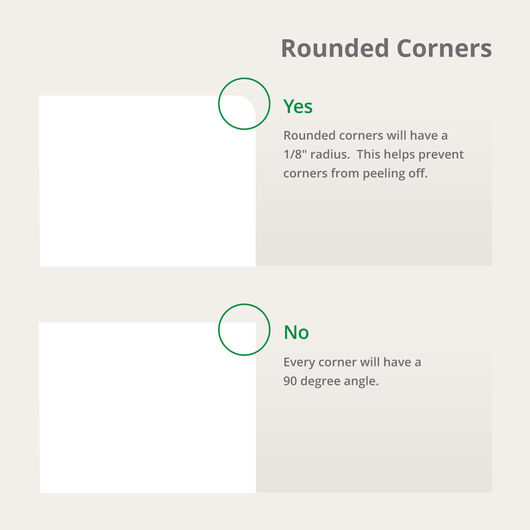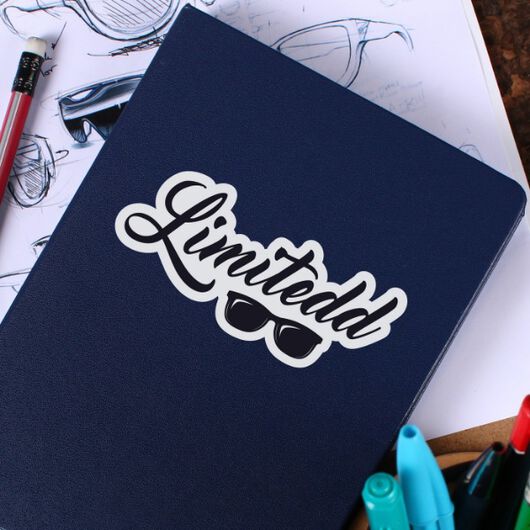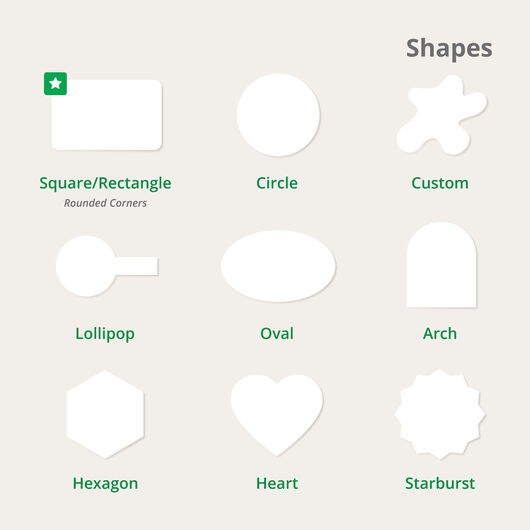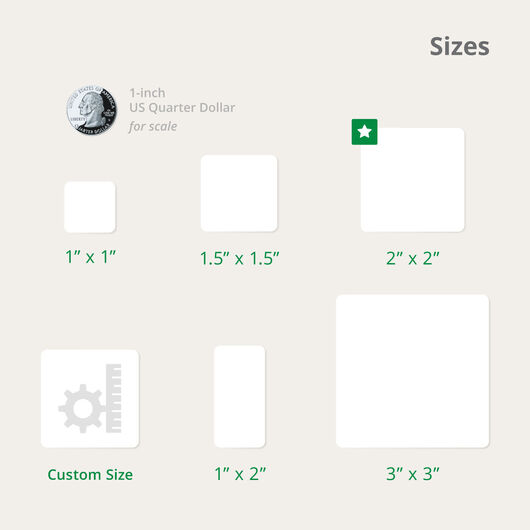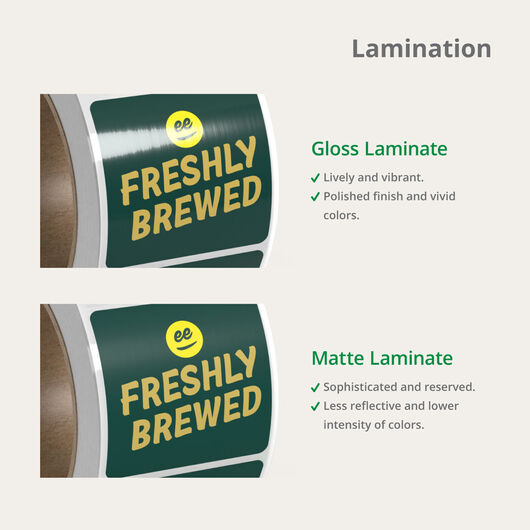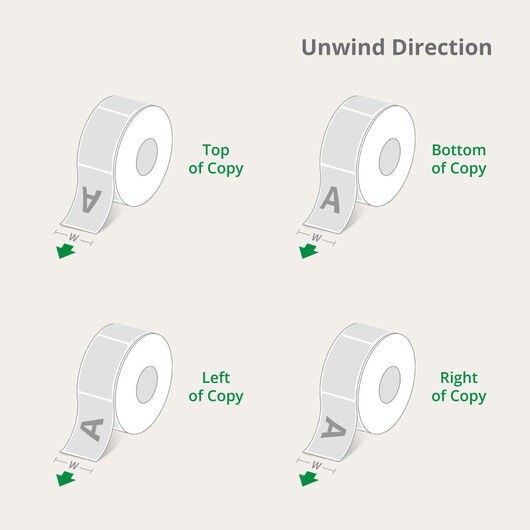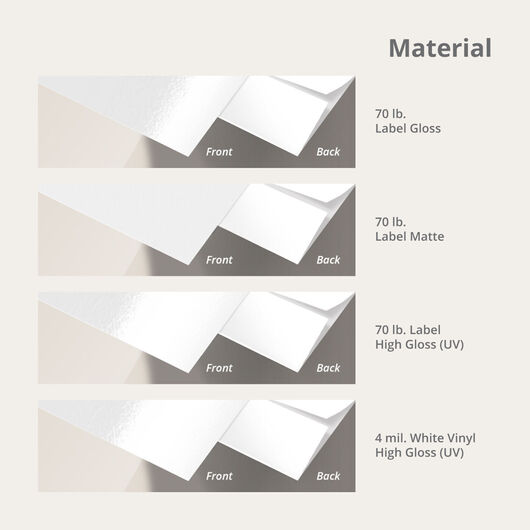Get a feel for our sample prints, papers, and materials before deciding!
- Print in custom shapes & sizes
- Rectangle, square, circle & oval
- Comes in roll, singles and sheet format
- Waterproof materials available
Die-Cut Stickers
Features
Get a feel for our sample prints, papers, and materials before deciding!
- Print in custom shapes & sizes
- Rectangle, square, circle & oval
- Comes in roll, singles and sheet format
- Waterproof materials available
Showcase Your Business Name and Logo With Die-Cut Stickers
Print custom die-cut stickers that spell out your company name or show off your logo. Apply them easily with a label dispenser on delivered packages, shopping bags, and other items from your establishment. The sticker will help customers associate their experience with your brand over time. Print in any of the four standard shapes or customize a design to match your exact logo. Indoor and outdoor materials are available, depending on where you’ll place the sticker. Choose from BOPP, or white premium sticker paper for in-store items.
Die-cut sticker printing is done in vibrant full color with manual proofing to ensure high-quality prints that will match your design specifications. Print in singles (formerly known as cut-to-size) for hand application or in rolls you can apply with a label dispenser. We guarantee our line-cutting services trim your stickers with no cutting errors
How to Print Custom Die Cut Stickers
Having your custom-cut stickers has never been this simple. Follow these easy steps so you can choose the best options for your die-cut design:
- Pick between singles or roll sticker. Singles are recommended for small quantities under 250 for application by hand, while the roll fits in most label dispensers for faster placement.
- Select from any of the four standard shapes available or choose Custom if you have exact dimensions and an exact shape in mind. Singles format offers other shapes such as arch, hexagon, heart, and starburst.
- Check for the best material type based on the classifications available:
- White Premium Sticker Paper suits stickers that will be stored indoors and away from elements like water and oil.
- BOPP (plastic/film) materials come in protective polypropylene plastic that keeps your design good as new when refrigerated and exposed to moisture. Choose from white, clear, silver metallic or rainbow holographic backgrounds for your design.
- Textured options come in white or cream. These are normally used on wine bottles, so they’re perfect for rustic or luxurious designs.
- Add a protective lamination in elegant matte, shiny gloss, or extra vibrant high gloss. · Matte gives an elegant and luxurious touch that the least glare. It’s perfect for die-cut stickers that require a muted touch to neutral or light colors. · Gloss gives a vibrant shine and brightens up the images and colors on your sticker. · High gloss provides the ultimate shine and makes colors pop even from afar.
- Indicate your unwind direction if you will be using a label dispenser or machine to apply the die-cut sticker. This ensures that the sticker unwinds based on the copy’s direction when applied on a surface.
- Select a quantity that fits your budget. Larger quantities cost less per sticker.
- Indicate your preferred printing time. Note that the printing period only includes production and does not cover the transit time during shipping.
Upload your design or use our intuitive online tool to create one from scratch. If you prefer to upload it later, you can download a template from the Layout Templates tab and then proceed to Buy Now & Upload Later at the bottom of the calculator.
Choosing the Best Shapes for Your Die-Cut Design
Not sure which shape best fits your logo or company name? Here are a few questions to answer before selecting your die-cut sticker’s shape and size:
Where will the sticker be applied?
Will your sticker be used as a product or packaging label? If it has a specific surface application, you need to measure the display area’s dimensions. Make sure that the size you choose isn’t too big or too small for the said area.
What do I want to feature on the custom die-cut sticker?
Will the sticker be designed in typography or will it focus on your logo? You need a larger size and shape to feature both. Consider the width and height of the entire design to see which shape best fits your design. Square works for smaller, minimalist designs. Rectangle provides the width you need for longer text, while circle or oval is in the shape for logos of this form.
Will the die cut sticker have a colored background?
Does the sticker need to contrast the area it’s applied to? A square or rectangle shape will stand out if your design has a colored background. A circle or oval can easily complement the printed typography or logo.
What if I need a shape that is not included in the standard options available?
Select Custom as your shape and you can combine selected widths and heights to match your preferred measurements. You can upload a design or create one based on your indicated specifications.
Die Cut Stickers FAQs
What’s the largest size die-cut sticker you can print?
The size depends on the shape and format you choose.
| Shape | Singles | Roll |
| Square | 12” x 12” | 5”x 5” |
| Rectangle | 17.5” x 12” | 8.5” x 11” |
| Circle | 4” x 4” | 6” x 6” |
| Oval | 6”x 4” | 4” x 6” |
| Arch | 3” x 4” | See custom |
| Hexagon | 4” x 4.6” | See custom |
| Heart | 4.7” x 4” | See custom |
| Starburst | 3.5” x 3.5” | See custom |
| Custom | 17.5” x 12” | 6” x 12” |
When can I expect my order to arrive?
The transit time depends on the specs and printing of your order. Square, rectangle, circle, and oval stickers can be printed in two (2) business days. Custom sizes need at least six (6) business days for production. The estimated arrival of your order depends on the printing time. After inputting your specs and selecting a printing time, go to Estimate Shipping & Delivery below the online calculator. Here you can input a ZIP code to see the estimated arrival of your order.
What size should I build my final artwork in Photoshop or Illustrator?
Base your size on the width and height selected on the online calculator. Note that your artwork should also account for the bleed, safe zone, and trim line to ensure accurate printing. You can download a layout template that includes these guidelines or use our online design tool for accurate measurements.
How do I send my sticker design files?
Upload your design in PDF, AI, PSD, or PUB format. You can also use our online design tool to create artwork from scratch in real-time.
How many colors can I have in my custom stickers?
All custom stickers are printed in full color. We recommend sticking to at least two or three colors so that the overall design is balanced.
Die-cut sticker templates.
Customer Questions
Ideally, you would need to lay out your designs on a single sheet that matches the size of the sticker sheet you ordered. Save it as a pdf and upload it. However, in this case, it would be best to give us a call and speak to a Customer Support Representative. The CSR will ask you to submit all the separate designs via email so they can upload it with instructions to our Prepress Team. Prepress will then send you a PDF proof for your approval. Please make sure that each design is sized accordingly to fit into the sticker sheet and has a resolution of 250-300 DPI for optimal printing.
Unfortunately, we are not able to print on both sides of the sticker sheet.
It would seem that for the total number of stickers you need, the most cost effective format to use is the single cut to size option which would be around 26 - 30 cents per piece depending on the material you select. Ordering several 2" diameter circular stickers on a sheet would be the most expensive as you may only order a minimum of 25 sheets.
The first thing we would ask you is if you intend to use these for indoor or outdoor use. That will basically settle what kind of material you will need so it would be basically be paper (Gloss or Matte White Paper) for the former or BOPP for the latter. White BOPP is also the option if it is going to be exposed to water, refrigeration or possible any oily stains. The next thing you need to decide on is the size and it would be best if your design is sized exactly as your order size so the printing will be optimal. You may ask for a free PDF proof so you can get a visual of how it would look like (although color matching is not guaranteed) and you may print out the proof as it will be in actual size. If it in order, you can then approve for the job to go into production.
If you need further assistance, please give us a call or chat with us as we are open 24/7 on weekdays and during office hours on weekends.
We do have stickers that are removable. They are available on any of the sticker products that have an option for Roll Stickers. Under the "Material" option, please look for White BOPP Removable. These are easily removed, repositionable and do not leave residue on the surface.
Your files will be reviewed for printing errors without paying a cent.
150+ print products to help you make a good impression. 1000+ options to customize to your heart’s content.
The product you want. The way you want. Professional printing guaranteed.