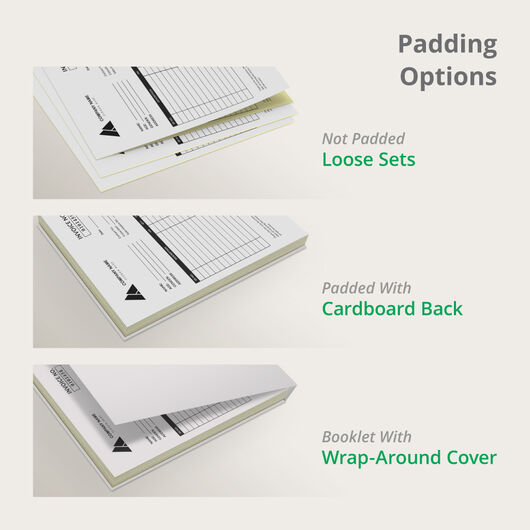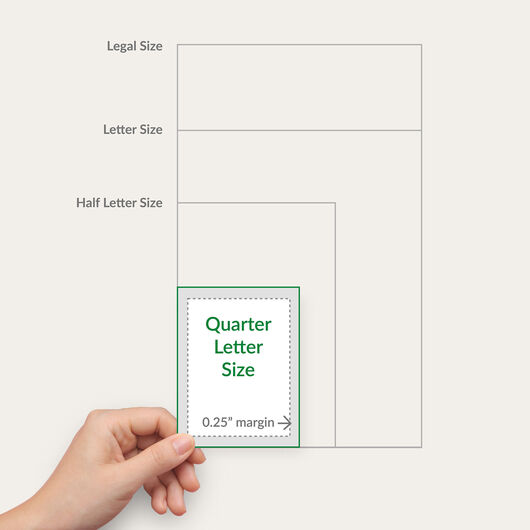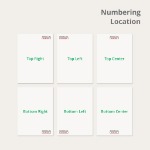- 2-Part, 3-Part, & 4-Part sets
- Smooth, writable 20 lb. paper
- Glued in sets, padded or booklet form
- Optional sequential numbering
Carbonless Forms
Features
- 2-Part, 3-Part, & 4-Part sets
- Smooth, writable 20 lb. paper
- Glued in sets, padded or booklet form
- Optional sequential numbering
Carbonless Form Printing That Adds a Professional Touch
Seal the deal with custom-printed business forms that give customers the confidence to partner with you. Also known as carbon copy paper (CCP), carbonless forms are a type of document printed on multi-part NCR (no carbon required) paper to create multiple copies of handwritten content.
Streamline your documentation process using carbonless forms to keep track of business transactions. Whether for invoices, receipts, job orders, proposals, or other essential documents, these forms are sure to make transactions smoother, faster, and more efficient – resulting in better service and satisfied customers. Customize yours by uploading your file or create a design online using our user-friendly design tool and pre-made templates.
Wide Variety of Sets for Various Business Forms
We print your carbonless forms on 20 lb. paper that has the same lightweight and smooth writability as copy paper. The number indicates the available number of forms per set:
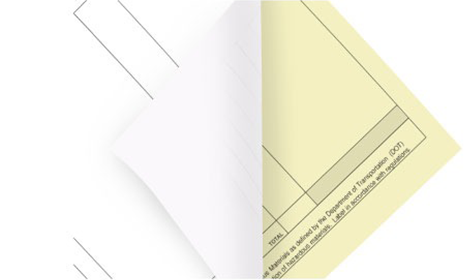
2-Part Set
contains a yellow form as the extra copy.

3-Part Set
gives you two more copies of the original document on a yellow and a pink form.

4-Part Set
provides three more copies of the white form on yellow, pink, and gold forms.
Customize Your Carbonless Forms With Ease
Use these features to distinguish your custom carbonless forms.
Keep things on track with sequential numbering.
Adding this feature helps streamline records for data monitoring and record keeping. You can place up to 5 digits. A great alternative to carbon copy invoices for less mess.
A glued edge determines how the set will unfold.
We apply clear glue on any of the following edges on the form: top, left, right, and bottom. This keeps all the copies together for quick reference and tearing out.
Combine multiple sets with our padding options.
Padding glues together 25 to 50 sets in one pad either with a cardboard back or wrap-around cover (your choice).
- Padded With Cardboard Back uses a chipboard to support several sets glued together. The backing lets you flip through the set and provides support for the entire pad.
- Booklet With Wrap-around Cover that goes around from the back to the front of the pad. You can also place the cover between sets to prevent marking from separate forms.
If you select the “Not Padded (Loose Sets)” option, your carbonless forms will arrive loose and separated from one another.
Get in touch with us today and make the most out of our carbonless form printing services. Use our available templates to start customizing your own NCR form. You can also upload a file on our online calculator. Be sure to select our free file check offer so you can review everything before printing.
Custom Carbonless Forms FAQs
Our printing turnaround time is six (6) business days. To get an estimate of your delivery date, click the Estimate Shipping & Delivery link and enter your ZIP code.
On our online calculator, you can specify the number of sets and the set quantity per pad. Dividing the number of sets by the number of sets per pad gives you the total amount of pads. For example, choosing 250 sets and 25 sets per pad will yield 10 pads. If you select 2500 sets and 50 sets per pad, you'll end up with 50 pads.
Yes, you can. We offer padding options so that you can combine 25 to 50 sets in one pad. Choose from not padded if you want loose sets, padded with cardboard back, or booklet with wrap-around cover.
Yes, we do. We offer a broad range of design templates for various types of business forms.
To customize your carbonless forms, you would need your business name, logo, contact information, form title, and form fields.
No, they are not. Carbonless forms are not designed to be printed on. To ensure copies are transferred to the next sheet, you need to handwrite or mechanically type on it.
Our minimum order quantity is 25 sets per pad.
Have your own questions? Find answers from others and ask your own questions.
Size. Color. Material. It's all here, and more.
3 Paper/Stock Options

2-Part Carbonless
- White/Yellow
- 20 lb. uncoated paper
- Writing or typing on the top form copies to all forms underneath
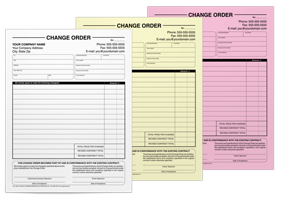
3-Part Carbonless
- White/Yellow/Pink
- 20 lb. uncoated paper
- Writing or typing on the top form copies to all forms underneath

4-Part Carbonless
- White/Yellow/Pink/Gold
- 20 lb. uncoated paper
- Writing or typing on the top form copies to all forms underneath
Free Carbonless Forms Design Templates
Follow these simple steps to customize your carbonless forms with our free design templates below:
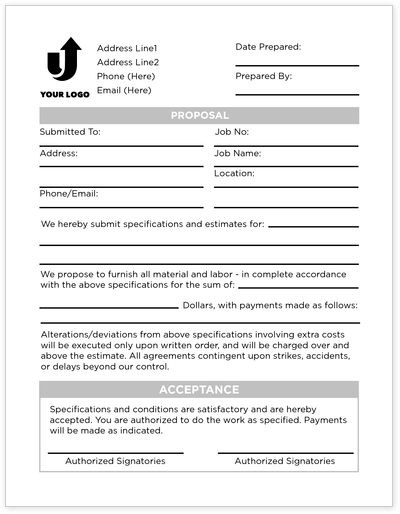
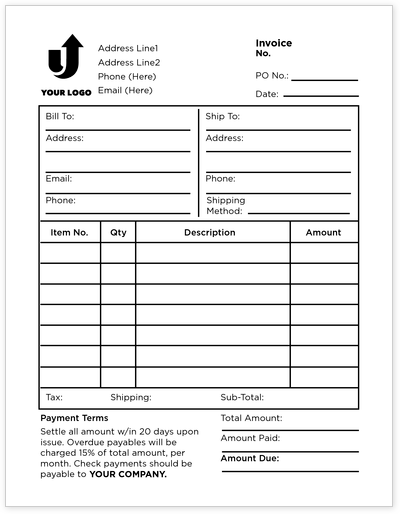
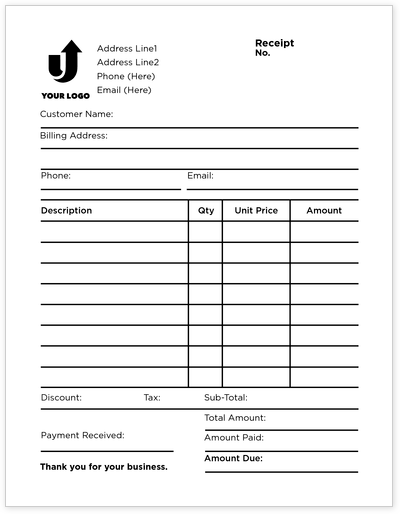
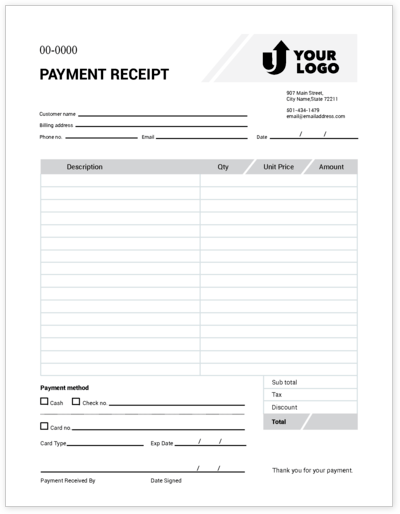
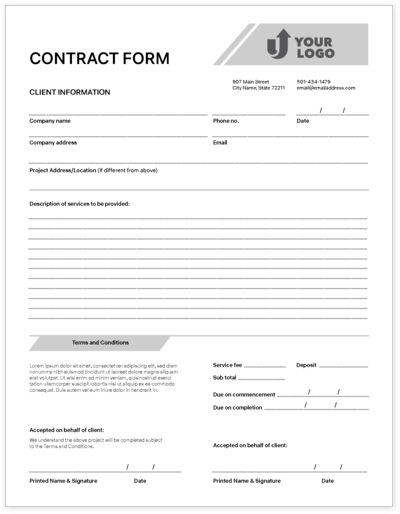

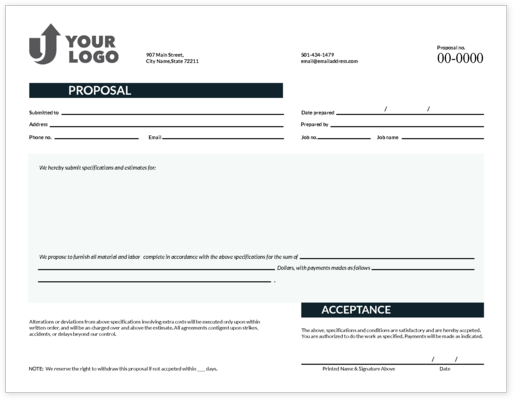

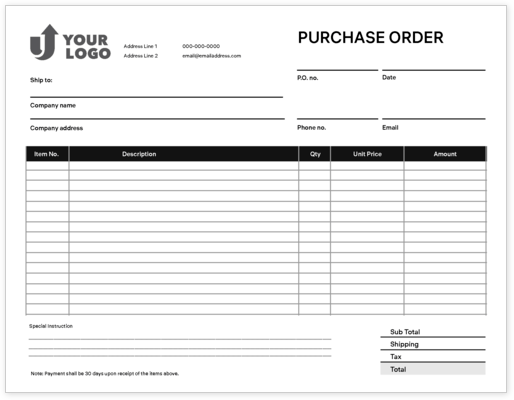
Want to design your own carbonless form?
Customer Questions
Yes, we can do that. However, since this would be a custom finish, we would need you to create an account with us. After that, please add the Carbonless Form to your cart with the size and other specifications and then give us a call to speak to a Custom Representative. They will edit the item to include perforation and quote you.
Unfortunately, we cannot change the 2nd part of the form for a different stock.
We do offer 20 lb Uncoated Paper for our Carbonless Form products and the brightness is 92 (this may change depending on the stock we receive). So far, feedback has been good and customers have noted the overall quality, writability of the forms. We also have design templates you can choose from to go with your logos or images so getting print ready artwork is easier to achieve.
Our fastest turnaround time for printing is 6 business days. Then you need to select a shipping option depending on your schedule. Please take note that printing and shipping transit times are separate. The turnaround time will only start a day after you approve your proof and make payment.
You have the option to use any of the templates available on our Design Tool. Create an account first online and then set up your specifications on the Configure and Price section for Carbonless Forms. Once you complete that, there is a link there that says "Create Your Design Online". That will allow you to either start from scratch or edit the templates there. You can insert your logo, company name, address and other dertails you need to include on your receipt. If you need any help, you can use the live chat or call us as we have 24/7 support during weekdays and during office hours on weekends.
Your files will be reviewed for printing errors without paying a cent.
150+ print products to help you make a good impression. 1000+ options to customize to your heart’s content.
The product you want. The way you want. Professional printing guaranteed.