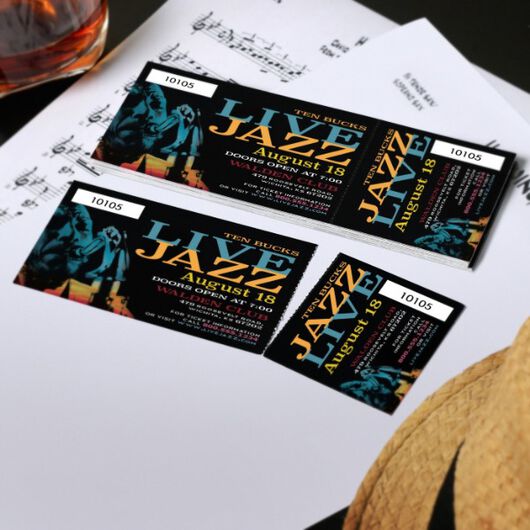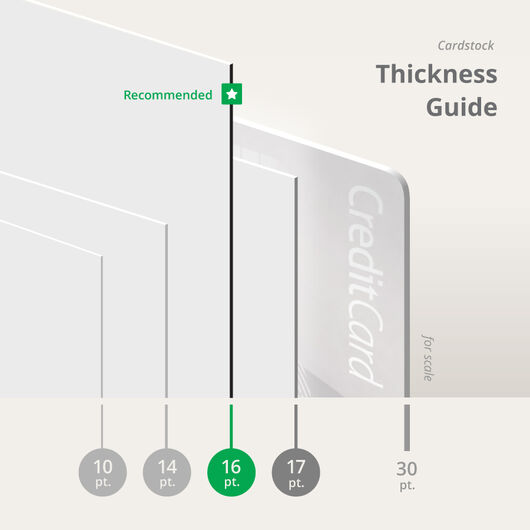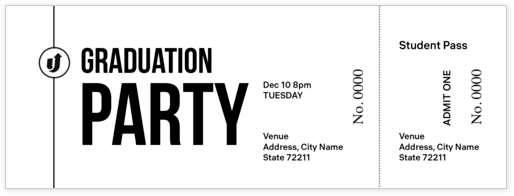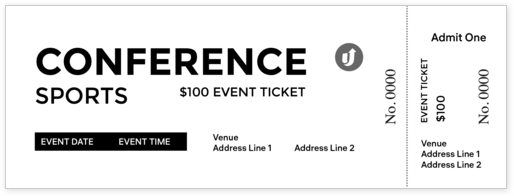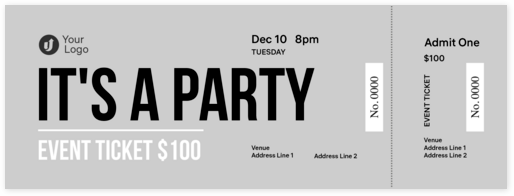- Perforation and numbering available
- Full-color printing
- Custom sizes available
- Matte, gloss, high-gloss or uncoated
- Fully customizable design template (browse here)
Event Tickets
Features
- Perforation and numbering available
- Full-color printing
- Custom sizes available
- Matte, gloss, high-gloss or uncoated
- Fully customizable design template (browse here)
Promote Concerts and Parties With Custom Event Ticket Printing
Hype up your guests for your event and elevate their experience with UPrinting's custom event ticket printing. Designed to complement other marketing materials like posters and flyers, event tickets serve as passes for concerts, parties, exhibits, and auctions.
You can also use these as a physical invitation, proof of attendance or payment, and even as a souvenir that guests can keep.
Customize Tickets to Match Your Style and Event
Take advantage of our various customization options and print event tickets perfect for your style and event.
Choose From Standard or Custom Sizes
We have four standard sizes available: 5.5" x 2.75", 5.5"x 2", 8.5" x 2.75", and 8.5" x 3.5". You can also opt for a custom size if our standard sizes don't meet your preferences.
Perforations and Sequential Numberings Available
Perforations allow for easy tearing of two sections of the material, enabling attendees to keep a part of the ticket as souvenirs. At the same time, sequential numbering helps with tracking attendance and financial reports. Depending on whether your tickets are perforated or not, you can place the sequential numbering in the following areas:
Without Perforation:

Top Left

Top Right

Bottom Left

Bottom Right

Left Edge

Right Edge
With Perforation:

Top Corners

Bottom Corners

Left Edge

Right Edge
Full-Color Printing
Bring your designs to life with our full-color printing. With vibrant and sharp graphics, your event tickets will grab attention and build excitement for your guests.
Wide Range of Cardstocks and Coatings
We offer several cardstock options from our economical 10 pt. cardstock to our extra thick 17 pt. cardstock. Additionally, you can choose from matte, gloss, or high-gloss coating, with an option to leave the tickets uncoated if you need them to be writable.
Fully Customizable Design Templates
Express your creativity using fully customizable design templates that reflect your unique style. You can upload your logo, change the background, edit the fonts and colors, and more. Whether you want your design printed on the front and back or on the front of the ticket, you can use our free event ticket templates to help you set up your files correctly before sending them for proofing.
Why Print Event Tickets With UPrinting
UPrinting makes online printing easy for designers, marketers, and businesses. Here’s why customers choose us for event ticket printing:
Professional Printing
We make sure you get high-quality printing every time. Our products are durable, and texts, images, and graphics will always look vibrant, clear, and crisp.
Free File Checks
We offer free file checks before products go into production. Our dedicated team ensures that each file is error-free and prints perfectly.
User-Friendly Website
Our website is very easy to use. We simplify our ordering process, and we have free design templates and an online design tool allowing you to customize your artwork.
Fast Turnarounds
Our standard printing turnaround is three business days, but we can also do a quicker one business day option at an additional cost. To save on extra fees, we recommend ordering your tickets in advance.
Event Ticket Printing FAQs
Yes, you can. We have an online design tool and free design templates that you can use with ease.
Go to the “Templates” tab in the product calculator and choose a design template that you like. Click on “Customize and Print” and incorporate your logo and business name in the online design tool.
For custom numbering, please reach out to our team for assistance.
To choose the location of your numbering, select an option under “Numbering Location” in the product calculator.
Yes, you can. Please make sure to generate your own QR code first and then include it in the design of your event ticket.
Yes, you can. We have free sample kits that you can order before printing in bulk.
We have a printing turnaround time of 1-3 business days. If you need an estimate of your delivery date, click on “Estimate Shipping & Delivery” and enter your ZIP code in the product calculator.
Size. Color. Material. It's all here, and more.
8 Paper/Stock Options

10 pt. Cardstock Gloss
- Lightweight cardstock with a gloss finish for sheen and vibrant colors
- Requires scoring prior to folding
- Paper from sustainable sources
- May be written on but testing is recommended
- Ballpoint pens (oil-based ink) and permanent markers work best
- Great choice for heftier Brochures, Invitations and Catalog Covers

10 pt. Cardstock Matte
- Lightweight cardstock with a non-reflective matte finish for a classic and elegant feel
- Requires scoring prior to folding
- Paper from sustainable sources
- May be written on but testing is advised
- Ballpoint pens (oil-based ink) and permanent markers work best
- Great choice for heftier Brochures, Invitations and Catalog Covers

14 pt. Cardstock Gloss
- Stiff, thick cardstock with a gloss finish for sheen and vibrant colors
- Aqueous (water-based) coating adds scratch and scuff resistance
- Paper from sustainable sources
- May be written on but testing is recommended. Ballpoint pens (oil-based ink) and permanent markers work best.
- Most popular choice for Business Cards, Postcards, Hang Tags and Pocket Folders
- Note: We do not guarantee writability or printability of coated paper

14 pt. Cardstock Matte
- Stiff, thick cardstock with a non-reflective matte finish for a classic and elegant look
- Aqueous (water-based) coating adds scratch and scuff resistance
- Paper from sustainable sources
- Non-glossy surface provides better writability but testing is recommended.
- Ballpoint pens (oil-based ink) and permanent markers work best.
- Great choice for Business Cards, Postcards, Hang Tags and Pocket Folders
- Note: We do not guarantee writability or printability of coated paper

14 pt. Cardstock High Gloss (UV)
- Stiff, thick cardstock with UV gloss coating for a mirror-like finish
- Scratch and fade-resistant
- Paper from sustainable sources
- Permanent ink markers work best for writing given sufficient drying time
- Excellent choice for Business Cards, Postcards, Hang Tags and Club Card Flyers

16 pt. Cardstock Gloss
- Slightly thicker than the 14 pt. cardstock; added rigidity prevents folds and creases
- Provides limited writability using some ballpoint pens or permanent markers
- Colors appear extra vivid and come with a reflective shine
- Achieves a distinct, professional look for your company

16 pt. Cardstock Matte
- Ultra thick and stiff cardstock with a non-reflective matte finish for a classic and elegant look
- Paper from sustainable sources
- May be written on but testing is recommended. Ballpoint pens (oil-based ink) and permanent markers work best.
- Excellent for heftier Business Cards
- Note: We do not guarantee writability or printability of coated paper

17 pt. Cardstock Uncoated
- Ultra thick and stiff uncoated cardstock with a rich premium paper feel
- Paper from sustainable sources, 10% PCW recycled content
- Excellent writability
- Great choice for heftier Business Cards
Free Event Tickets Design Templates
Follow these simple steps to customize your event tickets with our free design templates below:
Want to design your own event tickets?
Learn how to create event tickets you’ll love.
Design Event Tickets
Creating a custom event ticket design provides you freedom of choosing your own layout, color, theme, typography and images to add. You can create and
Read MoreNumbered Ticket Printing for more Organized Events
Custom ticket printing is often required in a lot of events. Concert, raffle, movie, and theater tickets are kinds of tickets that need to have a...
Read MoreChoosing Raffle Ticket Printing Services for Effective Prints
Raffles are games often organized as a fund raiser for charity, event or other specific cause, for example, a fund raiser to help repair the church in...
Read MoreConcert Tickets
Getting popular live acts to perform for your event can help boost ticket sales, so it is best to provide your patrons with concert tickets that'll...
Read MoreCustomer Questions
Yes, we can do this. You will need to coordinate with our Custom Department. To move forward, please create an account and then give us a call so a quote may be prepared.
This is doable. However, there would be a rather large set up fee for the printing process needed to do that. If you are interested, please create an account and add an Event Ticket order to your cart with your complete specifications. For the Sequential Numbering option just add 1 to 300. Do not proceed to payment. Once done, give us a call to speak to a Custom Representative who will convert the item in your cart into a formal quote after coordinating with our production team.
Our services are limited to printing the tickets you ordered.
Unfortunately, we don't offer security measures like holograms, special inks or security threads that will make it difficult to copy. All we can do is use the QR or bar codes provided (that you have confirmed and tested successfully using our free PDF proof prior to ordering) and/or sequential numbering. However, if someone has enough lead time and is motivated to duplicate these from a legitimate ticket, we cannot guarantee it cannot be copied.
Yes, we may put this on one invoice. Please refer to the following steps:
- Create an Account online.
- Select a Product and fill in the specifications on the Product Page (size, material, quantity, etc.)
- Click on the "Upload your File and Order Now" link.
- Click on "Upload From Computer" to select the file you need to print
- On the right Click on "Wait - I want to receive and approve a free PDF Proof". You will be directed to your Shopping Cart at this point.
- Click on "Add More Items" and this will bring you back to the product page and you can select the additional product and start the process of configuring your specifications again on the new product and uploading your correspondign file.
- Once you are satisfied with the product you ordered, Click on "Submit for Free Proof". Please make sure the files you upload reflect the exact size of the products you ordered. Also please submit files that have 250-300 DPI in resolution for optimal printing.
- At this point, you need to call us at 888-888 4211 and ask the Customer Service Representative to convert the items into a single unpaid job order.
- Once a job order is created, this will reflect on your account. Just wait 4-8 hours for the proofs to be sent. You will receive an email when the proofs are ready. You need to approve the proofs, select the printing turnaround time and shipping method and pay for the order. Please note that the turnaround time must be counted separately from the shipping transit time when computing for delivery of your item to meet your deadline.
Your files will be reviewed for printing errors without paying a cent.
150+ print products to help you make a good impression. 1000+ options to customize to your heart’s content.
The product you want. The way you want. Professional printing guaranteed.