- Single, roll, sheet & kiss-cut
- Print in traditional & custom shapes
- Bend and peel backing on singles
- Waterproof & writable materials available
Custom Stickers
Features
- Single, roll, sheet & kiss-cut
- Print in traditional & custom shapes
- Bend and peel backing on singles
- Waterproof & writable materials available
Custom Stickers: Crafting Unique Messages
Are you an organization finding new ways to suit your members’ different personalities? Whether you’re a university with thousands of enrolled students, a fashion designer creating bespoke pieces for the hustling millennial, or an organic skincare provider delivering affordable luxury, custom stickers offer the freedom, space, and variety in a print marketing tool that caters to the busy and mindful individual. Find the right size, shape, and style you need to make a standout statement sticker that speaks volumes to your audience here on UPrinting.
Styles and Sizes for All the Statements You Can Think Of
Our custom sticker options come in styles and sizes that match all kinds of personalities and uses:
- Singles (formerly known as cut-to-size) stickers are single designs students or younger customers can add to their collages.
- Roll stickers fit in most label dispensers for fast and easy application on bulk items. It’s a practical choice for the restaurant or e-commerce business owner who needs to identify their items.?
- Sticker sheets are great for creating different designs in one order. Print multiple or the same design for anyone to stick on their laptops, cellphones, notebooks, or other personal canvases.
- Kiss-cut stickers are easy to peel and come with a square backing to protect the edges.
Personalize the Shape of Your Stickers
Standard sticker shapes won't call attention if your customers have more dynamic or louder personalities. Design a statement or entirely new concept to their liking based on die-cut shape options like the hexagon, heart, or starburst.?
If they’re the types who want to stand out, then you can specify the exact dimensions of your sticker under the custom shape.
Get Started on Making Your Own Stickers
Upload your logo or artwork, and we'll send you a proof to show how we will cut around it—no need to worry about the dieline. If you have yet to create the design, the Online Tool lets you edit text, add images, and preview the sticker before production. The printing time for custom shapes usually takes six (6) business days.
#ILoveUPrintingStickers: What Customers say about our Custom Stickers
Custom Stickers FAQs
The best material to make your stickers depends on where and how you intend to use them.
-
The paper materials are the best choice for stickers that will only be used indoors and will not be exposed to water.
-
BOPP is more durable than the paper options. It’s often applied on consumable products that require refrigeration, such as water and beer bottles. Clear, white, and silver metallic BOPP are waterproof, oil-resistant, and tear-proo
- White vinyl high gloss holds up for indoor and outdoor use thanks to its waterproof and UV-coated features. Any orders above 250 are hot water resistant.
Yes, vinyl stickers are naturally waterproof. However, the printing method for the material will affect if the stickers are waterproof or water-resistant:
-
All sticker orders under 250 pieces are digitally printed, so the design will peel off when submerged in hot water. Digitally printed vinyl stickers do not get damage if left overnight in cold water.
-
Orders at 250 and up use offset printing, which makes the vinyl waterproof in cold or hot water. We recommend ordering in these large quantities if the sticker is exposed to hot water, either in the dishwasher or in the shower.
Measure the distance between the farthest ends of the sticker design. For roll stickers, start from the side that dispenses from the roll to measure the width.
Need help adjusting the font size to make your text stand out? Use our online calculator to find sticker font sizes.
|
You can request for a digital proof that you can check after you’re done uploading/creating your sticker design on our design tool. Print out the proof in its actual size and cut along the trim line to see if the sticker will fit its application location. Remember to approve the proof online to begin printing. |
Singles and roll stickers use different materials and finishes to achieve the final product. They also entail separate processes, thus the pricing between formats is different.
Matte coating appears smooth and satin-like, unlike gloss and high-gloss. This effect happens because it does not reflect light. It is recommended for those who need a rustic or subdued look for their design. Gloss coating makes the design shine, so colors appear more vibrant and stand out under low light. High-gloss UV coating has a shinier finish than gloss, and it’s also waterproof and durable enough for outdoor use.
Die-cut stickers have a backing that’s cut to the shape of your design. Kiss-cut stickers have a square backing that’s bigger and creates a border around the actual sticker design.
Nonetheless, die-cut stickers remain a great option if you want your stickers to look more professional and interesting.
With proper care, stickers can last for years. However, durability depends on the sticker material, its environment, and substances that may come in contact with it.
UPrinting stickers have a permanent adhesive backing that sticks to almost any surface. The adhesive hardens over time, giving the stickers the best adhesion the longer they are set. However, textured and curved surfaces reduce the tack from the adhesive. For best results, we recommend placing stickers on flat and smooth surfaces.
Stickers come with a paper backing that protects the adhesive. Since stickers come in different shapes and formats, it’s essential to know the best ways to peel stickers to keep them crease-free when you transfer them to your product packaging or any other surface.
- Single Stickers come with a bend-and-peel backing that makes peeling off a lot easier. This backing comes in two panels, which you need to split or bend to reveal the adhesive. Here’s a video showing how it’s done:
- Kiss-Cut Stickers unlike die-cut stickers that are trimmed to the exact shape, kiss cuts sit on a large paper backing. To peel off, look for the border and flick up the edge of the sticker with your nail and finger. Gently lift the sticker and move to another corner to avoid creasing.
- Sticker Sheets come with a full-sized backing. This format requires you to remove the stickers one by one. Look for the outline around the piece of sticker you want to remove. Gently lift the sticker from one corner slowly until you’re able to lift the whole piece off. Smaller stickers can usually be peeled off in one swoop.
- Roll Stickers are perhaps the easiest to peel off from the backing. Simply look for an edge that you can easily lift off and work your way around just as you would with a kiss-cut or die-cut sticker.
The following requests require customers to coordinate with the custom team:
- Sizes bigger or smaller than what’s offered on our website.
- A detailed shape with many sharp points, strips narrower than 0.5”, deep curves or cuts, and other intricate details.
When you order custom stickers online, we can bundle your order for delivery. To request this, use our online calculator. Find the “Bundling” button and select “Shrink Wrapping.” This ensures your stickers are organized and protected during shipment at a meager cost.
The printing time depends on the sticker type:
- Single stickers take between 1 to 3 business days.
- Roll stickers require more time at 2, 4, or 6 business days.
- Sheets and kiss-cut stickers take 6 business days to print.
No, but you can get an estimate of the delivery date. The printing time indicates the number of business days to produce your order. Click “Estimate Shipping Cost and Delivery Date” in the online calculator to select your preferred delivery date.
Yes, it’s possible to print your stickers in separate rolls. If you’d like to take this option and know more about the additional charges, please contact our Customer Service team at (888) 888-4211.?
Most sticker materials come with a permanent adhesive. If you need a removable sticker, print your design in the removable white BOPP material.
Stickers don’t usually leave residue when removed from unwashed fabric. To remove the adhesive, peel the sticker's edges and roll it into balls. This allows you to get as much adhesive off without using any tools or liquid solvents.
Size. Color. Material. It's all here, and more.
14 Paper/Stock Options

70 lb. Label Matte
- Crack and peel paper sticker with an elegant non-reflective matte finish
- Features a permanent, all purpose adhesive back
- Can be written on with a permanent ink marker or ballpoint pen
- For indoor use only, not waterproof

70 lb. Label High Gloss (UV)
- Crack and peel paper with a mirror gloss finish
- Features a permanent, all purpose adhesive back
- Permanent ink markers work best for writing given sufficient drying time
- For indoor use only, not waterproof

4 mil. White Vinyl High Gloss (UV)
- Crack and peel vinyl sticker with an ultra gloss finish.
- Features a permanent, all purpose adhesive back
- Permanent ink markers work best for writing given sufficient drying time
- Waterproof and great for outdoor use
- Quantities 250 and above are hot water resistant

White Premium Sticker Paper
- Smooth semi-gloss, pressure-sensitive adhesive paper
- Our most popular paper label
- Lamination adds oil & water-resistance to the label face
- Face stock thickness: 60 lb.
- All temperature permanent adhesive sticks to almost any surface
- Apply onto clean, dry surface at room temperature
- Minimum Application Temp: 30° F
- Temperature range that label can withstand: -65° to 200° F
- Not for writing on
- Recommended for general indoor label application

White Vinyl (Outdoor/Indoor)
- UV-resistant gloss laminated vinyl self-adhesive label
- Our thickest and most durable sticker material
- Face stock thickness: 3.4 mil.
- All temperature permanent adhesive sticks to almost any surface
- Apply onto clean, dry surface at room temperature
- Minimum Application Temp: 30° F
- Temperature range that label can withstand: -65° to 200° F
- Not for writing on
- Recommended for products that require outdoor exposure

White BOPP Label
- Gloss laminated white polypropylene self-adhesive label
- Has a subtle pearly white finish
- Tear-proof, waterproof and resistant to oil
- Face stock thickness: 2.6 mil.
- All temperature permanent adhesive sticks to almost any surface
- Apply onto clean, dry surface at room temperature
- Minimum Application Temp: 30° F
- Temperature range that label can withstand: -65° to 200° F
- Not for writing on
- Recommended for products that are exposed to water, oil, moisture or refrigeration

Clear BOPP Label
- Gloss laminated clear polypropylene self-adhesive label
- For transparent or clear "no-label" look
- Tear-proof, waterproof and resistant to oil
- Face stock thickness: 2.0 mil.
- All temperature permanent adhesive sticks to almost any surface
- Apply onto clean, dry surface at room temperature
- Minimum Application Temp: 30° F
- Temperature range that label can withstand: -65° to 200° F
- Not for writing on
- White ink may be applied underneath all areas with print or where white text is present
- Recommended for products that are exposed to water, oil, moisture or refrigeration

Silver BOPP Label
- Silver metallic look polypropylene label self-adhesive label
- With gloss or matte protective lamination
- Makes any color look metallic
- Face stock thickness - 2.0 mil.
- All temperature permanent adhesive sticks to almost any surface
- Apply onto clean, dry surface at room temperature
- Minimum Application Temp: 30° F
- Temperature range that label can withstand: -65° to 200° F
- Not for writing on
- Recommended for products that are exposed to water, oil, moisture or refrigeration
- Design Tip 1: Simulate gold foil (There are different shades of gold but you can start with C31-M40-Y100-K0 and adjust from there)
- Design Tip 2: Build dimension into your design by creating a spot layer of white to go over areas of the label where you do not want the metallic material to show through. White ink is free.

White Vellum Textured Estate #8
- Uncoated warm white adhesive paper with a tactile paper feel
- Matte UV coating (optional) adds scratch and moisture-resistance to the label face
- Face stock thickness: 60 lb.
- Permanent adhesive sticks to almost any surface
- Apply onto clean, dry surface at room temperature
- Minimum Application Temp: 0° F
- Temperature range that label can withstand: -65° to 140° F
- Can be written on if uncoated. Suitable for handwritten mailing labels
- Popular choice for wine bottle and product labels

White Laid Textured Estate #4
- Uncoated white adhesive paper with a subtle linear texture
- Matte UV coating (optional) adds scratch and moisture-resistance to the label face
- Face stock thickness: 60 lb.
- Permanent adhesive sticks to almost any surface
- Apply onto clean, dry surface at room temperature
- Minimum Application Temp: 0° F
- Temperature range that label can withstand: -65° to 140° F
- Can be written on if uncoated. Suitable for handwritten mailing labels
- Popular choice for wine bottle and product labels

Cream Laid Textured Estate #9
- Uncoated cream colored adhesive paper with a subtle linear texture
- Matte UV coating (optional) adds scratch and moisture-resistance to the label face
- Face stock thickness: 60 lb.
- Permanent adhesive sticks to almost any surface
- Apply onto clean, dry surface at room temperature
- Minimum Application Temp: 0° F
- Temperature range that label can withstand: -65° to 140° F
- Can be written on if uncoated. Suitable for handwritten mailing labels
- Popular choice for wine bottle and product labels
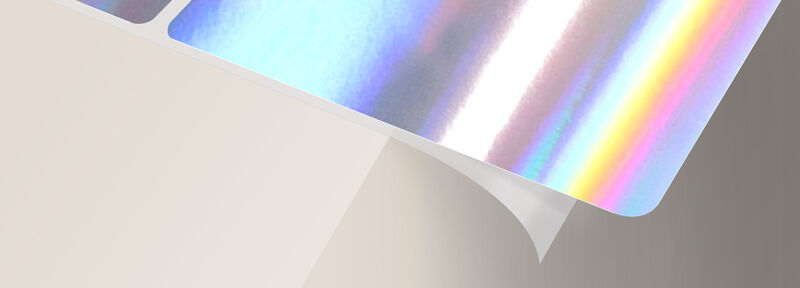
Rainbow Holographic BOPP Label
- A three-dimensional holographic polypropylene self-adhesive label
- Provides a transparent background or “no-label” look
- Tear-proof, waterproof, and oil-resistant
- A permanent adhesive that sticks to almost any surface
- Recommended for products exposed to water, oil, moisture, and/or refrigeration
- Minimum temperature application 41° F
- Withstands a temperature range of 14° F to 176° F

White BOPP (Removable) Label
- Gloss laminated white polypropylene self-adhesive label
- Comes in a subtle pearly white finish
- Tear-proof, waterproof, and oil-resistant
- Can be removed and reapplied from one surface to another
- Recommended for products exposed to water, oil, moisture, and/or refrigeration
- Minimum temperature application 4° F
- Withstands a temperature range of 14° F to 176° F

Soft Touch Laminate
- Offers a smooth silk-like feel.
- Protects the sticker design from scuffs and minimizes fading.
Free Custom Stickers Design Templates
Follow these simple steps to customize your Custom Stickers with our free design templates below:
Custom Stickers Print File Guidelines
Show Off Your Creative Designs
Snap photos of your awesome custom designs. Share your story with @uprinting and the #UPrintingCommunity.


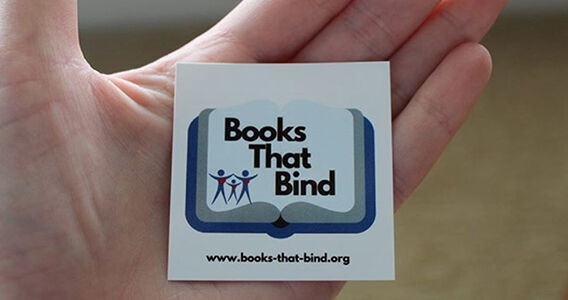
Learn how to create custom stickers you’ll love.
Customer Questions
If you would go to our Safety Stickers product page, it soulds like these would be the type of stickers you need. Since you only need text on your sticker, the best way to move forward is the following:
- Finalize the size dimension of the sticker you need and decide on the quantity in the Specification area.
- After this, click on "Create Your Design Online" located underneath the specification area and it will give you the canvass of the exact size of the sticker.
- Click on the "ABC" Icon and a text box will appear where you can type in the wording you need.
- There are icons there you may click on that will automatically center the text or align it in the way you need it. You may even drag the entire sentence to an the area you need it to be.
- The menu also allows you to choose the font type, size and color of your text. You may also choose the color of the background or if you want it to remain white. You can insert a logo from your PC or put a border on your label.
- Once you are happy with the design, save it and repeat the process for each type of label you need with the different wordings.
- When finished you can check out and place the order for all your saved designs.
Also, if you have any difficulties in navigating the Design Tool, our Customer Support Representatives will be able to help you set up a design which you may duplicate and modify for your other labels. Our lines are open 24 a days during weekdays and during office hours on weekends.
Yes, we do offer a Clear Sticker which you have options on the use of white ink and clear background.
Yes, that is actually our standard material for our Bumper Stickers which are designed for application on the outside of vehicles.
Please order our Free Standard Offset Sample Kit. These contain all the regular stocks we use for labels and stickers in both singles and roll forms.
Yes, we have had customers who have used Barcodes, UPC's and QR Codes. However, as all files for printing go, print quality will depend on how good the resolution of your image is. We would also ask you to get a free proof first prior to ordering. This will allow you to test the UPC on the PDF proof of your design before it goes to printing to make sure it works.
Your files will be reviewed for printing errors without paying a cent.
150+ print products to help you make a good impression. 1000+ options to customize to your heart’s content.
The product you want. The way you want. Professional printing guaranteed.














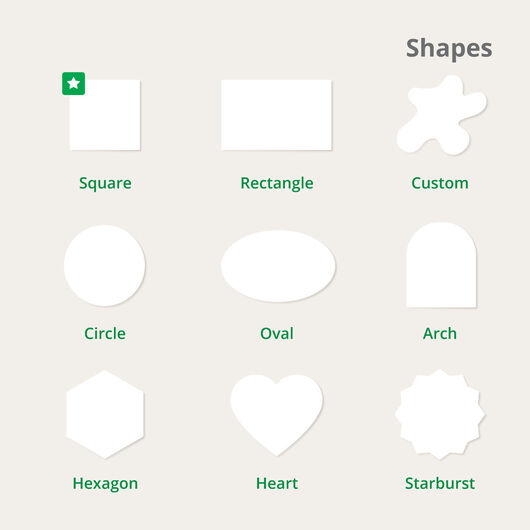
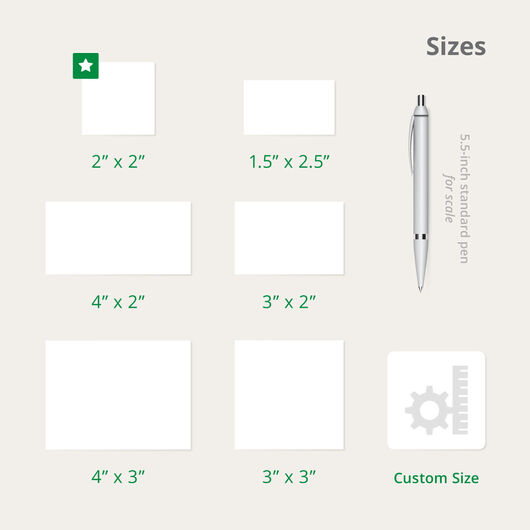

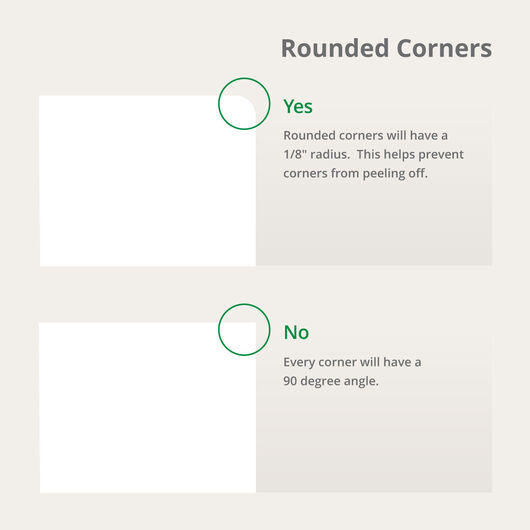
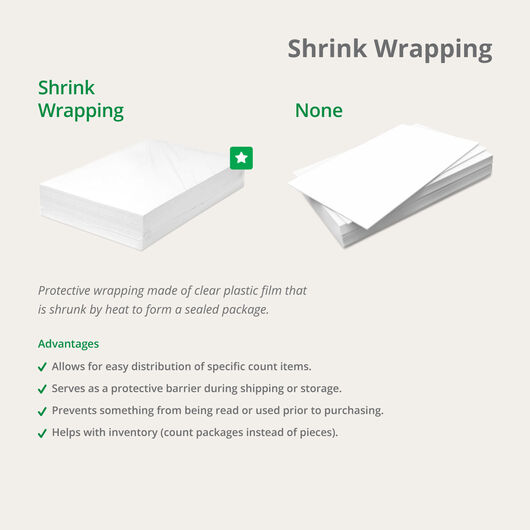

























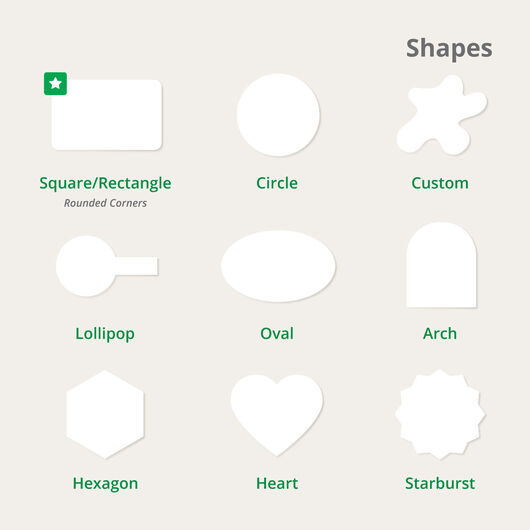
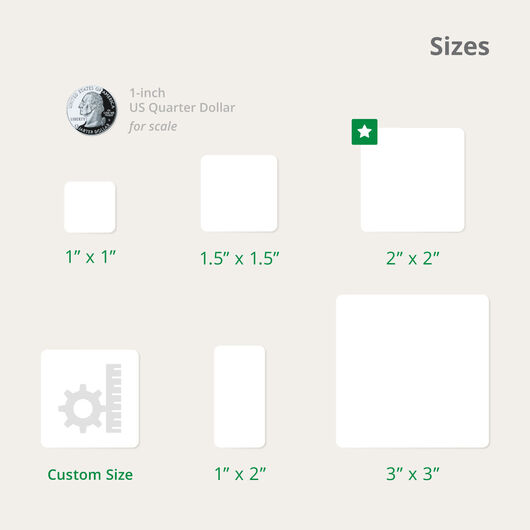

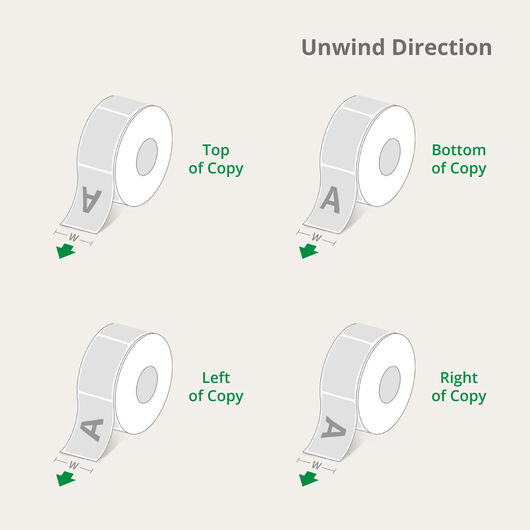







.jpg)


.jpg)











































