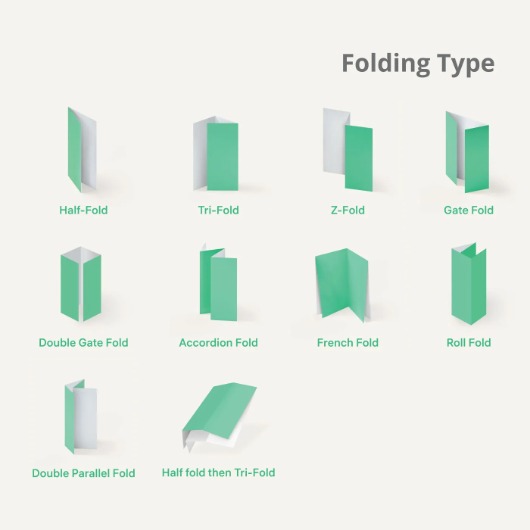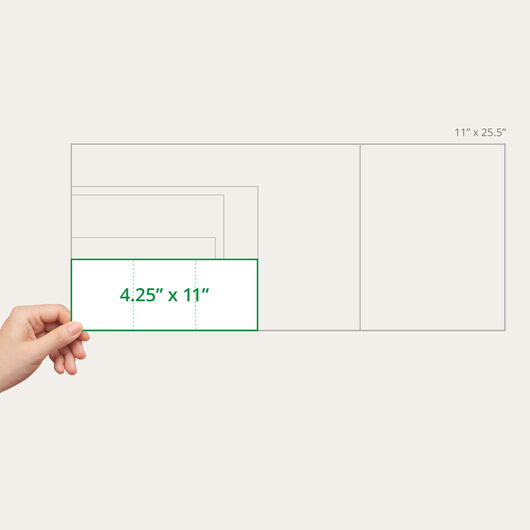- High-quality full-color printing
- Folds keep information organized
- Choose between durable paper and cardstock
- Create a brochure based on a custom size
- Customize based on your specifications
Brochures
Features
- High-quality full-color printing
- Folds keep information organized
- Choose between durable paper and cardstock
- Create a brochure based on a custom size
- Customize based on your specifications
Maximize High-Quality, Organized Brochure Printing
Maximize High-Quality, Organized Brochure Printing
Brochure printing is part of every successful marketing campaign. Give away brochures at conventions, highlight details about your new collection, or include them with every new customer purchase. They are an effective, versatile, and affordable promotional tool.
It would help if you had a fold that complements your brand and brochure design. Please choose from our nine available brochure folding formats.
2-Panel Folds

Bi-fold
As its name indicates, this brochure contains two panels with enough space for lengthy text or large images.

Trifold
The trifold is folded twice to create three panels for a short, visual, and informative brochure. It is the most popular folding option.

Z-Fold
This commonly used brochure has six printed panels on both sides.

Gate Fold
The gatefold has two cover panels that open up to reveal a larger third panel.
4-Panel Folds
Four-panel folds are great for brochures that need to contain more information while still keeping them perfectly organized.
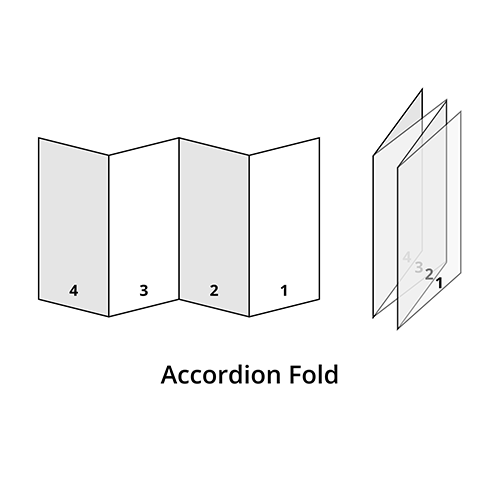
Accordion Fold
This brochure fold forms a zigzag pattern.

Double Gate Fold
This fold is similar to the gate fold, with an extra fold in the center. It is also known as a closed gatefold.

Double Parallel Fold
This fold is folded equally in half then folded again in the same direction.

French Fold
The French fold is folded in half horizontally and then vertically folded in half to create the four equally sized panels.

Roll Fold
Roll fold is folded three times from right to left. Each panel is directed to fold toward the left.
Brochure Sizes, Folds, and Sample Designs
The information you will include determines the brochure size suited for your business. There are five standard brochure sizes — which you can combine with five popular types of paper folds. It helps to create an outline of your content to have an idea of the size that best works with your material.


The final folded size of your brochure depends on the combination of: flat paper size, fold, and orientation (horizontal or vertical). We have blank brochure templates for standard brochures that you can download to guide you in creating a layout — or you can download the templates below.
We print brochures for you on three premium paper coating options. Glossy paper is vibrant, while the matte’s smooth surface is elegantly subdued. All brochures are printed on paper stock and 10 pt. cardstock is folded before printing.
You can upload a ready-made design or create your brochure with our design tool. Make a new design today and have the order shipped anywhere in the US. Start brochure printing for your marketing needs today.
Brochure Printing FAQs
Yes, you can mail the brochures directly to recipients. After indicating the features of your brochures, check “Mailing Services” below the tabbing options. You’ll need to upload a mailing list so we know where to send your brochures.
Selecting the right paper type is crucial for ensuring your brochure looks and feels professional while effectively communicating your message. Here’s a quick guide to help you choose the best paper type for your brochure, based on its intended use and desired finish:
|
Paper Type |
Best For |
Properties |
|
70 lb. Paper Uncoated |
Budget-friendly brochures, internal use |
Lightweight, non-glossy, economical |
|
80 lb. Paper Gloss |
High-quality brochures with vibrant colors |
Slightly heavier, glossy finish for bright and sharp images |
|
100 lb. Paper Gloss |
Premium brochures requiring a polished look |
Heavier, high-gloss finish, durable |
|
100 lb. Paper Matte |
Elegant brochures with a sophisticated touch |
Heavier, non-reflective, smooth finish |
|
10 pt. Cardstock Gloss |
Brochures needing a sturdy feel and vibrant visuals |
Glossy, thicker, durable, high-quality |
|
10 pt. Cardstock Matte |
Brochures with a professional, understated appearance |
Matte finish, thicker, high-quality |
|
14 pt. Cardstock Gloss |
For extra durability and visual appeal |
Glossy, extra thick, high-quality |
|
14 pt. Cardstock Uncoated |
Premium brochures with a tactile, natural finish |
Uncoated, extra thick, durable |
Consider the following when choosing your paper type:
-
Purpose: For marketing materials, choose paper types that enhance your brochure’s impact. Glossy papers are ideal for vibrant colors, while matte papers offer a clean and understated look.
-
Durability: If your brochure will be handled frequently or stored for a long time, opt for thicker cardstock for better durability.
-
Finish: Glossy finishes enhance color brightness and sharpness, while matte finishes provide a sophisticated and smooth look.
The number before the paper and cardstock material indicates its weight. This means that 70 lb. paper is the thinnest and lightest, while 100 lb. is the thickest among the paper options. The 10 pt. cardstock is also lightweight but slightly thicker than paper stock materials.
Note: If you are mailing this product, please confirm that your mail addressing machine can print on the laminated surface. If unsure, please call to request a sample before placing your order.
Brochures are practical marketing tools used to promote your information-heavy campaigns. They can be laid out like a take-out menu containing listings of different products and services; or as travel and events guides. Brochures come in standard and custom sizes. Read on to learn how to create standard brochures that will work best for your business.
All sizes shown on the calculator measure the brochure when unfolded and laid out flat on a surface. If you want a finished trifold brochure that folds to 8.5” x 3.69”, the unfolded size should be 8.5” x 11”.
- Cover - A central image that immediately conveys what your product or service has to offer. Include your company logo and name so customers make the association.
- High-Resolution Images - Use 300 dpi images for your brochure design. This resolution ensures the photo won’t be blurry upon printing.
- Features and Benefits - The copy should elaborate on your product's or service's main selling points. Break it down in a list format or several sections for easy reading.
- Call to Action - Include discount coupons or promos in the brochure to drive traffic to your store or e-commerce site.
- Contact Information - Don’t forget to place all your company’s contact information, such as a telephone number, address, email address, and website for the customer’s preference.
The most eye-catching brochures are highly visual and use images to guide the reader through the content. A photo or illustration in each panel helps introduce or show the content in detail. Your copy should be as short as possible to sustain the reader’s focus on your main topic. For more information, check out our guide on how to design brochures.
You can order a minimum of 25 brochures.
The fastest turnaround or printing time is 1 business day. You can also select 2 or 3 business days as the printing time. Your order will be ready for delivery or shipping after the selected period.
Size. Color. Material. It's all here, and more.
6 Paper/Stock Options
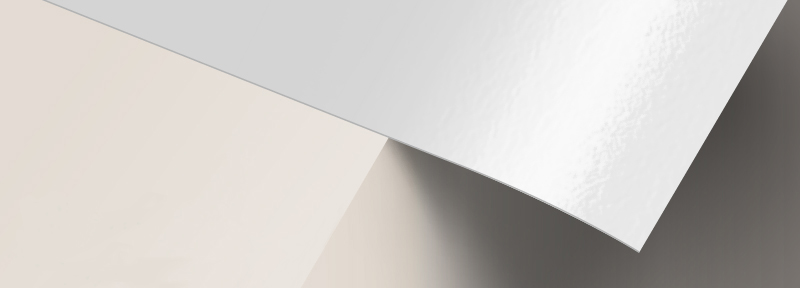
100 lb. Paper Gloss
- The most popular and highly recommended choice
- Thicker than a standard magazine page
- Gloss coating is smooth, shiny, and fade-resistant
- Great for artwork that has images and text
- Foldable and easy to keep for future reference
- Gloss coating comes with a shiny finish and prints colors in vivid detail
- Has a fade-resistant surface
.jpg)
100 lb. Paper Matte
- Thicker than a standard magazine page
- Matte softens colors for a more elegant look
- Less glare makes text easier to read
.jpg)
10 pt. Cardstock Gloss
- Durable cardstock that’s scored prior to folding
- Glossy finish provides vibrant coloring
- Scratch and scuff-resistant coating
.jpg)
10 pt. Cardstock Matte
- Durable cardstock that’s scored prior to folding
- Matte coating produces an elegant, muted hue
- Writable surface for ballpoint pens and permanent markers
.jpg)
70 lb. Paper Uncoated
- The thinnest and lightest paper stock available
- Thrice the weight of regular (20 lb.) copy paper
- Ideal for brochures with return forms
- Has a smooth, writable surface on both sides
.jpg)
80 lb. Paper Gloss
- Slightly thicker and heavier than 70 lb. paper
- Medium weight makes it easy to hand out
- Gloss coating brightens colors and adds shine
Brochure templates.
Save time by using our free templates. Our templates have been set up with proper bleeds and margins, assuring your print job turns out accurately. To download, select a file type and click on the size below. Note that all sizes indicated show the brochure measurements before folding.
Customer Questions
We will print in the color your file contains or at least as close as we can. There will be no difference in price if you submit black and white or full color artwork.
That would depend on the quantity you are ordering. As with most online printers, once you order just 200 quantity and below, these will be printed on a high quality digital press. Once the count goes up to 250 pieces, that is normally the quantity that makes it more cost effective to print on offset.
It would be best to configure you size, paper type, folding and other options on the Brochures product page. On the quantity field, there is an option for 150. The prices differ based on the printing time selected. You will also be able to get an approximate price on shipping when you type in your zip code on the "Estimate Shipping and Delivery" Link. If you need help navigating the product page, please give us a call at 888 888 4211 or speak to any of our Live Chat representatives as lines are open 24/7 during weekdays and during office hours on weekends.
Definitely. This is called a bleed when your background prints right up tp the edge of the artwork. When you submit your artwork in the order size you select, make sure to extend your background an 1/8" on all sides to ensure that there will be no white border and we print to the edge. Also, all your important design elements should be placed 1/8" inside the trim line so that these do not get cut off inadvertently in production. Aside from the exact size (with bleed), we need you to use a CMYK color format on your file as that is our printing color mode. The resolution should also be at least 250-300 DPI for optimal printing.
You have to picture your design spread out on a flat piece of paper. So yes, that would mean the front or first panel would be at the back since you will need to fold that inwards when the brochure is closed.
Your files will be reviewed for printing errors without paying a cent.
150+ print products to help you make a good impression. 1000+ options to customize to your heart’s content.
The product you want. The way you want. Professional printing guaranteed.