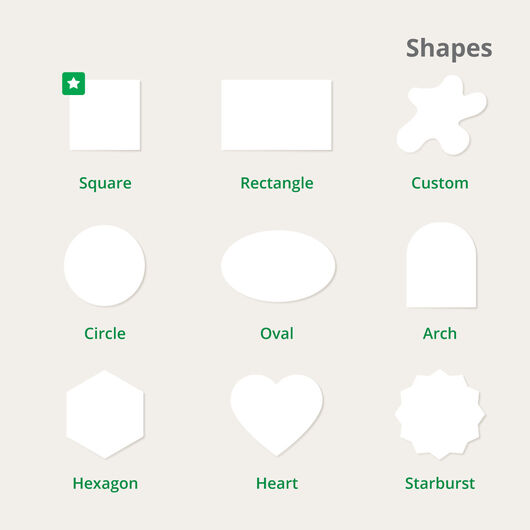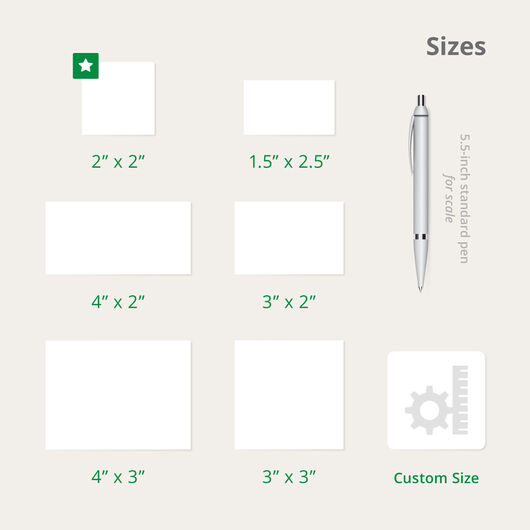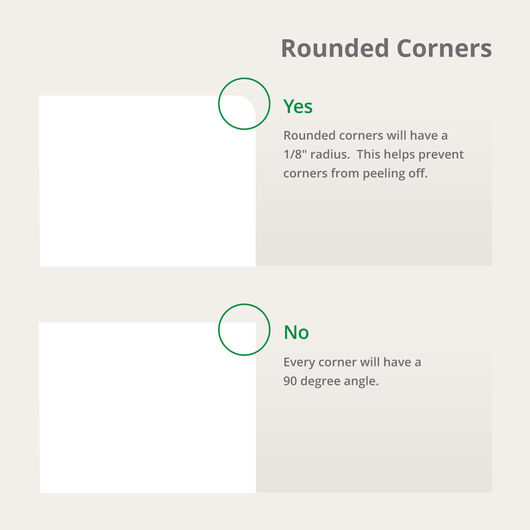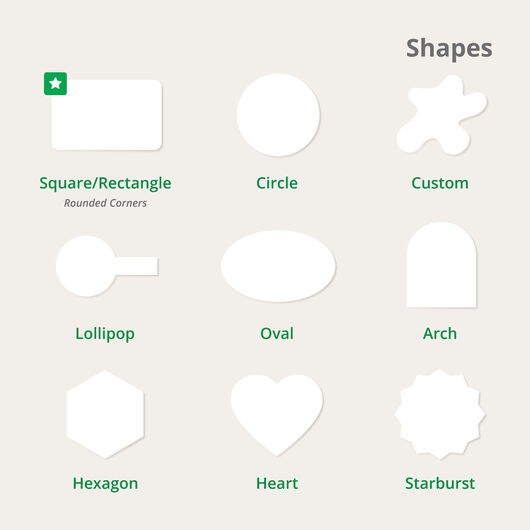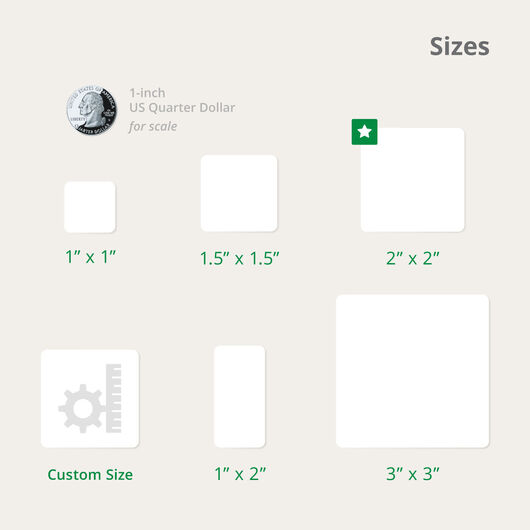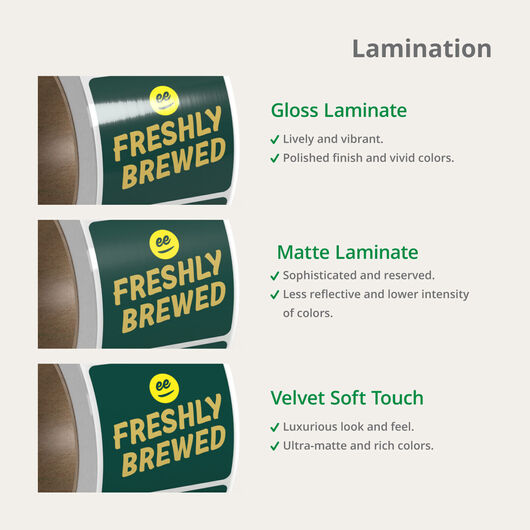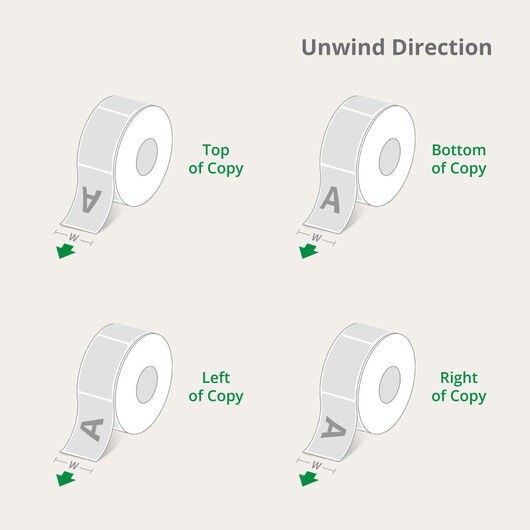Get a feel for our sample prints, papers, and materials before deciding!
- Share your menu or product info
- Choose from different sturdy materials
- Die-cut to your exact shape
- Come in standard & custom sizes
QR Code Stickers
Features
Get a feel for our sample prints, papers, and materials before deciding!
- Share your menu or product info
- Choose from different sturdy materials
- Die-cut to your exact shape
- Come in standard & custom sizes
QR Code Stickers: Streamlining the Process of Sharing Information With Customers
Save yourself the trouble of printing and updating your menu, product catalog, or services sheet. QR code stickers link customers to your latest business information and enable easy viewing on their devices, which also assures eco-friendly information sharing practice. Stick them on your counter display, on restaurant tables, display windows, aisle walls, and anywhere customers can see in your establishment. You can also order a set for updating products or packaging labels you’ll be sending out.
Customize QR Code Stickers Fit for Your Business
Here at UPrinting, you can choose the exact shape, size, and material that will stand out and last no matter how long your QR code stickers have been displayed:
- A shape that stands out and speaks to your customer. Pick a shape that matches your logo, latest promotion, or seasonal announcement, like a heart for Valentine’s, a square or oval to fit your company name, or an arch if you need a specialized shape. You can also select “Custom” as the shape and combine the width and height you need.
- Durable materials for long-lasting brand visibility. Displaying your QR code stickers indoors? Print on 70 lb. label gloss or matte, adding a protective layer to your QR code. The 4 mil white vinyl high gloss is UV-resistant and recommended for long-term outdoor use.
- Order with shrink wrapping and receive your order in sets of 50s or 100s. Ordering hundreds of stickers for labeling or displaying across different locations? Select “Shrink Wrapping” under bundling so that the stickers are organized in sets of 50s or 100s. This lets you assign the appropriate quantity per location or package. You can order a minimum of 25 QR code stickers and a maximum of 100,000 pieces.
- Print your QR code stickers in one (1) business day for rush jobs. Need your stickers ready in a few days? Select “1 business day” as your printing time, and it’ll be ready for shipping after that period. Make sure to approve your file upload or online design so it goes to production without any delay.
Ready to customize your own QR code stickers? Upload your design or create it online today. It only takes a few steps once you get started here at UPrinting.
QR Code Sticker templates.
Customer Questions
If the QR code is designed to go to a URL, it will work as long as the URL exists. The only reason it could result in an error is if the label deteriorates in such a way that parts of the image becomes unreadable. Otherwise, if the sticker basically retains its quality and not exposed to extreme conditions that results in fading, tearing or the image getting damaged, then it should be ok.
We also need you to test the QR code on your end to make sure it works. You need to make sure the QR code you send is high resolution and does not have any flaws or is blurry. This would normally mean, that when you submit your artwork, request for a free proof before the sticker goes to production. Once you test the QR code successfully, approve the proof. The printed QR code should work fine.
For these stickers, we cant do unique QR codes per sticker. Each different QR code would count for a separate design.
Although this is doable, the basic requirement is we need to have a safe zone of 1/8" (.125"). This means your artwork or the QR code has to be 1/8" inside of the trim line. That would be very small and we cannot guarantee if the QR code can still be scanned.
At this moment, we cannot generate QR codes. Customers will need to provide their own which some websites now provide for free.
Your files will be reviewed for printing errors without paying a cent.
150+ print products to help you make a good impression. 1000+ options to customize to your heart’s content.
The product you want. The way you want. Professional printing guaranteed.